Traffic graph not shown for local ips
-
@stephenw10 something is not quite right with 2.7... I just fired up my 2.7 vm, and not showing Ips.. I even created a large constant ping to my pfsense 2.7 lan IP.. You can see the graph go up - but no listing of IPs
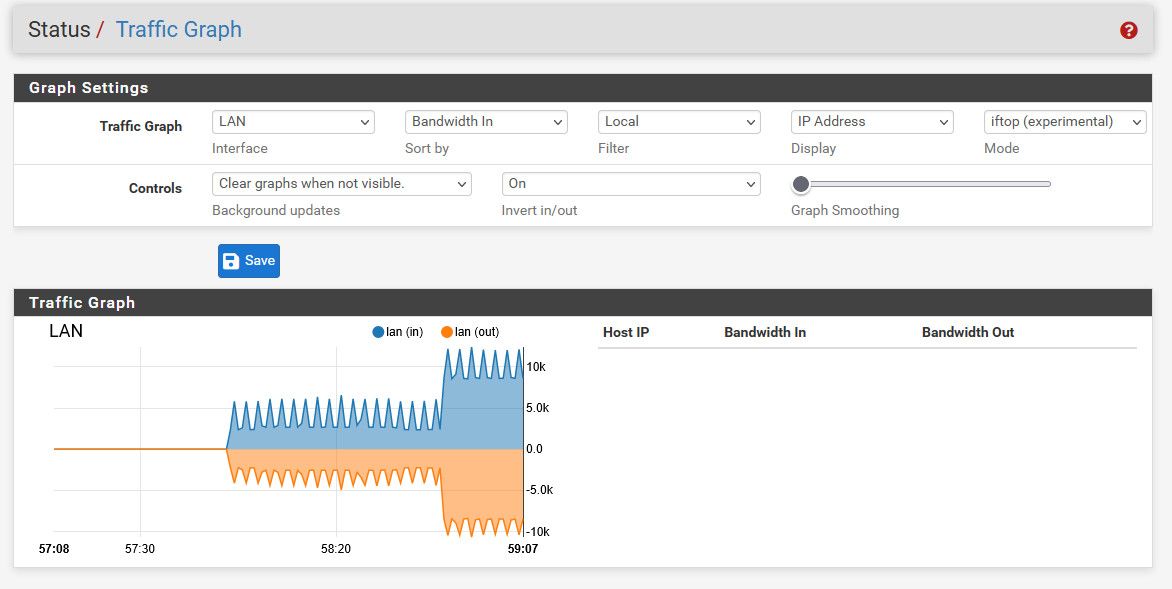
My graph before showing was on my 23.05.1 pfsense.
edit:
Well that is odd, if change to "remote" then it shows the local IPs ;)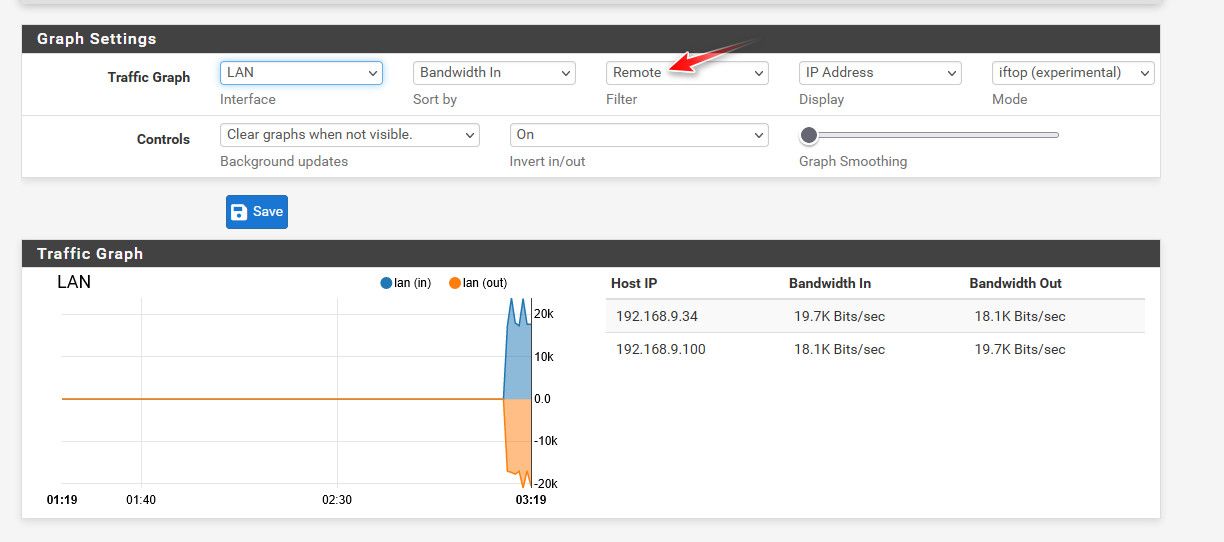
-
When you select local and use rate it should not show traffic to the LAN IP dircetly, rat specifically excludes that. However that seems at best unexpected to me. Patch incoming....
And yeah the remote filter is definitely wrong!
-
@stephenw10 if you flip some stuff about, ie all/remote rate/iftop - and then back to local - it then seems to work..
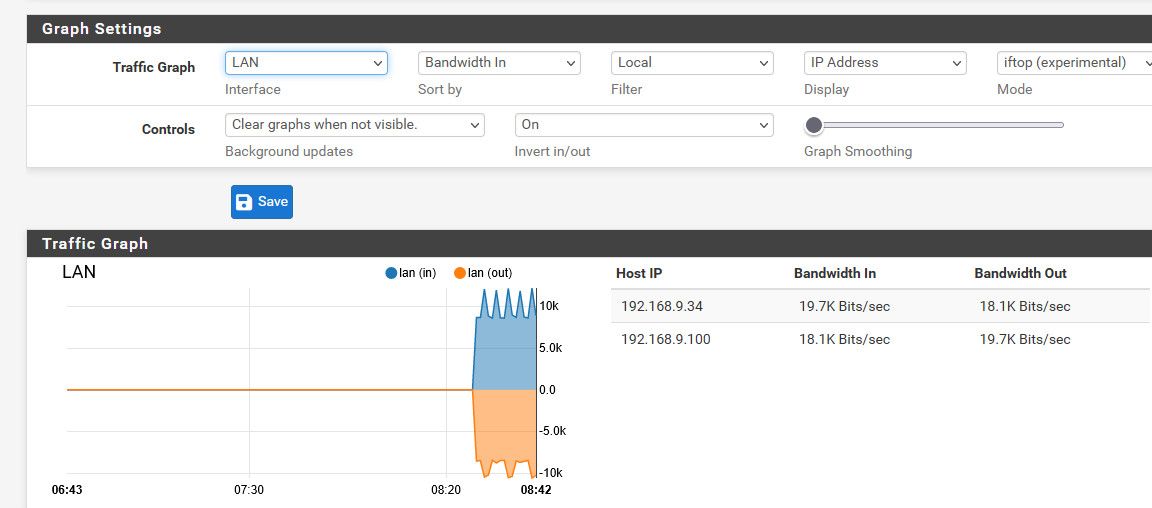
The rates change - so I don't think its just showing old data.
-
Try attached diff: 1092.diff
-
@stephenw10 I tried to upload that diff, and get
The uploaded file must be in unified diff format.
I could prob manually paste it in?
-
Hmm, odd. Yeah pasted it in. Let me test....
-
Uploads OK for me. Weird.
-
Still something funky about switching between rate and iftop but at least what is shows is correct with that.
https://redmine.pfsense.org/issues/14892
-
@stephenw10 I pasted in - and way better
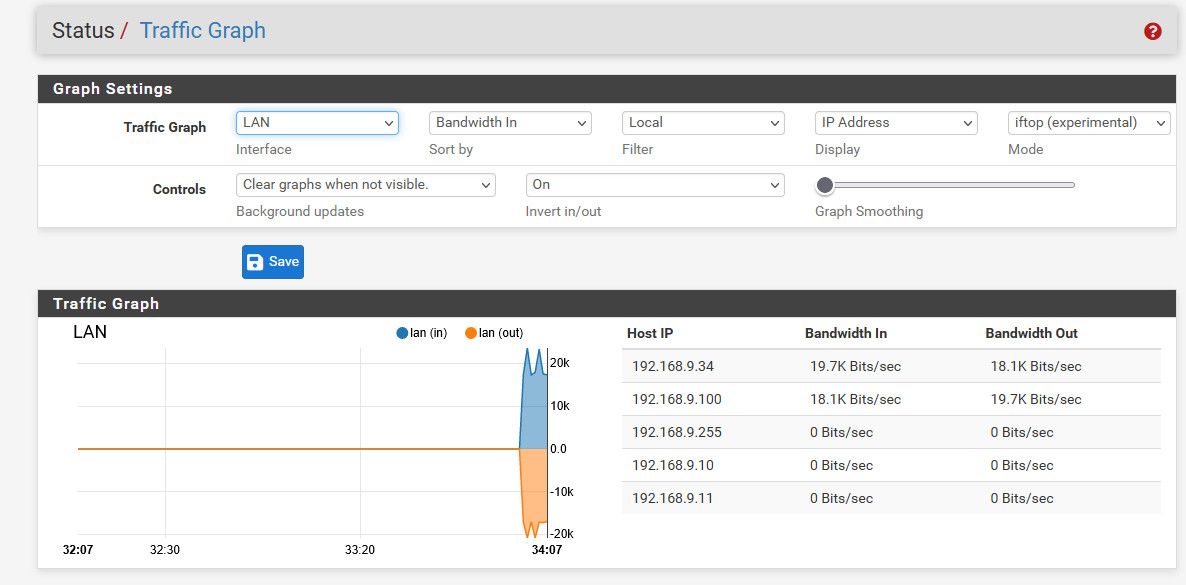
So could/should this be applied to 23.05.1 ?? This seems to show more stuff - like the broadcast IP, etc.
I don't normally use the traffic graphs for anything I would truly need - so I could wait til 24.03 drops for sure for my main system.. But prob would want to add such a patch to the manager for users to easy find and apply.
-
Yeah it's petty basic and not much has changed on that page in a while. It seems to apply to everything I've tried.
Yeah, without the
-lswitch rate excludes traffic between hosts inside the considered subnet so that includes the interface address itself which is unexpected in this context IMO. -
@stephenw10
@johnpoz
Finally you guys figure it out this bug in 2.7 :) . I will other features are well if those are working fine with out a bug :) . @johnpoz is there any patch to fix this issue.Regards
-
@scorpoin said in Traffic graph not shown for local ips:
s there any patch to fix this issue.
yeah @stephenw10 posted a link to it.. Just download that diff, copy and past its stuff into the patches package (you have to install that)..
See here.. I just called it traffic..
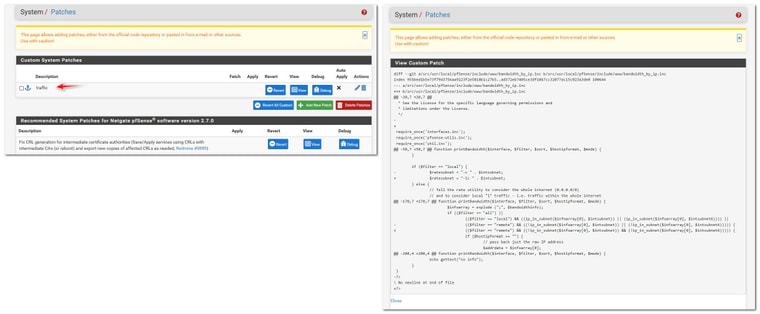
The link to the dif steve posted
https://forum.netgate.com/assets/uploads/files/1697639190805-1092.diff
Sure seems to have fixed it on my 2.7 VM..
-
I have applied the given patch but yet not change , I'm using Pfsense CE 2.7 or do I need to reboot machine ? I have tried with patch file upload as well as paste the content into patch content box.
Regards
-
Did you apply the patch after creating it?
-
Correct me if I'm wrong , below is for ipv6
(($filter == "local") && ((ip_in_subnet($infoarray[0], $intsubnet)) || (ip_in_subnet($infoarray[0], $intsubnet6))))If it is can I change that variable from 6 to 4 using ipv4
(($filter == "local") && ((ip_in_subnet($infoarray[0], $intsubnet)) || (ip_in_subnet($infoarray[0], $intsubnet4))))yes I did create patch and just copied that content and paste it into patch text area and save /apply .
When doing ssh to pfsense according to patch path /src/usr .... it does not exist but below path is there.
/usr/local/pfSense/include/www/bandwidth_by_ip.incthat path having the actual file , I guess some how patch does not applied , changes are not reflect into above file .
-
If the patch has the wrong path or the path strip count it wrong etc you would not be able to apply and the 'apply' button will not show. If it showed and you were able to click it it should have applied.
The variable
$intsubnetcontains the interface IPv4 subnet.$instsubnet6holds the interface IPv6 subnet. That line checks that the IP is in one of them before displayinbg it if 'local' is set.Steve
-
Patch applied but didnt work for me :/ .
-
Observation from 23.09.b.20231023.1701
if the selection is "rate (standard)" the IP list will populate and then clear immediately with each refresh (so the list mostly appears empty)
if the selection is "iftop (experimental)" the IP list will populate and then just refresh with the update (so there is always IP addresses in the list)
Edit: and the selection for WAN does the same thing. "rate" standard shows the IP updates periodically and clears list. "iftop" the ip stays in the list and the bandwidths just refresh.
-
Yes, that's true. The output from rate is filtered every time it refreshes and the list is rewritten each time.
One thing I have seen is that if you change from rate to iftop (or the other way) you may need to switch interfaces in order to see that.
-
when on rate it always clears immediately after a refresh, and when on iftop is does not. Doesn't matter what else you flip back and forth. Able to reproduce 100%
rate = refresh, clear list (you only see the IPs momentarily)
iftop = refresh, list not cleared. (likely more correctly stated as clear, refresh)but the end result is you can see the IP list on iftop and not on rate
at least with 23.09.b.20231023.1701 that is my observation.