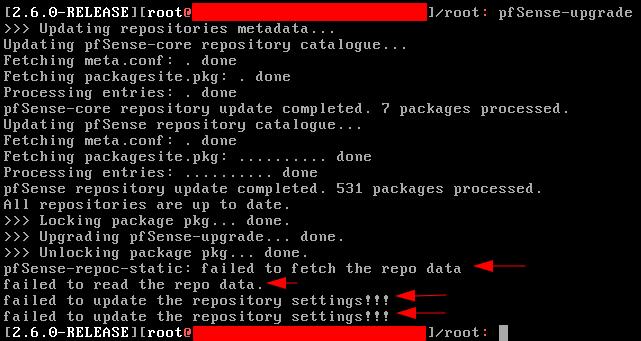Error when upgrading to version 2.7
-
Package update screens:
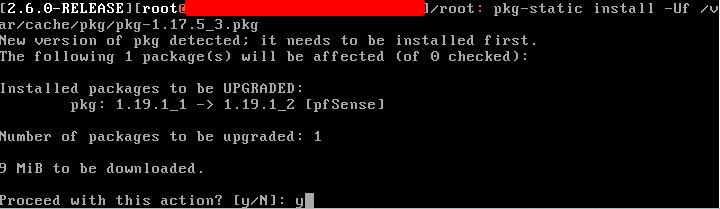
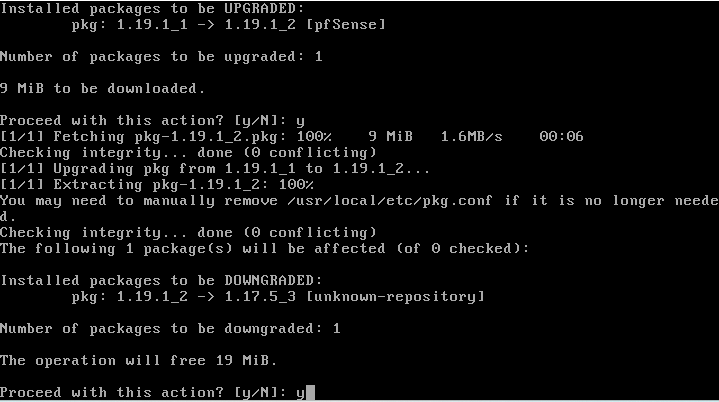
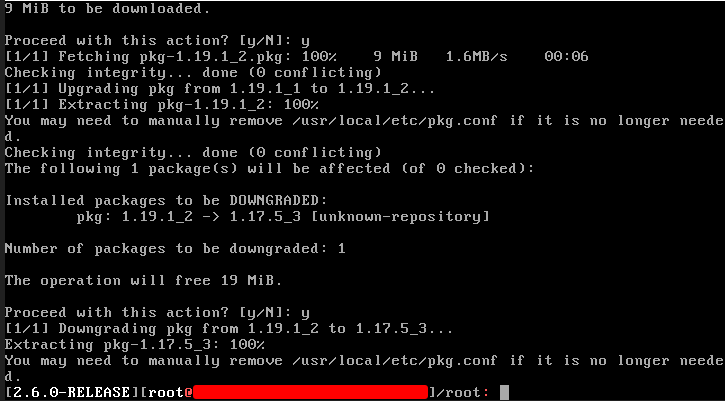
Should I really remove the "pkg.conf" file before running the
pfSense-upgrade -dcommand? -
Nope just try upgrading from there.
Though it's interesting that now it was able to see the updated 1.19.1_2 version of package anyway. It will probably just upgrade to that again first, which is correct.
-
I tried updating using version "pkg-1.17.5_3.pkg" but it didn't work:
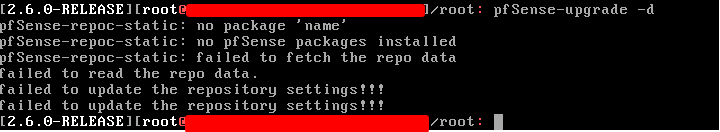
Later I checked the downloaded packages, installed the 1.19.1_2 package and tried to update, but it didn't work either:
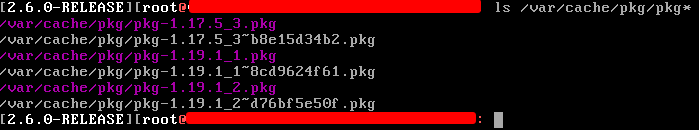
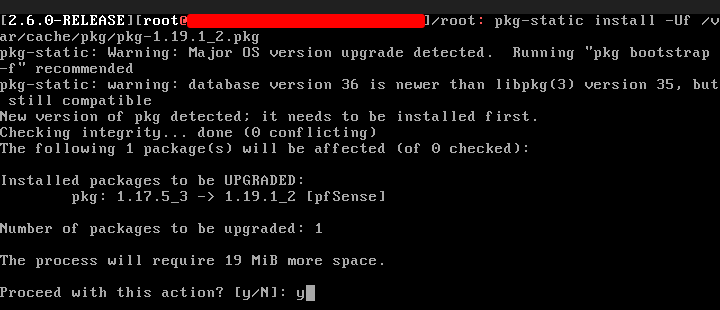
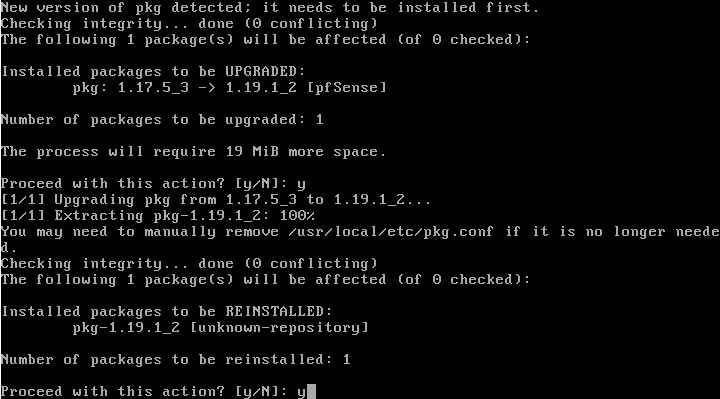
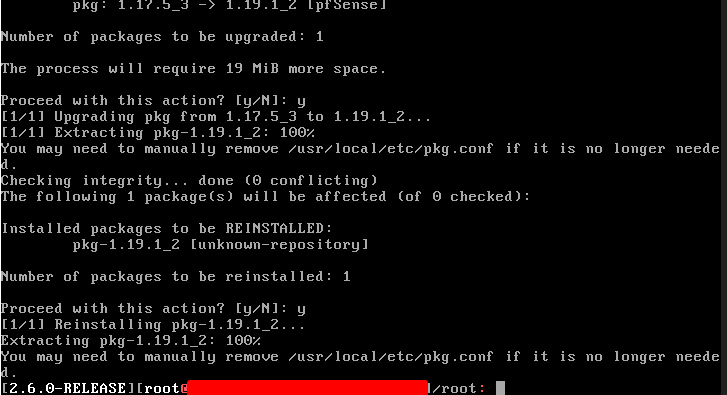
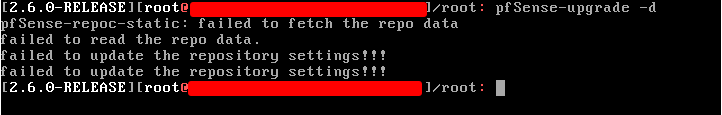
-
Hmm.
pkg -d updatestill succeeds?And
pfSense-repocfails? -
Still using version 1.19.1_2 of the package I have the following outputs:
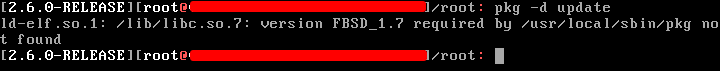
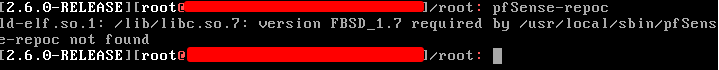
I will restore the PfSense snapshot. It is a VM. Can we do another test?
Even changing to the snapshot does not update to version 2.7. However, we can start a new attempt without any previous tests.
-
Ah sorry try:
pkg-static -d updateandpfSense-repoc-static -
I reinstalled the
pkg- 1.19.1_2.pkgpackage.I executed the following commands, but one of them failed.
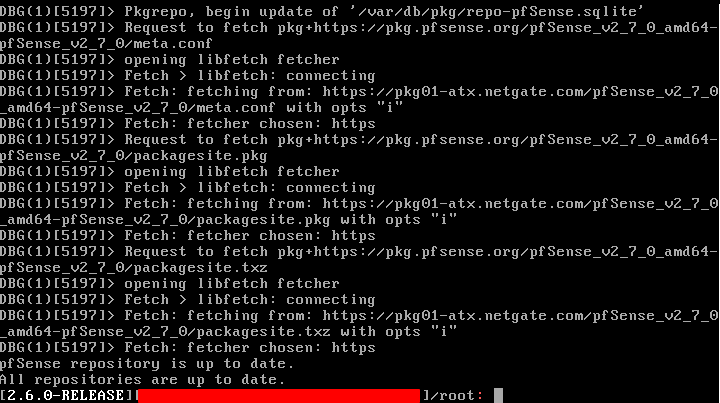
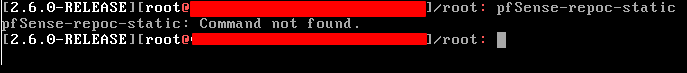
-
Hmm, I assume pfSense-upgrade still fails the same way?
At this point I think I would just reinstall 2.7 clean to be sure.
-
@stephenw10 said in Error when upgrading to version 2.7:
NETGATE
ADMINISTRATOR
8 minutes agoHmm, I assume pfSense-upgrade still fails the same way?
At this point I think I would just reinstall 2.7 clean to be sure.
Is it possible to backup all of pfSense (firewall rules, OpenVPN settings, etc?) and then restore to a clean install of pfSense 2.7?
-
Yes, just download the config from Diag > Backup/Restore then restore it into 2.7.