Placa de rede para de funcionar
-
This post is deleted! -
Now it worked!
I added the lines in the conf.local file.
if_re_load="YES" >> /boot/loader.conf.local
if_re_name="/boot/modules/if_re.ko" >> /boot/loader.conf.localre0: <Realtek PCIe GbE Family Controller> port 0xe000-0xe0ff mem 0xf7b00000-0xf7b00fff,0xf0300000-0xf0303fff irq 17 at device 0.0 on pci4
re0: Using Memory Mapping!
re0: Using 1 MSI-X message
re0: version:1.98.00
re0: Ethernet address: 00:e0:4c:68:20:25 -
Nice. Yes you need to see the 'version:' logged to know it has loaded.
See if that stops the timeouts.
Steve
-
@stephenw10
Thank you very much! -
@stephenw10
One last question.
Which network card do you recommend buying? -
Something Intel based. Hence I didn't expect that HP card you referred to to be an issue. Any i350 NIC will be good. There are a lot of fake Intel NICs around though so be careful.
-
@stephenw10 Thank you!
-
I had the same problem with a Realtek onboard LAN for many years.
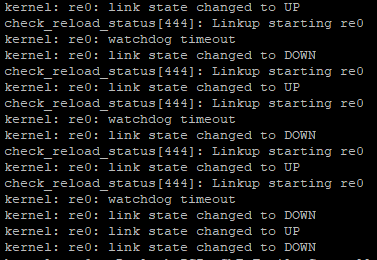
What actually worked for me, was to clone https://github.com/alexdupre/rtl_bsd_drv to a FreeBSD 14 instance (branch v1.98) and, compile the driver with make, backup the old if_re.ko from /boot/kernel, and copy the compiled driver over to /boot/kernel.
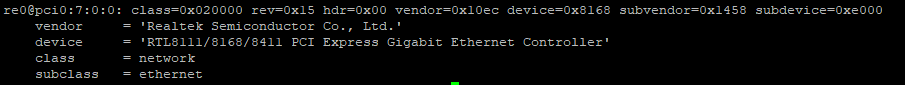
Already compiled driver if anyone is looking for it (zip pass 123): https://1drv.ms/u/s!AteTpjotrz-qiuMVNwFrD6CY72xSpg?e=Ftc6ui
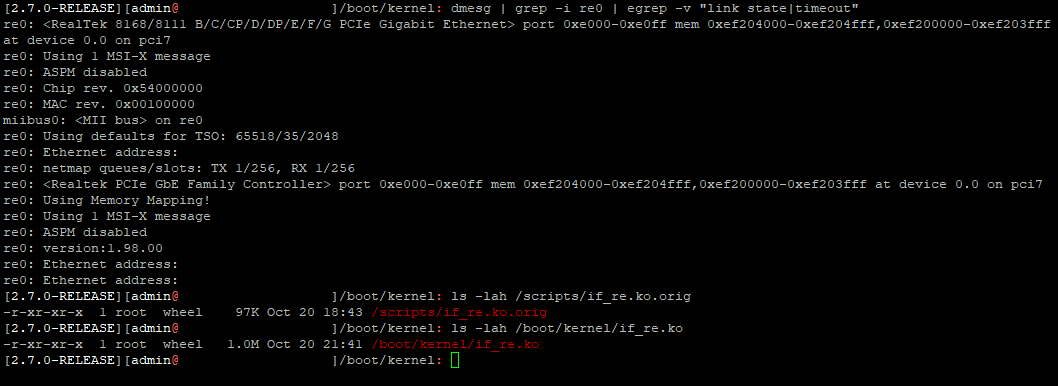
-
That's the same driver that is built in the kmod: https://github.com/pfsense/FreeBSD-ports/blob/devel/net/realtek-re-kmod/Makefile#L11
In general it's better to use the one from our repo since it's built against our kernel.But compiling your own driver is good practice.

Steve
-
Hell @stephenw10,
Thank you for your response.In my case, I'm running a custom kernel, because pfSense 2.7.0 is not shipping all the kernel modules like 2.6.0 did (please check https://forum.netgate.com/topic/183148/missing-kernel-modules-on-release-2-7-0).
At some point I tried using 'realtek-re-kmod-198.00_3.pkg' but I was getting some kernel panics and driver compilation was the only way I got over this.
Thanks!
-
Hmm, not sure where you got that from then but it wasn't our repo:
[2.7.0-RELEASE][admin@pfsense.fire.box]/root: pkg search realtek realtek-re-kmod-198.00_1 Kernel driver for Realtek PCIe Ethernet Controllers