Internet Occasionally Drops for No Apparent Reason
-
Hi,
I have been having a number of internet drops occurring over the past few months, the last one being around 16:45 on the 19/10/23.
It only lasts for a minute or two but cannot find a reason why, I contacted the ISP who also monitored it but needless to say they couldn't find anything either!
I did find the following in the log that ties in with an internet drop out:-
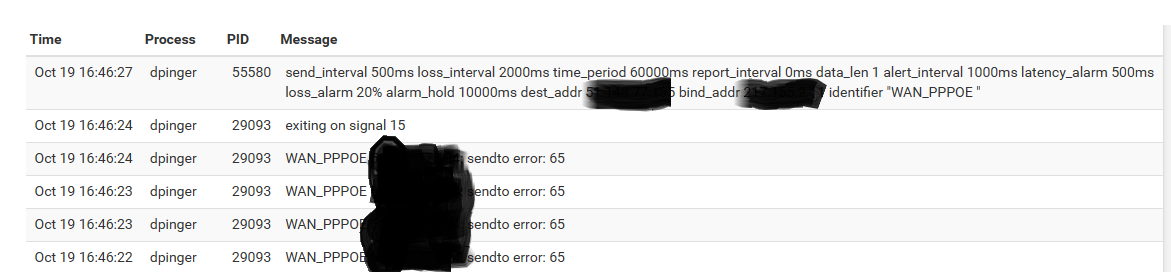
Can anybody explain what the log is indicating.
Thanks
Steve -
The WAN gateway stopped responding or the WAN went down entriely Then dpinger restarted. Are those logs filtered? It looks like there should be more if dpinger restarted like that.
https://docs.netgate.com/pfsense/en/latest/troubleshooting/gateway-errors.html#sendto-error-65Steve
-
@stephenw10 Yes, the logs were filtered.
Is there something else I should be looking for?
It looks to me that the internet is going down and the issue is at the ISP level but they are adamant that it is fine!
-
What do the system logs actually show when this happens?
-
@stephenw10 I can post the logs but there are a lot of them around the time of the issue. Shall I post the lot or filter some stuff out and if so which
-
Start with the main system log covering that time if you can.
-
System log attached as requested and covers the time period in question.System Log 191023.txt
Note : Changed WAN address to XXX.XXX.XXX.XXX
Thanks
Steve -
Ok so looking at the logs there the first thing that happened is igb0 lost link:
Oct 19 16:46:21 kernel igb0.101: link state changed to DOWN Oct 19 16:46:21 kernel igb0: link state changed to DOWNI assume VLAN 101 on that is what the PPPoE link is using?
Then it relinks 2 seconds later:
Oct 19 16:46:23 check_reload_status 420 Linkup starting igb0.101 Oct 19 16:46:23 kernel igb0.101: link state changed to UP Oct 19 16:46:23 kernel igb0: link state changed to UP1s after that PPP is restarted:
Oct 19 16:46:24 ppp 12095 waiting for process 54114 to die... Oct 19 16:46:24 ppp 12095 process 12095 started, version 5.9 Oct 19 16:46:24 ppp 12095 Multi-link PPP daemon for FreeBSD1s later it completes the PPPoE connection:
Oct 19 16:46:25 ppp 12095 [wan] IFACE: Add description "WAN" Oct 19 16:46:25 ppp 12095 [wan] IFACE: Rename interface ng0 to pppoe2 Oct 19 16:46:25 ppp 12095 [wan] IFACE: Up eventEverything after that it logs from other processes triggered by the new WAN IP.
So what I see here is what I'd expect if, for example, you unplugged the cable from igb0 to the DSL modem and immediately plugged it back in. I assume you didn't do that! So if there was no user action to trigger this then it looks like the interface lost link for some other reason like a bad cable or bad NIC, failing modem maybe.
Steve
-
VLAN 101 is what PPPoE is using.
I had to buy a new modem and NIC so doubt it is those. However, I have a short new Cat6 cable from ISP box to an RJ45 connection then Cat6 up to a patch panel then to the modem. Could be one of them I suppose.
The ISP is sure it isn't them!
I will check / change the cables and go from there.
Thanks for taking the time to check the logs.
Steve
-
Mmm, the fact it lost link between the NIC and modem means it probably isn't the ISP. And the fact it came back up so quickly implies it probably wasn't the modem rebooting.
Do you have access to the modem to check anything it might have logged? -
As the modem is a Draytek 130 modem then I assume I can plug into the LAN port and go from there.
However, this would kill the internet for the house and I wouldn't be popular, so presumably I'll need to check in the middle of the night!
I assume there is no other way to access the modem?
-
You should be able to connect to it anyway without interrupting the PPPoE on VLAN 101. Just assign igb0 separately and put it in the same subnet as the modem. I do that here to access the HG612 I use with BT.
https://docs.netgate.com/pfsense/en/latest/recipes/modem-access.html -
@stephenw10 Cheers, I will give it a go
-
My WAN interface is:-
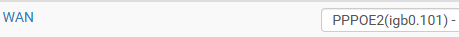
However, when I look at "available network ports" there is no igb0, because it is already assigned as :-
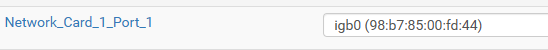
No idea why, but I seem to remember that last time I deleted it (thought it wasn't required), everything stopped working!!
It is set up as:-
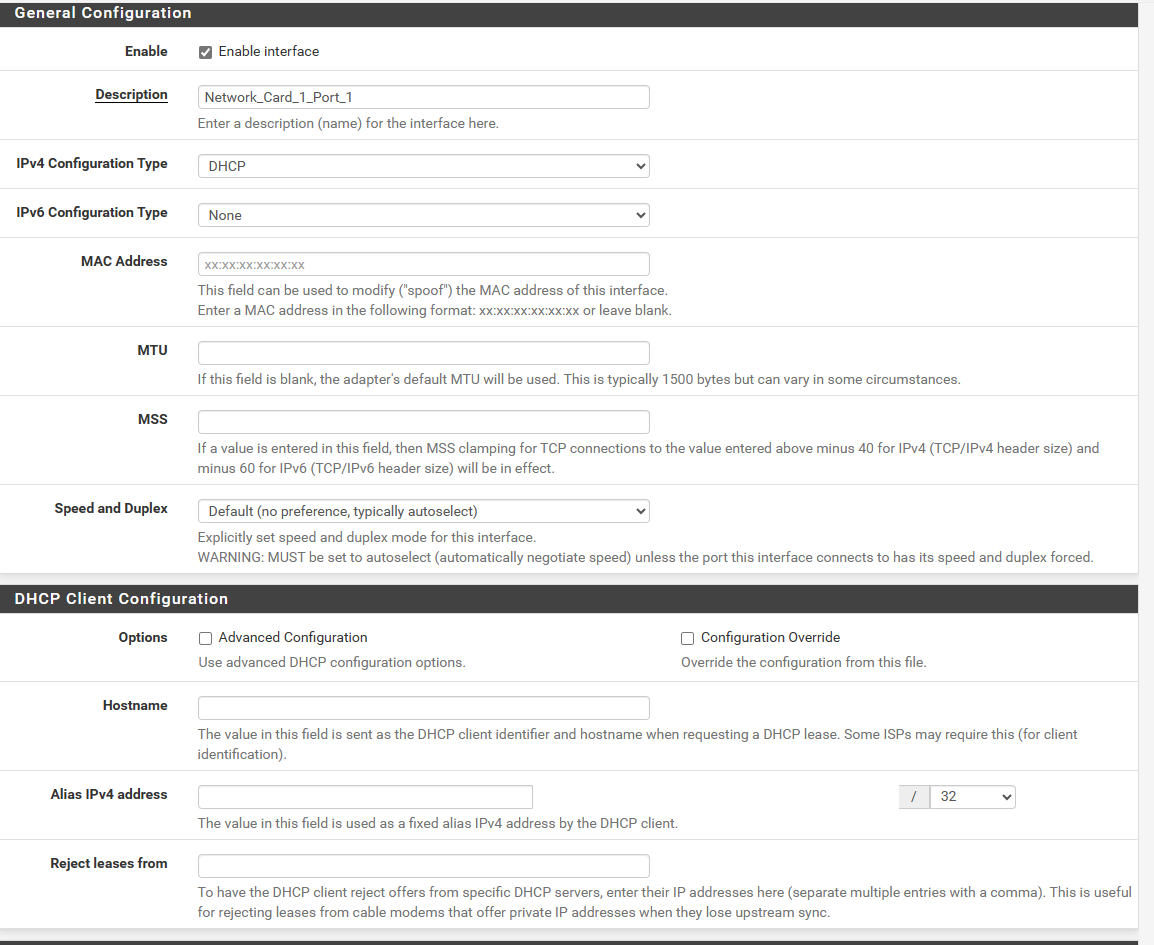
-
Does it have a lease from the modem? Do you know what IP the modem interface is using? You can just set the interface statically to an IP in the modem subnet.
-
@stephenw10 If I remember right, it was set to default and just worked so I left well alone. If that is the case then the ip would be 192.168.1.1
No idea about the lease though
-
Check Status > Interfaces to see if it has a lease.
If not try setting it to something in the modem subnet, assuming you're not using 192.168.1.X on any other interface already.
-
@stephenw10 Doesn't look like it!
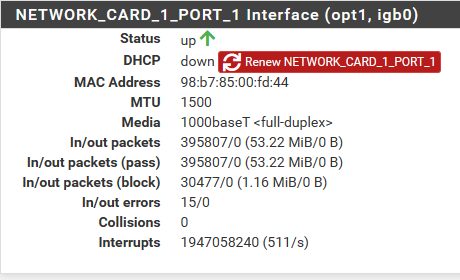
-
Try setting it statically then. Perhaps 192.168.1.10/24. See if the firewall itself can then ping 192.168.1.1.
Still assuming you're not using that subnet anywhere else!
Steve
-
@stephenw10 Assuming I am pinging correctly via "diagnostics / ping" with the hostname set as 192.168.1.1 then it isn't successful