Auto Configuration Backup times are off
-
Hello,
I use time zone of "Asia/Jerusalem", which currently is IDT, which is GMT+3.
I set to backup on every config change.
The time at relevant config change was 14:30, but the auto backup date was 19:30. see attached screen shots.
This is just one example, but the gap is the same across all backup up items.
Strangely the backup items do note "+0300" but not actually follow it.Various other system logs do show the correct time, as the system is configured.
Is it possible that the times of the online backup items is not following the device's time configuration?
The dashboard time
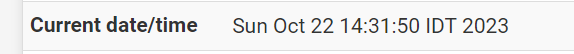
The backup items
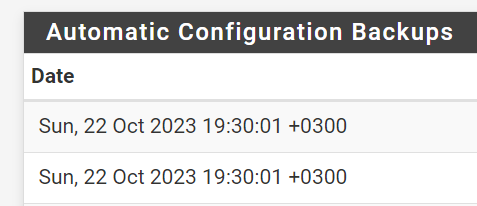
-
Did you actually set 'Asia/Jerusalem' or GMT+3?
pfSense uses POSIX style timezones where that would be GMT-3:
https://docs.netgate.com/pfsense/en/latest/troubleshooting/time-zone.html#clock-does-not-use-the-expected-zone-offset -
@stephenw10
I used Asia/Jerusalem.
The list of options has options in the style of etc/gmt+3 , but I did not use it.As noted, other local device logs are OK, I suspect the log time stamp may be coming from the backup server and not from the local device.
-
Hmm, yeah I'm seeing some odd time stamps there too. Let me investigate....
-
@stephenw10 Great, thanks.
-
I'll be following this thread because I have the same issue.
-
Any news on this @stephenw10 ?
-
Yup, rechecking I think I see the issue. The server timestamps changed when it was moved to new infrastructure so this is no longer true:
https://github.com/pfsense/pfsense/blob/master/src/usr/local/www/services_acb.php#L71Setting that to UTC shows the correct times for me.
Asked our admins how they want to handle it. I imagine correcting the server timezone will fix this but we shall see.
Steve