New Installation, no Apparent DHCP on the LAN Interface
-
EDIT:
Oooops ... I seen now that this question might be more appropriately posted in the "DHCP and DNS" section. Should I repost it there, or can an Admin move it?I decided to repurpose an older PC as my backup pfsense device should the primary one file.
I downloaded version 2.7, used it to create a bootable USB stick, and successfully installed pfsene on the PC.
The PC has 2 network interfaces and during configuration I can select either of them as the WAN interface (and the other as LAN). After setup, I successfully get an IP address on the WAN interface and can use the menu or shell to ping the outside world (eg ‘google.com’).
However, when I plug a PC into the LAN interface, it does not pick up the expected 192.168.1.0/24 IP address. It’s like the DHCP server isn’t running. The behavior is exactly the same regardless of which network interface I use as WAN and which as LAN.
Would appreciate any suggests for what to try next.
Thanks.
-
@gfvalvo said in New Installation, no Apparent DHCP on the LAN Interface:
It’s like the DHCP server isn’t running.
is it?
Do both interfaces come up, pfsense and the PC when you plug the pc in? Is at least one of them gig. If they are both really old say 10/100 you would need a crossover cable if plugging directly into the interface on pfsense.
Look in the dhcp log - do you see the discover from the PC.. If pfsense never sees a request for an IP, ie a discover - then it no your client would never get an IP.
-
@johnpoz, thanks for the reply.
How do I tell from the pfSense console if the DHCP server is running? From my previous installations, that just happens automatically.
How do I tell from the pfSense console if the LAN interface is "up"?
The GigE-capable Ethernet interface on the Client PC shows that the cable is connected to the pfSense box and ipconfig shows an IP Address of 169.x.x.x rather than the expected 192.168.1.x. I've noticed in the the past that's an indication that it's received no DHCP service.
-
@gfvalvo said in New Installation, no Apparent DHCP on the LAN Interface:
IP Address of 169.x.x.x
That is what machines normally give themselves when dhcp doesn't answer.. This is a APIPA address.. would be 169.254.x.x
You can tell if the service is running. You should see in the logs it starting as well and what interfaces listening on, you should also see in the log that you saw a discover, and sent an offer, etc.. If you never see a discover then yeah not possible to hand out an IP.
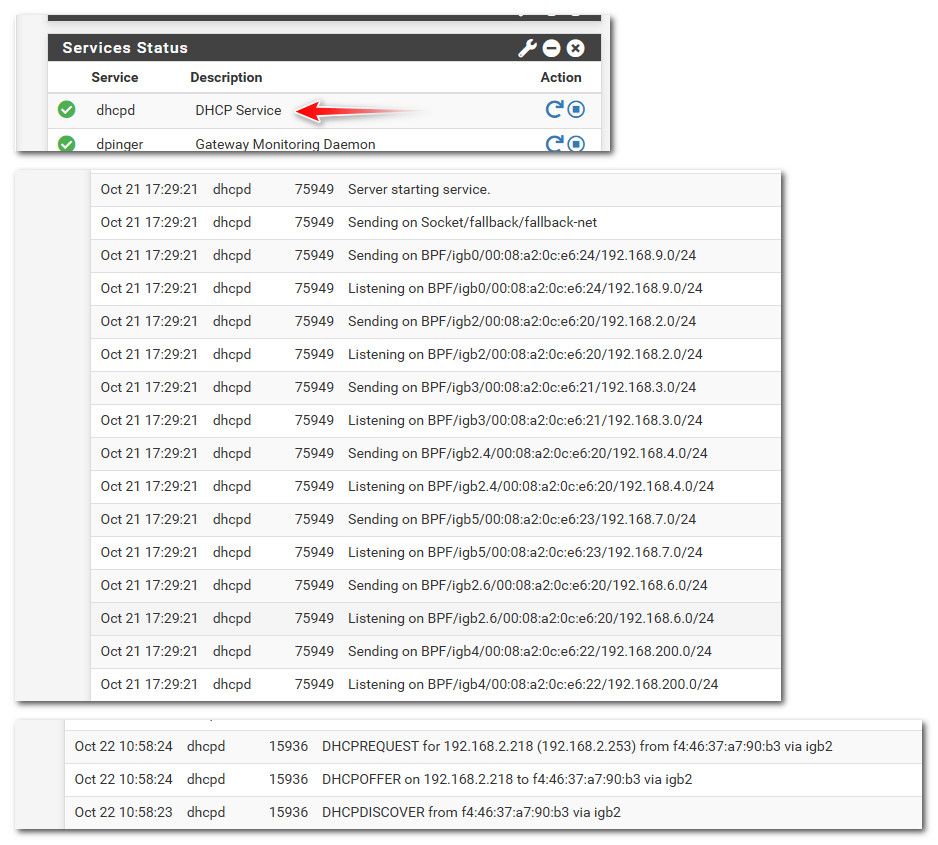
-
@johnpoz said in New Installation, no Apparent DHCP on the LAN Interface:
You can tell if the service is running. You should see in the logs it starting as well and what interfaces listening on, you should also see in the log that you saw a discover, and sent an offer, etc..
Trouble is, I can't get to the logs or anything else in the GUI since I can't get a LAN IP Address on the Client PC (other than the "APIPA address"). Browser won't go to 192.168.1.1, can't even ping it.
-
@gfvalvo well if you set a static on your pc, say 192.168.1.2/24 can you ping it now? Can you access the gui.
If you can then something off with dhcp.. If you can not - then you don't have connectivity - which would explain why dhcp isn't working.
-
@johnpoz said in New Installation, no Apparent DHCP on the LAN Interface:
@gfvalvo well if you set a static on your pc, say 192.168.1.2/24 can you ping it now? Can you access the gui.
I give that a try when I get a change. Thanks.
-
@johnpoz said in New Installation, no Apparent DHCP on the LAN Interface:
well if you set a static on your pc, say 192.168.1.2/24 can you ping it now?
OK. Tried static IP Address on Client PC. Tried different Ethernet cables. Tried using different PC as the Client. No Joy with any of those attempts.
Only conclusion I can come to is that, for whatever reason, neither of the network interfaces on the box where I installed pfSense is capable of acting as the LAN interface. This despite the fact that either one works as the WAN interface.
-
@gfvalvo there is no different than acting like a wan or a lan.. Again is this interface gig? Or the interface on your pc? before gig there was no auto-mdix and you had to use a crossover cable.
If your plugging this device directly into pfsense. Do you see lights come on?
From the console - do you see the interface come up with a ifconfig?
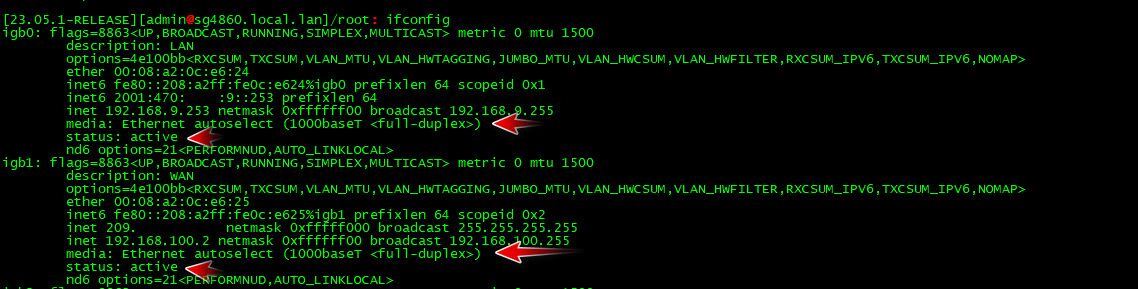
What does the console show you? For your wan lan?
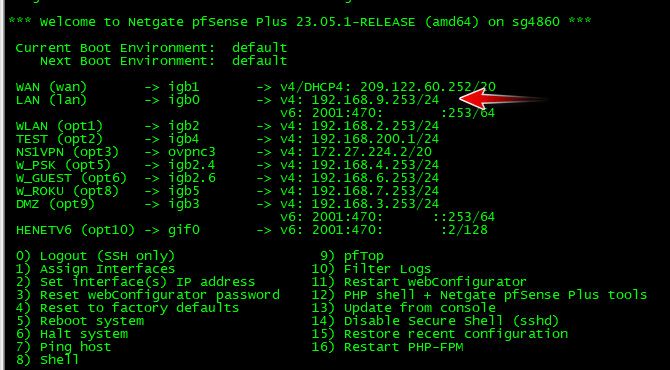
If shows up on pfsense, is it showing the same duplex and speed, see mine is gig (1000base-t Full duplex)
See my pc is the same
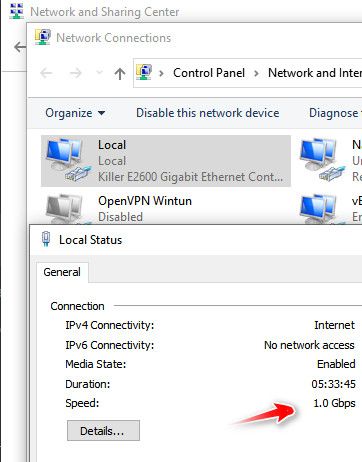
Do you have a switch you could put between pfsense lan and your pc?
-
 S stephenw10 moved this topic from Problems Installing or Upgrading pfSense Software on
S stephenw10 moved this topic from Problems Installing or Upgrading pfSense Software on
-
@johnpoz,
I guess I may have screwed something up during the initial installation. I just did a complete reinstall from scratch and now both interfaces are coming up correctly.
Thanks for your help.