Intel 82574L seems to be malfunctioning
-
Hello everyone!
My router configuration is
Intel 3855u+Intel 82574LI am using the serial-2.7.0-amd64.img image file, and I use BalenaEtcher software to burn pfsense onto the hard drive of msata. But after turning on, only the yellow light on the network port is on, and the green light is not on.
Due to the fact that only laptops without a display screen are available in school, the issue cannot be resolved due to the inability to connect and use SSH. I would like to know if this network card is not supported. If not, do you have a version that supports this network card.
-
@wudao said in Intel 82574L seems to be malfunctioning:
Intel 3855u+Intel 82574L
What actual hardware are you using? What board? System?
How did you install it if you do not have a serial console?
Steve
-
@stephenw10
Attempting to burn and install pfsense serial-2.7.0-amd64.img using software similar to Rufus was unsuccessful.
Because pfsense cannot be used, currently using openwrt.
I used software similar to Rufus to directly burn and install the operating system. -
@wudao said in Intel 82574L seems to be malfunctioning:
Attempting to burn and install pfsense serial-2.7.0-amd64.img using software similar to Rufus was unsuccessful.
This one :
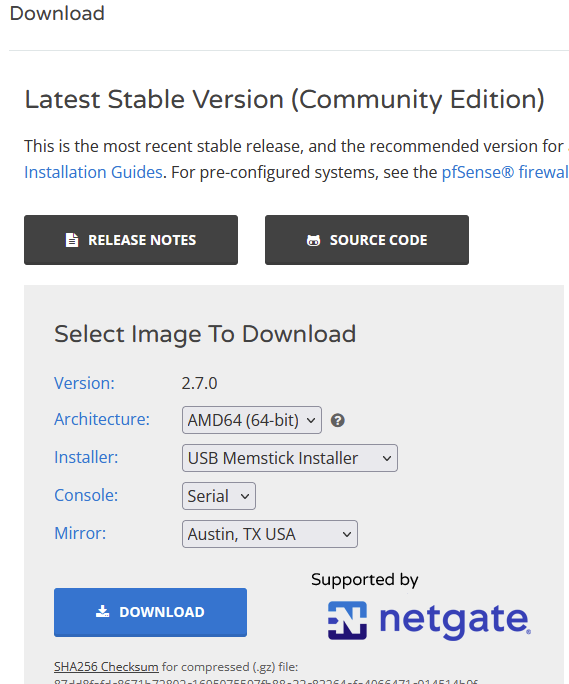
Now you have a file :
pfSense-CE-memstick-serial-2.7.0-RELEASE-amd64.img.gz
About 485 Mbytes.Have a look at this page : Prepare a USB Memstick
..... you get it : use Etcher.
edit : the classic issues still apply :
- USB disk broken
- USB drive space to small. I guess a 4 Gbytes will do.
- USB has already partitions or stuff like that. Use classic Windows command line commands (diskpart) do "kill" them. Be careful not to kill your own system partitions ( we all did this ones
 )
)
-
The OpenWRT image is burned to the boot drive directly.
The pfSense image is an installer that has to be run from a USB flash drive and that installs to the boot device.
You must have a functioning console to run the installer.
-
@stephenw10
Thank you for your help. I will try again during the holiday -
@Gertjan
I am using this IMG file, and I am currently trying to replace the USB drive. Thank you -
@Gertjan
It still doesn't work, the internet port only lights yellow instead of green. I'll give it a try during the vacation. thank you -
It may be my operational issue, I will try to solve it myself.
-
NIC LEDs just lighting like that usually shows some sort of hardware problem to be honest.
I would first make sure you can see some console output from the system without the NIC installed.
-
@stephenw10
I also think it's a hardware issue, but OpenWrt can be used normally. Let's use openwrt first, and when I get home, I will output the log to check the problem. I'm going to check the document to avoid missing any key information. -
Oh if OpenWRT boots and runs on the same hardware then it should be OK. Just unusual to see the LINK LEDs on a NIC lit continually like that.
-
@stephenw10
I just booted the USB drive with my laptop, it seems to be a burning issue.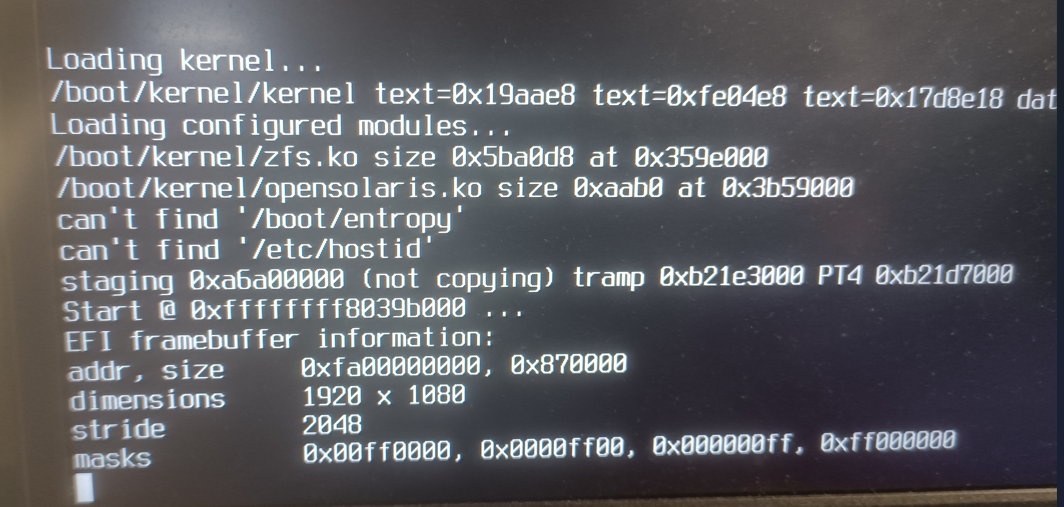
-
That's a console type issue. So if it's on your laptop that what you should see if it's the memstick-serial image. That uses the serial console by default.
-
@wudao said in Intel 82574L seems to be malfunctioning:
my laptop
That would be new.
No one connects to a laptop over a serial cable to pilot the install.
AFAIK : laptops have VGA screens and keyboard integrated - these devcie are known not to be headless (no screen hardware, no keyboard hardware - so a serial connection is needed to 'talk' to the device before any NIC comes alive)For a laptop I would use the other, 'VGA' version :
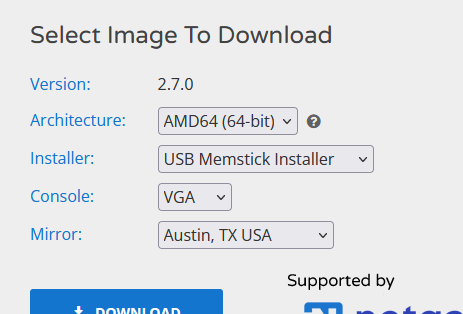
Btw : are you sure : a laptop ? Don't use these USB-NICs, as they can inflict "more issues".
-
Thank you for resolving the issue. There are no issues with the system or hardware. It's my installation issue.