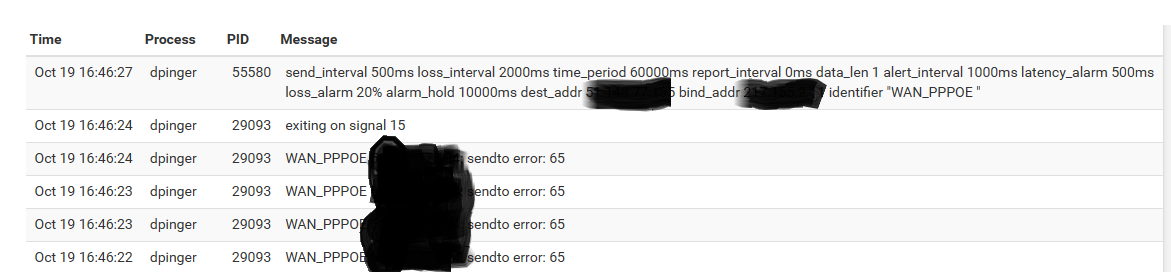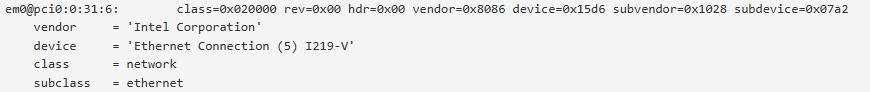Internet Occasionally Drops for No Apparent Reason
-
Any idea what NIC that uses? eth is not a FreeBSD driver.
But just re-assigning the WAN to one of the other igb NICs would be a good test.
-
@stephenw10 Not sure what NIC it uses, I will go and see if I can find out. It is on DELL Optiple 5050 SFF so should be able to determine it
-
If it's recognised by pfSense you should be able to see it as an available interface.
If not it should be in the output of
pciconf -lv. -
@stephenw10 It is recognised by pfsense
-
Ok, so what does pfSense recognise it as? I'm not sure what type of NICs are in that device.
-
@stephenw10 It shows as :-
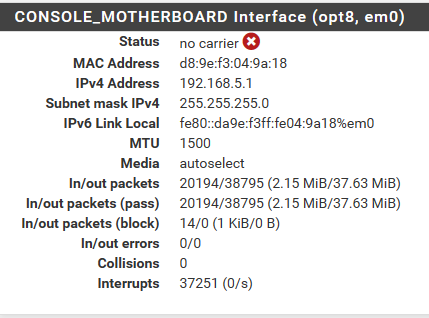
-
-
I have been experiencing a similar issue despite mine doesn't drop but the Internet surfering becomes slow almost to a crawl and the logs only shows Dpinger sent to error 50. It usually happens between 1:30am - 3am, I guess the ISP updating firmware or changing IP...sometimes Dpinger doesn't recover and I need to restart the service...sometimes a reboot to recover speed. So, it's the ISP in my case.
-
Ok great so it's an em(4) NIC. I would certainly test using that as WAN and see if anything changes.
-
@stephenw10 will do