Why do install always fail!
-
I was just trying to upgrade a virtual install, but that is not going well! See here: link
So I thought I would try a fresh 2.7 install and restore the config instead. I must have run this 10 times now, and I am getting similar (but not identical) results each time!
The latest is that I follow the Hyper-V instructions exactly, go through the text-mode setup steps (defaults all the way) and on the first file it tries to copy it quickly switches to this:
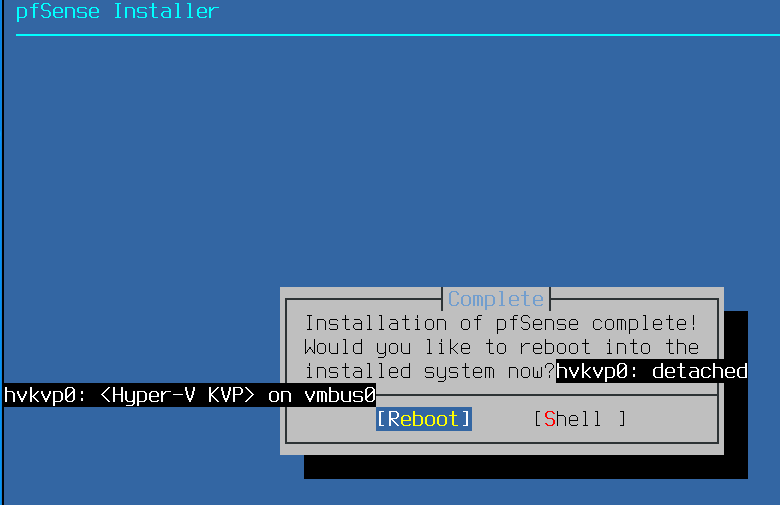
And no, before you ask, the installation has not completed, despite what the message says! This message comes up in a second, nowhere near long enough to have actually installed. My guess is they automatically show this message when the install process ends, regardless of if it ends due to an error!Last night when I tried this, despite doing exactly the same thing I would get a "Error while extracting base.txz write failed" message first, but today, for no reason I can determine, it now just jumps directly to this.
I have tried, as I say, many times, on two different Hyper-V hosts (both running Server 2022) with as many different configurations of VHD, RAM, CPU, NICs etc as I can dream up, but always this

-
H HeMan321 referenced this topic on
-
Is that a Gen 1 or Gen 2 VM? Have you tried both?
-
@stephenw10 Well, the instructions specifically say to use Gen 2, all my other VMs (including the existing pfSense) are Gen 2, and I haven't used Gen 1 for years, so I hadn't tried. But, it works!

But I am not sure I want an old Gen 1 VM, which was installed contrary to the instructions... Should the Gen 2 option not work? Especially as this as close as you can get to a default install.
Also, I never gave a screenshot of what happens when you reboot the Gen 2 VM:
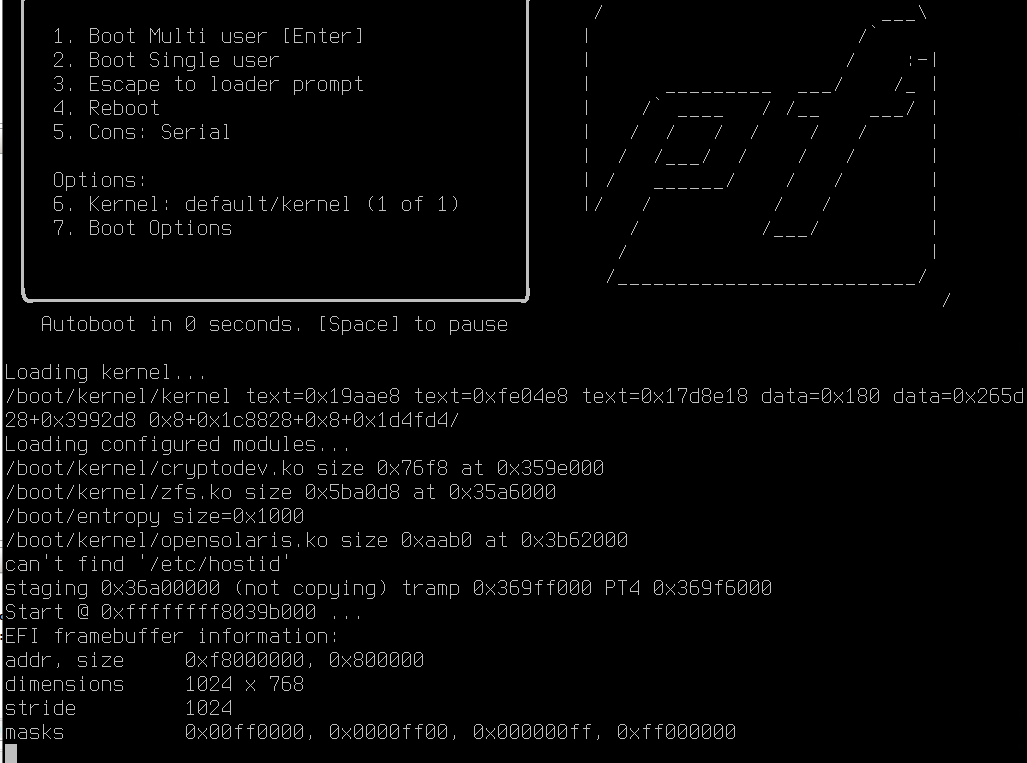
Just in case that helps? -
Yes, it looks like this: https://redmine.pfsense.org/issues/13895
That should be fixed. We have seen some people still reporting it but are no longer able to replicate it locally.
Do you see it in Gen2 installing as ZFS and UFS?
-
@stephenw10 I just tried twice with ZFS and twice with UFS and UFS worked both times, ZFS failed both times, so it is definitely ZFS and Gen 2 related...
Is 23.05 available, that ticket suggests it is fixed in that?
I just tried on a Win 10 host, and that worked with Gen 2 and ZFS, so maybe a Server 22/Win 11 issue too...
The good news is it is easy to replicate!
-
If you have a current Plus subscription that was valid on that before you re-installed send me the NDI in chat.
-
@stephenw10 OK, so I installed it on my Win 10 machine, copied the VHD across to the server, swapped it out, restored the backup and hey-presto, a simple upgrade: done!
However, I am now on CE, not Plus as I was before. What's the difference and have I lost anything by starting again like this?
-
For most use cases you probably haven't lost anything important. OpenVPN DCO is not in CE if you were running that.
However if you have a current Plus upgrade sub send me the order number or old NDI in chat and I can check it.
-
That's interesting though. The same installed version that wouldn't boot in Win11 booted fine when you installed it in Win10 and moved it across?
-
@stephenw10 said in Why do install always fail!:
The same installed version that wouldn't boot in Win11 booted fine when you installed it in Win10 and moved it across?
Yes, I completed the installation on Win 10, up to the point where it first boots and asks you for the interface assignments, and then switched it across to Server 22 and continued from there, ultimately restoring the config backup from the original VM.
So it seems it is only the text-mode setup stage that fails on Server 22 (and I hear Win 11, although I haven't tried that). If you can get passed that, you are fine...
I have also tried 2.6 and that works fine. Out of interest, you also get the "detached" message on that version, so that is probably a red herring.
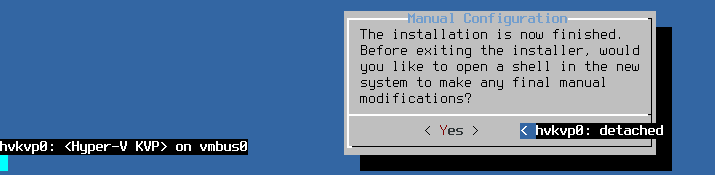
I should add that I am a bit of a pedant for keeping servers clean, so both the Server 22s that I tried, and had the same issue, are running near clean installs of Windows Server (you will never see Chrome, N++, WinZip or any other dross on my servers
 ). Different generations of Dell servers (one about 10 years old, one a current gen), and neither using a Dell install of Windows Server, just a completely clean install as God (Bill) intended. The only thing is, they are both about a year old, so have been through numerous Windows updates.
). Different generations of Dell servers (one about 10 years old, one a current gen), and neither using a Dell install of Windows Server, just a completely clean install as God (Bill) intended. The only thing is, they are both about a year old, so have been through numerous Windows updates.And I must have done 15 or 20 installs now, across the two servers, and it fails every time, so easy to reproduce. Happy to test anything you might need?
-
@stephenw10 said in Why do install always fail!:
That's interesting though. The same installed version that wouldn't boot in Win11 booted fine when you installed it in Win10 and moved it across?
I may have spoken too soon. The VM installed on Win 10 and copied across to Server 2022 worked fine all day. I even rebooted it a couple of times, and then I rebooted it one last fateful time and now all I get is this:
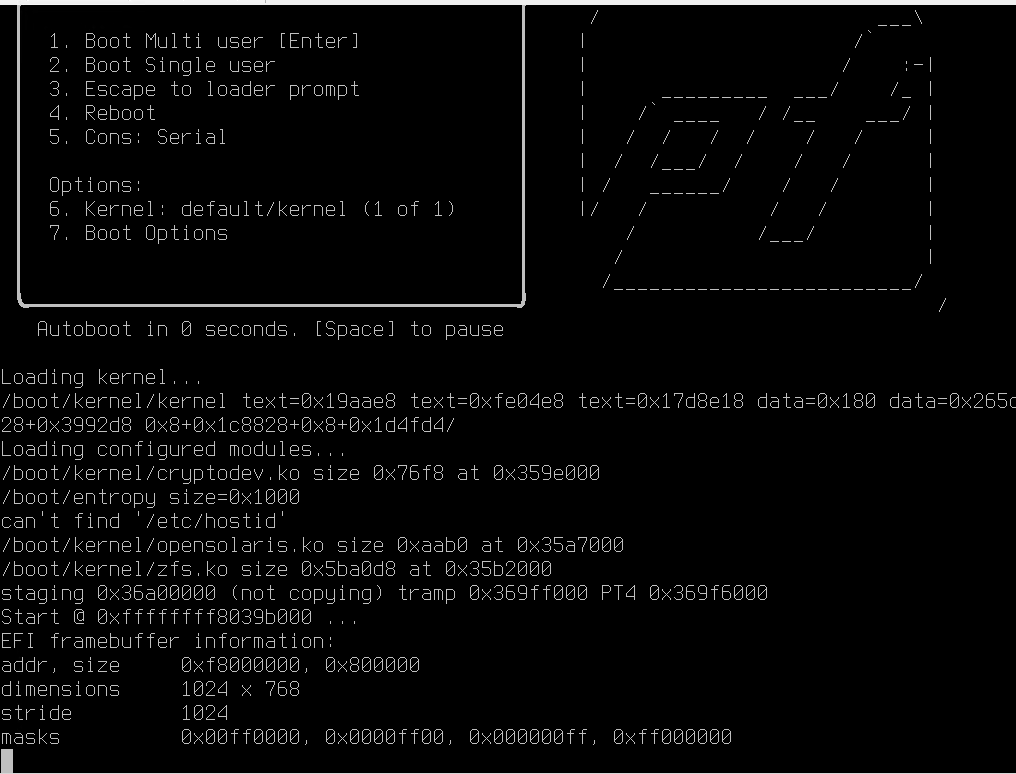
Which looks much the same as what I got after the failed install.
-
Yup, that's the same EFI console issue. I believe there is a thread for that over in the Virtualisation sub. I personally don't have anything with hyper-V to test in.