Would this be hardware enough for 1Gb fiber ?
-
@Tzvia Yeah, it has 2GB. Maybe i give it a go and see how it performs. Is there any apps or such to do some traffic tests through ? That would be awesome for testing HW :)
Like looping through wan and lan to see maximum ?
-
@tontze Install pfSense and give it a go!
Ted
-
Oh well, default settings ..
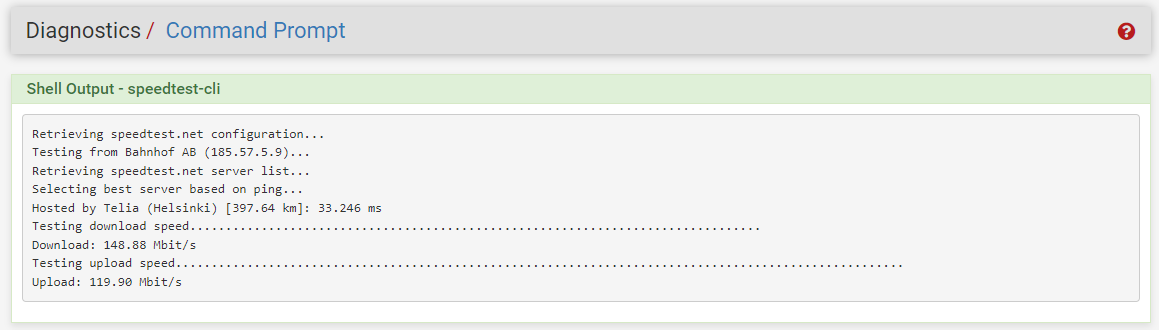
-
Running that from pfSense itself will always give a lower value. That looks to be using a server quite a long way away also. However that does seems much lower than I'd expect.
Try testing from a client on the LAN behind pfSense.
Steve
-
For a sake of curiosity I had to try speedtest-cli from pfsense that runs on rubbish bin hardware from 2006-2007. The nominal bandwidth is 1Gb down/up. During the setup there are other family members in the network so test results vary.
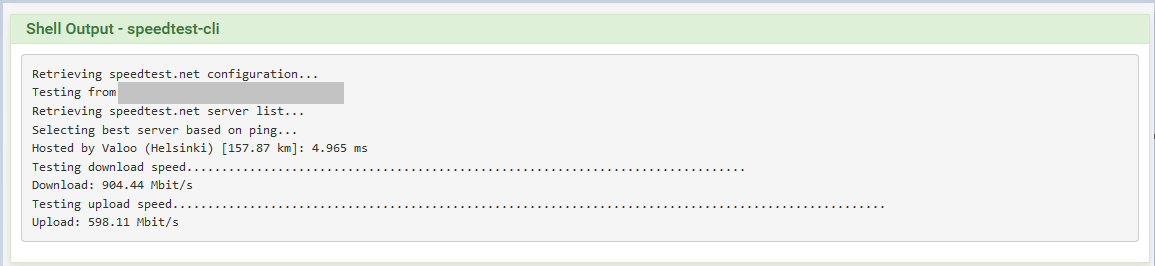
It seems to give lower values than
-
@matrikkel Nice. I took my system down. I was connecting RJ45 to it and allmost burnt my hand .. It was HOT. Even though there was very little traffic, but i quess HW was just too much outdated.
-
@tontze said in Would this be hardware enough for 1Gb fiber ?:
I was connecting RJ45 to it and allmost burnt my hand .. It was HOT
Yeah that should never happen! Sounds like a hardware fault somewhere.
-
@tontze said in Would this be hardware enough for 1Gb fiber ?:
@matrikkel Nice. I took my system down. I was connecting RJ45 to it and allmost burnt my hand .. It was HOT. Even though there was very little traffic, but i quess HW was just too much outdated.
Or then there is some sort of junction resistance, not so good connection in the rj45 socket. I think cable quality playes part in here.
-
The current passed by Ethernet is very low, it should never get hot like that.
Perhaps you had Power-over-Ethernet configured?
-
@stephenw10 said in Would this be hardware enough for 1Gb fiber ?:
The current passed by Ethernet is very low, it should never get hot like that.
Perhaps you had Power-over-Ethernet configured?
ah, sry, it was computer that was hot, not the cable :) That computer is passively cooled.