Certificate P12 password required on MacBook
-
Hey guys, I want configure on MacBook a connection client-server, using OpenVPN Connect. But after import .ovpn file the program require a certificate .p12
But, after import this certificate the programa require a password, where can I find this password? Can i reset to another password? Exists a default password for this? -
@araujo0608 said in Certificate P12 password required on MacBook:
Can i reset to another password? Exists a default password for this?
No. Possibly your OpenVPN client just requires a password for a p12 file even it is not password protected.
You can set one in the client export utility though. Check "Password Protect Certificate" and enter one in the fields below.
-
Where is the certificate from?
I've had this problem where an acme certificate obtained by and exported from the Netgate in the .p12 format would not import on an "older" windows system.
After trying all the available under the certificate's Export PKCS#12 button,
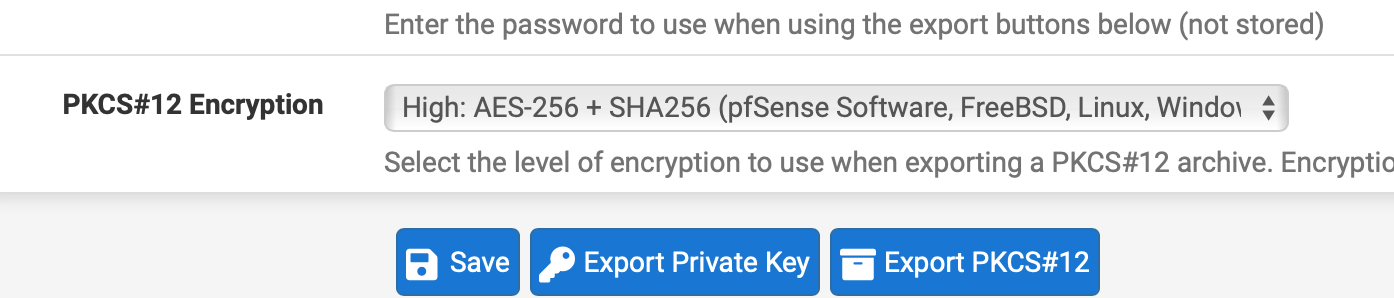
I noticed that the file being exported directly from the Netgate was always about 2k larger than the previous .p12 that I still had and that worked on the target system. The size difference was regardless of the encryption method and/or password used or not on the export shown above.
my solution (workaround) was to finally just export the certificate (.crt) and key files individually from the Netgate, and then use openssl (on a MacBook no less) to generate the .p12 format file there. That certificate (always about 2k smaller) would then load into the windows system, with no issues.
I've built the .p12 on various openssl versions from 2.x and 3.x no issues with the resultant certificate from any of them.
and if needed you can set a password on the .p12 file in the process (good idea)
openssl pkcs12 -password pass:your_password -export -in your-crt-file.crt -inkey your-key-file.key -name "CertName" -out your_p12_file.p12