Email Notifications not working
-
If The gateway is removed from a gateway group you should see an alert.
If you reboot the firewall do you see alerts for that?
Steve
-
@stephenw10
No, I am not getting any alerts. -
@optimusprime
Check the system log.On system boot, and for me : on acme cert check-renewal, I see this :
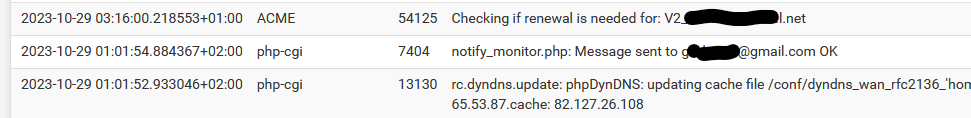
Look for "notify_monitor.php".
What is your pfSense version ?
You have

installed and activated (applied) all proposed patches ?
-
@Gertjan
version is as below.
In system logs i don’t find any entry related to what you have mentioned.
I am not sure about patches, can you let me know what patches or packages are required to be installed for this.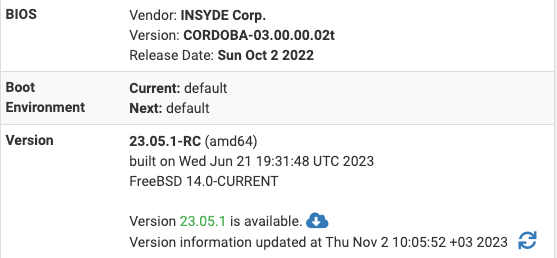
-
If I recall well, there was an issue with 'sending mails'. Something like "a non root process tried to add a mail to the mail queue, owned by root, so : fail".
23.05.1 - the version that you decided not (? wonder why) to take, solved that.
So, the most obvious choice would be : get the update, as updates solves issue.@optimusprime said in Email Notifications not working:
can you let me know what patches
Since a year or two, for the most important GUI based issues there is the Patches packages.
As pfSense is an ongoing development, this package will allow you to apply solution that will be part of the new, upcoming version, without to wait for this new version to come out.A bit like Windows Update.
Go to : System > Package Manager > Available Packages and install this one :
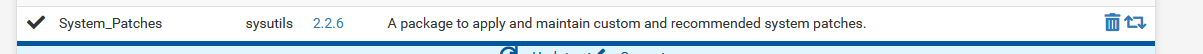
The patches are the one coming from the pfSense github repository, written and proposed by Netgate.
This package, IMHO, is the "must have" package, and I wonder why it isn't part of the system by default.Plan A :
You have nothing to loose here, as you can try 23.05.1 (an official release !) for free, without any risk.
You have the ZFS filesystem, and you can create a new boot environment (you have none right now) :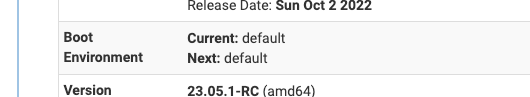
Boot into the new one, install 23.05.1 and your issue is gone - promised. I can be sure as I (=pfSense) have no issues sending pfSense notification mails, I receive them.
Plan B :
Install the patches packages, and apply all de patches that come with it.
The issue will be (most probably) gone.My personal advice: do pan A, then plan B, as even 23.05.1 has some patches that could be important for you.
-
@Gertjan
Thanks for your message, I dont see System PAthes available in PAckages list.
And i searched system logs (notify_monitor), i see there are some errors of authentications failed. I tried now to disable and enable one of our wan link but did not get any new log entry. below are those logs.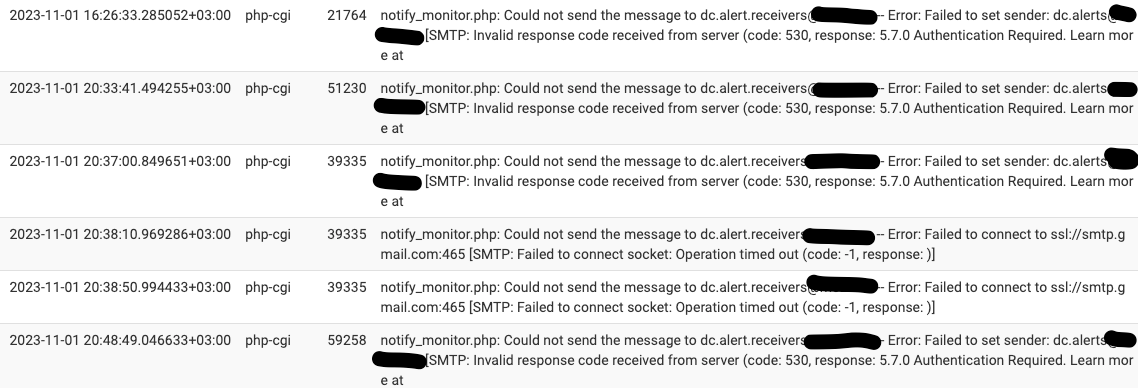
-
This :
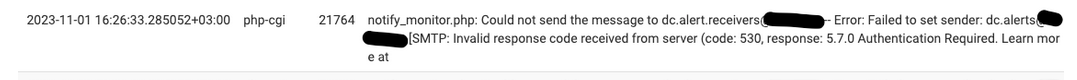
is the answer to this :Email Notifications not working
"Authentication required" means : you need to use (edit : the correct! ) your account details (probably email and password) to be able to use this smtp server.
This one :
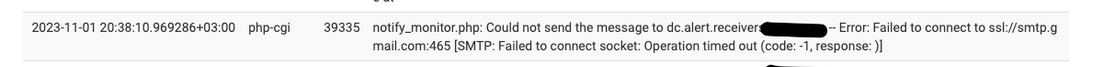
is strange.
ssl://smtp.gmail.com:465seems correct to me, as I'm using it right now.
My notify mail settings :
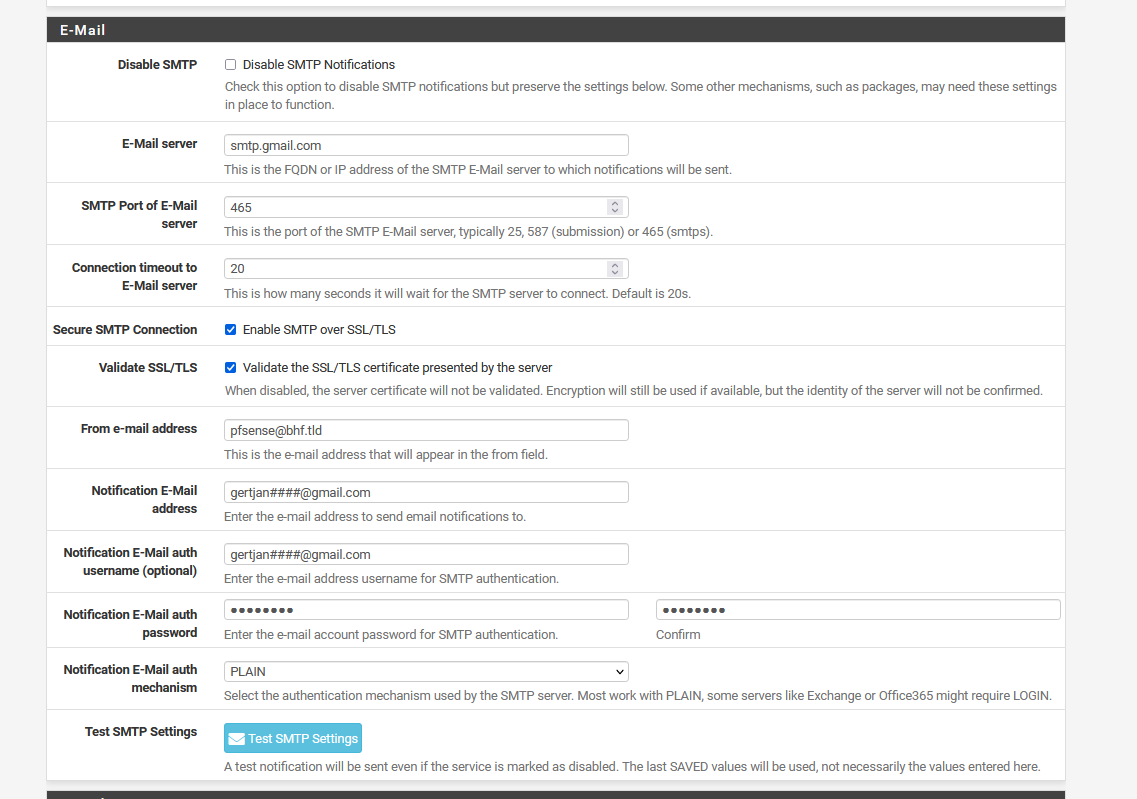
Not being able to connect to "smtp.gmail.com"is strange ......
Some one is blocking port "465 TCP" upstream ? (dono, just guessing)@optimusprime said in Email Notifications not working:
I dont see System PAthes available in PAckages list.
Is it already installed ? :
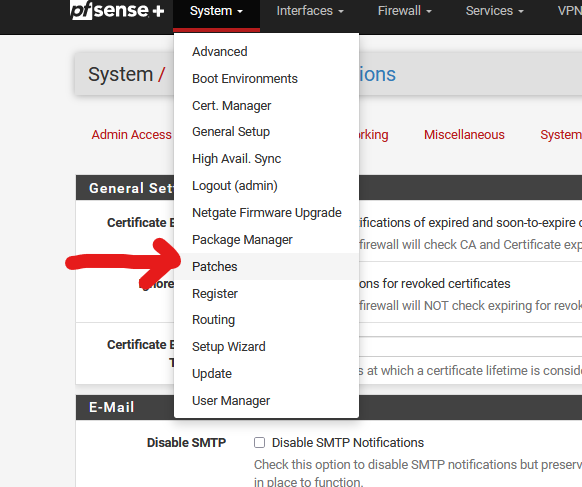
If installed, it's present on the Installed package list.
-
@Gertjan
How it can be authentication issue when test emails are getting delivered successfully !
its strange, i will try to update the Firmware. -
The test message doesn't use the mail queue, handled by the "notify_monitor". The test mail is send right away.
Btw : when testing, you hit Save first to Save the settings and only then you hit the Test button, right ?
Looking again at the entire log line sequence : you have changed the mail settings from "gmail" to "can't see", and these mails are all blocked in to mail queue.
-
@Gertjan
Hey Dear,
Yes I was just entering the creds to test the connection but not saving it, ahaha,,, thanks for pointing that out,, btw let me know how can i test the real notifications now because i cannot reboot it..
what kind of notifications pfsense send !!
if any interface goes down or any change happens in the config ? -
@optimusprime said in Email Notifications not working:
thanks for pointing that out,,
You mean :
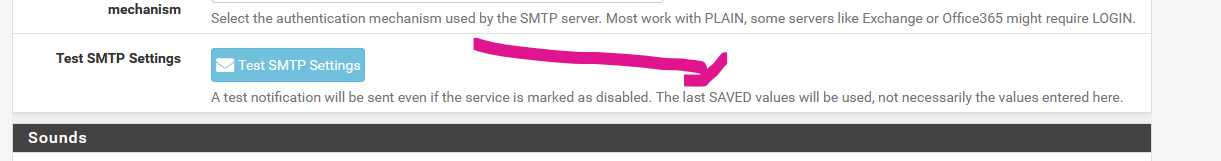
Good news and bad news : It's pointed out. Your not the first not understanding what you've been reading

@optimusprime said in Email Notifications not working:
if any interface goes down
LAN shouldn't go down. If it does, some one was ripping out cables, and then doesn't need to be confirmed by a mail.
WAN : it's hard to send mails if that one goes down. The mail, if such a mail exists, I'm not sure, will get send when WAN comes back again. For example : after an ISP WAN IP change.I receive mails from pfSense when :
There is a power issue (using the NUT package, an UPS - and my own NUT-mail settings.
When pfSense can be upgraded, a pfSense package is avaible and also when a FreeBSD-pfSEnse package is avaible. I use a 'home made script', available here on the forum.
The acme pfSense package renew the certificate I used for my pfSense GUI access.
pfSEnse started up / was rebooted.Actually, pfSense doesn't send a lot of notification. This all depends on your setup, of course.
If you use any of the Services / Dynamic DNS / .... the an IP update (WAN IP change) will be notified also.
I'm not using other functionalities or pfSense packages so can't tell if there are more notifications sources.