After upgrade to pf+ 23.09 Surricata says it's starting but..
-
@Euman said in After upgrade to pf+ 23.09 Surricata says it's starting but..:
unsure why we'd have to iron-fist the pkg and configuration however..
Because among the thousands of users of the package there are countless variations in the configurations. Also countless variations in the hardware the package is being run on. That means there are lots of places for something to get sideways. There is no physical way to test all those differences. I can only test on what hardware and configurations I have personally. This is a volunteer created and maintained package. No relation to Netgate at all.
In my many years of maintaining the Snort and Suricata packages I've seen users do some mighty weird things in their configurations - usually by operating under invalid assumptions and making configuration decisions from those faulty assumptions. That might have been your issue, or it may simply have been a random cosmic ray from space altered some RAM cell value
 .
.Take the fact pfSense runs perfectly fine for the vast majority of users, and they easily apply each incremental upgrade without a single hitch. I've never once experienced a single problem updating my pfSense firewalls all the way back to the 1.x RC series. But a handful of others post here with problem after problem with almost each and every pfSense update. Who knows why they have issues???
-
@bmeeks I appreciate everyones help
non-netgate hardware pfsense users aren't getting:
-> Default optimized configurations for Netgate hardware appliancesCould it be the single reason in this case?.. pf+ is a different beast!
Didn't intend a flame war.
-
@Euman said in After upgrade to pf+ 23.09 Surricata says it's starting but..:
@bmeeks I appreciate everyones help
non-netgate hardware pfsense users aren't getting:
-> Default optimized configurations for Netgate hardware appliancesCould it be the single reason in this case?.. pf+ is a different beast!
Didn't intend a flame war.
No flaming implied
 .
.I will admit it has become increasingly difficult to create and test both the Snort and Suricata packages now as all I have for test platforms are CE environments. I have an SG-5100 for my personal network, but it's production and I install no packages on it. And no, I no longer run any IDS/IPS on my personal firewall and have not for more than three years due to the reasons I stated up above in a previous post in this thread.
-
@Euman said in After upgrade to pf+ 23.09 Surricata says it's starting but..:
@bmeeks I appreciate everyones help
non-netgate hardware pfsense users aren't getting:
-> Default optimized configurations for Netgate hardware appliancesCould it be the single reason in this case?.. pf+ is a different beast!
Didn't intend a flame war.
How can Netgate or any other company can deliver "optimized configurations" for infinite combinations of hardware setups? I run a pfSense+ on a whitebox myself, and I have to optimize it myself, or I ask the devs here.
-
I get the following output in my system log when starting the service...
Nov 7 10:13:35 suricata 71053 [1:2402000:6815] ET DROP Dshield Block Listed Source group 1 [Classification: Misc Attack] [Priority: 2] {TCP} 205.210.31.242:55579 -> <WAN_IP>:1801 Nov 7 10:12:58 suricata 71053 [1:2403340:87375] ET CINS Active Threat Intelligence Poor Reputation IP group 41 [Classification: Misc Attack] [Priority: 2] {TCP} 45.128.232.125:35015 -> <WAN_IP>:8080 Nov 7 10:12:50 suricata 71053 [1:2402000:6815] ET DROP Dshield Block Listed Source group 1 [Classification: Misc Attack] [Priority: 2] {TCP} 94.102.61.41:34113 -> <WAN_IP>:2061 Nov 7 10:12:44 suricata 71053 [1:2403331:87375] ET CINS Active Threat Intelligence Poor Reputation IP group 32 [Classification: Misc Attack] [Priority: 2] {TCP} 37.44.238.75:60918 -> <WAN_IP>:8728 Nov 7 10:12:23 suricata 71053 [1:2402000:6815] ET DROP Dshield Block Listed Source group 1 [Classification: Misc Attack] [Priority: 2] {TCP} 77.90.185.163:50733 -> <WAN_IP>:11972 Nov 7 10:11:38 suricata 71053 [101246] <Notice> -- Threads created -> RX: 1 W: 12 FM: 1 FR: 1 Engine started. Nov 7 10:11:38 kernel ix0: promiscuous mode enabled Nov 7 10:11:24 suricata 53757 [100484] <Notice> -- ix0: packets: 0, drops: 0 (0.00%), invalid chksum: 0 Nov 7 10:11:23 kernel ix0: promiscuous mode disabled Nov 7 10:11:22 suricata 53757 [100484] <Notice> -- Signal Received. Stopping engine. Nov 7 10:11:22 suricata 53757 [100484] <Notice> -- Threads created -> RX: 1 W: 12 FM: 1 FR: 1 Engine started. Nov 7 10:11:22 kernel ix0: promiscuous mode enabled Nov 7 10:11:12 suricata 71053 [101246] <Warning> -- flowbit 'file.onenote' is checked but not set. Checked in 61666 and 1 other sigs Nov 7 10:11:12 suricata 71053 [101246] <Warning> -- flowbit 'file.xls&file.ole' is checked but not set. Checked in 30990 and 1 other sigs Nov 7 10:11:12 suricata 71053 [101246] <Warning> -- flowbit 'file.pdf&file.ttf' is checked but not set. Checked in 28585 and 1 other sigs Nov 7 10:11:12 suricata 71053 [101246] <Warning> -- flowbit 'file.zip&file.silverlight' is checked but not set. Checked in 28582 and 2 other sigs Nov 7 10:10:56 suricata 71027 [101073] <Notice> -- This is Suricata version 7.0.0 RELEASE running in SYSTEM mode Nov 7 10:10:56 php 66796 [Suricata] Suricata START for WAN(ix0)... Nov 7 10:10:56 php 66796 [Suricata] Building new sid-msg.map file for WAN... Nov 7 10:10:56 suricata 53757 [100484] <Warning> -- flowbit 'file.onenote' is checked but not set. Checked in 61666 and 1 other sigs Nov 7 10:10:56 suricata 53757 [100484] <Warning> -- flowbit 'lp.cascade' is checked but not set. Checked in 4144 and 0 other sigs Nov 7 10:10:56 suricata 53757 [100484] <Warning> -- flowbit 'file.xls&file.ole' is checked but not set. Checked in 30990 and 1 other sigs Nov 7 10:10:56 suricata 53757 [100484] <Warning> -- flowbit 'file.pdf&file.ttf' is checked but not set. Checked in 28585 and 1 other sigs Nov 7 10:10:56 suricata 53757 [100484] <Warning> -- flowbit 'file.zip&file.silverlight' is checked but not set. Checked in 28582 and 2 other sigs Nov 7 10:10:56 php 66796 [Suricata] Enabling any flowbit-required rules for: WAN... Nov 7 10:10:56 suricata 53757 [100484] <Error> -- error parsing signature "alert tcp $EXTERNAL_NET any -> $HOME_NET 4506 (msg:"SERVER-OTHER SaltStack wheel directory traversal attempt"; flow:to_server" from file /usr/local/etc/suricata/suricata_43800_ix0/rules/suricata.rules at line 45049 Nov 7 10:10:56 suricata 53757 [100484] <Error> -- no terminating ";" found Nov 7 10:10:55 php 66796 [Suricata] Updating rules configuration for: WAN ... Nov 7 10:10:45 php-fpm 419 [Suricata] Suricata STOP for WAN(ix0)... Nov 7 10:10:45 php-fpm 419 Restarting Suricata on WAN(ix0) per user request... Nov 7 10:10:41 suricata 53681 [101163] <Notice> -- This is Suricata version 7.0.0 RELEASE running in SYSTEM mode Nov 7 10:10:41 php 49248 [Suricata] Suricata START for WAN(ix0)... Nov 7 10:10:41 php 49248 [Suricata] Building new sid-msg.map file for WAN... Nov 7 10:10:41 php 49248 [Suricata] Enabling any flowbit-required rules for: WAN... Nov 7 10:10:40 php 49248 [Suricata] Updating rules configuration for: WAN ... Nov 7 10:10:40 php-fpm 24588 Starting Suricata on WAN(ix0) per user request...I don't know why but it apparently signals to disable promiscuous mode and then enable it 15 seconds later.
My service status dashboard shows suricata running but when I go to Services >Suricata, under Interfaces, the Suricata status is stopped on WAN. However, I do have alerts updating and active blocks.
so it is running but something is wrong with the monitor on the services page?
-
@frunkAF said in After upgrade to pf+ 23.09 Surricata says it's starting but..:
I get the following output in my system log when starting the service...
Nov 7 10:13:35 suricata 71053 [1:2402000:6815] ET DROP Dshield Block Listed Source group 1 [Classification: Misc Attack] [Priority: 2] {TCP} 205.210.31.242:55579 -> <WAN_IP>:1801 Nov 7 10:12:58 suricata 71053 [1:2403340:87375] ET CINS Active Threat Intelligence Poor Reputation IP group 41 [Classification: Misc Attack] [Priority: 2] {TCP} 45.128.232.125:35015 -> <WAN_IP>:8080 Nov 7 10:12:50 suricata 71053 [1:2402000:6815] ET DROP Dshield Block Listed Source group 1 [Classification: Misc Attack] [Priority: 2] {TCP} 94.102.61.41:34113 -> <WAN_IP>:2061 Nov 7 10:12:44 suricata 71053 [1:2403331:87375] ET CINS Active Threat Intelligence Poor Reputation IP group 32 [Classification: Misc Attack] [Priority: 2] {TCP} 37.44.238.75:60918 -> <WAN_IP>:8728 Nov 7 10:12:23 suricata 71053 [1:2402000:6815] ET DROP Dshield Block Listed Source group 1 [Classification: Misc Attack] [Priority: 2] {TCP} 77.90.185.163:50733 -> <WAN_IP>:11972 Nov 7 10:11:38 suricata 71053 [101246] <Notice> -- Threads created -> RX: 1 W: 12 FM: 1 FR: 1 Engine started. Nov 7 10:11:38 kernel ix0: promiscuous mode enabled Nov 7 10:11:24 suricata 53757 [100484] <Notice> -- ix0: packets: 0, drops: 0 (0.00%), invalid chksum: 0 Nov 7 10:11:23 kernel ix0: promiscuous mode disabled Nov 7 10:11:22 suricata 53757 [100484] <Notice> -- Signal Received. Stopping engine. Nov 7 10:11:22 suricata 53757 [100484] <Notice> -- Threads created -> RX: 1 W: 12 FM: 1 FR: 1 Engine started. Nov 7 10:11:22 kernel ix0: promiscuous mode enabled Nov 7 10:11:12 suricata 71053 [101246] <Warning> -- flowbit 'file.onenote' is checked but not set. Checked in 61666 and 1 other sigs Nov 7 10:11:12 suricata 71053 [101246] <Warning> -- flowbit 'file.xls&file.ole' is checked but not set. Checked in 30990 and 1 other sigs Nov 7 10:11:12 suricata 71053 [101246] <Warning> -- flowbit 'file.pdf&file.ttf' is checked but not set. Checked in 28585 and 1 other sigs Nov 7 10:11:12 suricata 71053 [101246] <Warning> -- flowbit 'file.zip&file.silverlight' is checked but not set. Checked in 28582 and 2 other sigs Nov 7 10:10:56 suricata 71027 [101073] <Notice> -- This is Suricata version 7.0.0 RELEASE running in SYSTEM mode Nov 7 10:10:56 php 66796 [Suricata] Suricata START for WAN(ix0)... Nov 7 10:10:56 php 66796 [Suricata] Building new sid-msg.map file for WAN... Nov 7 10:10:56 suricata 53757 [100484] <Warning> -- flowbit 'file.onenote' is checked but not set. Checked in 61666 and 1 other sigs Nov 7 10:10:56 suricata 53757 [100484] <Warning> -- flowbit 'lp.cascade' is checked but not set. Checked in 4144 and 0 other sigs Nov 7 10:10:56 suricata 53757 [100484] <Warning> -- flowbit 'file.xls&file.ole' is checked but not set. Checked in 30990 and 1 other sigs Nov 7 10:10:56 suricata 53757 [100484] <Warning> -- flowbit 'file.pdf&file.ttf' is checked but not set. Checked in 28585 and 1 other sigs Nov 7 10:10:56 suricata 53757 [100484] <Warning> -- flowbit 'file.zip&file.silverlight' is checked but not set. Checked in 28582 and 2 other sigs Nov 7 10:10:56 php 66796 [Suricata] Enabling any flowbit-required rules for: WAN... Nov 7 10:10:56 suricata 53757 [100484] <Error> -- error parsing signature "alert tcp $EXTERNAL_NET any -> $HOME_NET 4506 (msg:"SERVER-OTHER SaltStack wheel directory traversal attempt"; flow:to_server" from file /usr/local/etc/suricata/suricata_43800_ix0/rules/suricata.rules at line 45049 Nov 7 10:10:56 suricata 53757 [100484] <Error> -- no terminating ";" found Nov 7 10:10:55 php 66796 [Suricata] Updating rules configuration for: WAN ... Nov 7 10:10:45 php-fpm 419 [Suricata] Suricata STOP for WAN(ix0)... Nov 7 10:10:45 php-fpm 419 Restarting Suricata on WAN(ix0) per user request... Nov 7 10:10:41 suricata 53681 [101163] <Notice> -- This is Suricata version 7.0.0 RELEASE running in SYSTEM mode Nov 7 10:10:41 php 49248 [Suricata] Suricata START for WAN(ix0)... Nov 7 10:10:41 php 49248 [Suricata] Building new sid-msg.map file for WAN... Nov 7 10:10:41 php 49248 [Suricata] Enabling any flowbit-required rules for: WAN... Nov 7 10:10:40 php 49248 [Suricata] Updating rules configuration for: WAN ... Nov 7 10:10:40 php-fpm 24588 Starting Suricata on WAN(ix0) per user request...I don't know why but it apparently signals to disable promiscuous mode and then enable it 15 seconds later.
My service status dashboard shows suricata running but when I go to Services >Suricata, under Interfaces, the Suricata status is stopped on WAN. However, I do have alerts updating and active blocks.
so it is running but something is wrong with the monitor on the services page?
Nov 7 11:38:09 kernel ix0: promiscuous mode disabled Nov 7 11:38:09 suricata 60294 [105868] <Error> -- Hyperscan returned fatal error -1. Nov 7 11:37:58 suricata 60294 [104798] <Notice> -- Threads created -> RX: 1 W: 12 FM: 1 FR: 1 Engine started. Nov 7 11:37:58 kernel ix0: promiscuous mode enabled Nov 7 11:37:32 suricata 60294 [104798] <Warning> -- flowbit 'file.onenote' is checked but not set. Checked in 61666 and 1 other sigs Nov 7 11:37:32 suricata 60294 [104798] <Warning> -- flowbit 'file.xls&file.ole' is checked but not set. Checked in 30990 and 1 other sigs Nov 7 11:37:32 suricata 60294 [104798] <Warning> -- flowbit 'file.pdf&file.ttf' is checked but not set. Checked in 28585 and 1 other sigs Nov 7 11:37:32 suricata 60294 [104798] <Warning> -- flowbit 'file.zip&file.silverlight' is checked but not set. Checked in 28582 and 2 other sigs Nov 7 11:37:17 suricata 59956 [100475] <Notice> -- This is Suricata version 7.0.0 RELEASE running in SYSTEM mode Nov 7 11:37:17 php 56276 [Suricata] Suricata START for WAN(ix0)... Nov 7 11:37:17 php 56276 [Suricata] Building new sid-msg.map file for WAN... Nov 7 11:37:17 php 56276 [Suricata] Enabling any flowbit-required rules for: WAN... Nov 7 11:37:16 php 56276 [Suricata] Updating rules configuration for: WAN ... Nov 7 11:37:16 php-fpm 24588 Starting Suricata on WAN(ix0) per user request...Whatever '<Error> -- Hyperscan returned fatal error -1.' is seems to be the issue?
-
@frunkAF said in After upgrade to pf+ 23.09 Surricata says it's starting but..:
Whatever '<Error> -- Hyperscan returned fatal error -1.' is seems to be the issue?
Yes. What kind of hardware are you using? Specifically, what is the CPU type and architecture?
Hyperscan is enabled by default in the build options for pfSense. In the past it has not been an issue. There is an outside chance that the hyperscan library is not correct on your system following the update. But that's just one guess.
I would start by removing the package, rebooting the firewall, and then installing the package again to be sure it pulls down all the correct shared libraries. Netgate experienced a prolonged outage at their primary data center last night according to a post elsewhere on the forum. It may be you were affected by that depending on where you are located in the world and how "day time working hours" at your location corresponded to the overnight Netgate network outage.
-
@frunkAF How are you getting these detailed logs? When I look at suricata.log, it's quite sparse even with verbose logging enabled. Same for the system log:
2023-11-07 14:46:10.910729-05:00 php-fpm 555 Starting Suricata on DMZ(hn5) per user request... 2023-11-07 14:46:11.031247-05:00 php 34566 [Suricata] Updating rules configuration for: DMZ ... 2023-11-07 14:46:11.747641-05:00 php 34566 [Suricata] Enabling any flowbit-required rules for: DMZ... 2023-11-07 14:46:11.786034-05:00 php 34566 [Suricata] Building new sid-msg.map file for DMZ... 2023-11-07 14:46:14.228814-05:00 php 34566 [Suricata] Suricata START for DMZ(hn5)... 2023-11-07 14:46:15.909440-05:00 kernel - pid 40984 (suricata), jid 0, uid 0: exited on signal 11 (core dumped) -
@xpxp2002 said in After upgrade to pf+ 23.09 Surricata says it's starting but..:
@frunkAF How are you getting these detailed logs? When I look at suricata.log, it's quite sparse even with verbose logging enabled. Same for the system log:
2023-11-07 14:46:10.910729-05:00 php-fpm 555 Starting Suricata on DMZ(hn5) per user request... 2023-11-07 14:46:11.031247-05:00 php 34566 [Suricata] Updating rules configuration for: DMZ ... 2023-11-07 14:46:11.747641-05:00 php 34566 [Suricata] Enabling any flowbit-required rules for: DMZ... 2023-11-07 14:46:11.786034-05:00 php 34566 [Suricata] Building new sid-msg.map file for DMZ... 2023-11-07 14:46:14.228814-05:00 php 34566 [Suricata] Suricata START for DMZ(hn5)... 2023-11-07 14:46:15.909440-05:00 kernel - pid 40984 (suricata), jid 0, uid 0: exited on signal 11 (core dumped)Different kinds of information are logged in
suricata.logversus the system log. The Suricata package has two separate components: (1) a binary daemon that is compiled from upstream source code; and (2) a PHP-based GUI package that runs on the pfSense operating system.The PHP code logs things it does to the pfSense system log. The binary Suricata daemon logs its activity mostly to the
suricata.log(but will also log some things to the pfSense system log). -
@bmeeks said in After upgrade to pf+ 23.09 Surricata says it's starting but..:
@frunkAF said in After upgrade to pf+ 23.09 Surricata says it's starting but..:
Whatever '<Error> -- Hyperscan returned fatal error -1.' is seems to be the issue?
Yes. What kind of hardware are you using? Specifically, what is the CPU type and architecture?
Hyperscan is enabled by default in the build options for pfSense. In the past it has not been an issue. There is an outside chance that the hyperscan library is not correct on your system following the update. But that's just one guess.
I would start by removing the package, rebooting the firewall, and then installing the package again to be sure it pulls down all the correct shared libraries. Netgate experienced a prolonged outage at their primary data center last night according to a post elsewhere on the forum. It may be you were affected by that depending on where you are located in the world and how "day time working hours" at your location corresponded to the overnight Netgate network outage.
I'm running an x86 AMD Ryzen 5 4600G.
I removed the package, rebooted, and reinstalled and it looks like so far so good...
Nov 7 11:58:08 suricata 9703 [1:2525008:860] ET 3CORESec Poor Reputation IP group 9 [Classification: Misc Attack] [Priority: 2] {TCP} 168.80.174.100:59081 -> <WAN_IP>:1010 Nov 7 11:58:08 suricata 9703 [1:2400016:3793] ET DROP Spamhaus DROP Listed Traffic Inbound group 17 [Classification: Misc Attack] [Priority: 2] {TCP} 168.80.174.100:59081 -> <WAN_IP>:1010 Nov 7 11:57:39 suricata 9703 [1:2402000:6815] ET DROP Dshield Block Listed Source group 1 [Classification: Misc Attack] [Priority: 2] {TCP} 198.235.24.117:51685 -> <WAN_IP>:40000 Nov 7 11:55:52 suricata 9703 [100935] <Notice> -- Threads created -> RX: 1 W: 12 FM: 1 FR: 1 Engine started. Nov 7 11:55:26 suricata 9703 [100935] <Warning> -- flowbit 'file.onenote' is checked but not set. Checked in 61666 and 1 other sigs Nov 7 11:55:26 suricata 9703 [100935] <Warning> -- flowbit 'file.xls&file.ole' is checked but not set. Checked in 30990 and 1 other sigs Nov 7 11:55:26 suricata 9703 [100935] <Warning> -- flowbit 'file.pdf&file.ttf' is checked but not set. Checked in 28585 and 1 other sigs Nov 7 11:55:26 suricata 9703 [100935] <Warning> -- flowbit 'file.zip&file.silverlight' is checked but not set. Checked in 28582 and 2 other sigs Nov 7 11:55:11 suricata 99330 [100591] <Notice> -- This is Suricata version 7.0.0 RELEASE running in SYSTEM mode Nov 7 11:55:11 SuricataStartup 99192 Suricata START for WAN(43800_ix0)... Nov 7 11:50:39 SuricataStartup 93389 Suricata STOP for WAN(43800_ix0)...Is there a way for me to check the shared libraries I pulled down via a hash or something to see if I am affected?
-
@frunkAF said in After upgrade to pf+ 23.09 Surricata says it's starting but..:
Is there a way for me to check the shared libraries I pulled down via a hash or something to see if I am affected?
No, I don't have the current versions to share with you. If it is running fine, then I suspect a library version was the issue with Hyperscan. I'm pretty sure there was a recent new build of that from Intel.
-
@xpxp2002: I also see in your system log snippet that you appear to be running on a Hyper-V instance since the interface name is
hn5. Your issue might be a problem with Hyper-V settings or an incomplete installation as another user experienced.I would start by removing the Suricata package, rebooting the Hyper-V virtual machine running pfSense, and then install the Suricata package again. It will remember and recover your existing installation settings.
-
@bmeeks Interesting. I didn't realize that interface naming was specific to Hyper-V.
I initially upgraded from 23.05.1 before the outage overnight, and aside from this Suricata issue, everything went smoothly. Been running the same Suricata config here for years.
I did try a reinstall and a reboot separately yesterday, but neither helped. I'll try those steps as you suggested in that order once I can take another quick outage tonight.
-
@xpxp2002 said in After upgrade to pf+ 23.09 Surricata says it's starting but..:
I didn't realize that interface naming was specific to Hyper-V.
Yep. Interfaces named
hnin FreeBSD denote Hyper-V virtual NICs. Other users have reported problems with the latest pfSense versions on Hyper-V. I did not read and digest every post, but I do recall seeing issues posted. I think it mostly has to do with the latest FreeBSD 14-CURRENT kernel, but it might also be a quirk with a package like Suricata that has to talk to the NICs. -
@bmeeks said in After upgrade to pf+ 23.09 Surricata says it's starting but..:
@frunkAF said in After upgrade to pf+ 23.09 Surricata says it's starting but..:
Is there a way for me to check the shared libraries I pulled down via a hash or something to see if I am affected?
No, I don't have the current versions to share with you. If it is running fine, then I suspect a library version was the issue with Hyperscan. I'm pretty sure there was a recent new build of that from Intel.
Can confirm that suricata has now been working all day for me.
Fix was to remove the suricata package, reboot, and reinstall the suricata package.
-
@bmeeks said in After upgrade to pf+ 23.09 Surricata says it's starting but..:
@xpxp2002: I also see in your system log snippet that you appear to be running on a Hyper-V instance since the interface name is
hn5. Your issue might be a problem with Hyper-V settings or an incomplete installation as another user experienced.I would start by removing the Suricata package, rebooting the Hyper-V virtual machine running pfSense, and then install the Suricata package again. It will remember and recover your existing installation settings.
I performed these steps tonight, but after the reinstall Suricata still cores when run in blocking mode.
-
@xpxp2002 said in After upgrade to pf+ 23.09 Surricata says it's starting but..:
I performed these steps tonight, but after the reinstall Suricata still cores when run in blocking mode.
It very well may be a problem within the Hyper-V host. In some of the previous posts I read some folks fixed issues by swapping the type of virtual machine if I recall correctly. Maybe changing from Generation 2 to Generation 1 or something like that ???
I don't run Hyper-V but use VMware instead. There is a history of various issues with Hyper-V and FreeBSD guests.
-
I am also running on hyper-V and had no problem.
But now with another VM on 2.7.1-RC I have that problem (Legacy Mode). It is running on proxmox (which runs on hyper-v). The Available Packages list is empty right now so I can not reinstall Suricata. Will do it ASAP.Edit: Doesn't help in my case, will retry with a fresh config. But now the list is again empty...
Noticed a download problem with the SID mgmt lists in both, it will give me a 502 error, bad gateway.
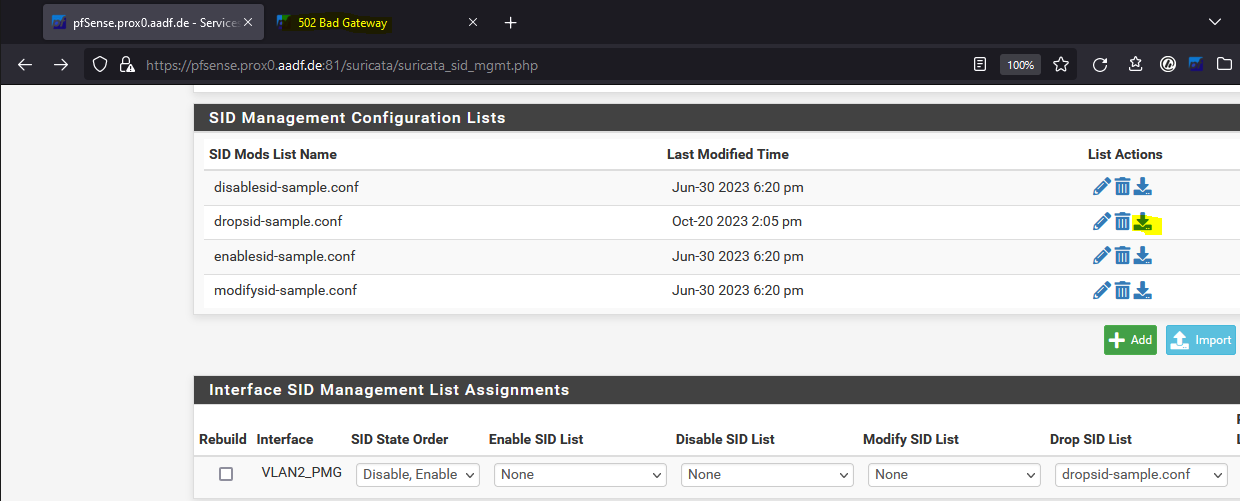
Edit: Fresh install without using old config seems to work so far.
-
Running on a Dell PowerEdge R350 with IX Intel 10-Gigabit X540-AT2 nics with the following settings:
- Hardware Checksum Offloading: Enabled
- Hardware TCP Segmentation Offloading: Disabled
- Hardware Large Receive Offloading: Disabled
Things were running fine until the 23.09 update. I tried the above remedies without success. Full uninstall, reboot, reinstall (making sure config was not saved). It definitely happens as soon as you enable blocking. We're using legacy mode and only block SRC ip's on a couple of specific LAN segments with only emerging-p2p.rules enabled. Here's a copy of the brief suricata.log showing the error at the end.
[100377 - Suricata-Main] 2023-11-14 11:06:51 Notice: suricata: This is Suricata version 7.0.0 RELEASE running in SYSTEM mode [100377 - Suricata-Main] 2023-11-14 11:06:51 Info: cpu: CPUs/cores online: 8 [100377 - Suricata-Main] 2023-11-14 11:06:51 Info: suricata: Setting engine mode to IDS mode by default [100377 - Suricata-Main] 2023-11-14 11:06:51 Info: app-layer-htp-mem: HTTP memcap: 67108864 [100428 - Suricata-Main] 2023-11-14 11:06:51 Info: alert-pf: Creating automatic firewall interface IP address Pass List. [100428 - Suricata-Main] 2023-11-14 11:06:51 Info: alert-pf: Adding firewall interface ix0 IPv6 address fe80:0000:0000:0000:a236:9fff:fe7c:7558 to automatic interface IP Pass List. [100428 - Suricata-Main] 2023-11-14 11:06:51 Info: alert-pf: Adding firewall interface ix1 IPv6 address fe80:0000:0000:0000:a236:9fff:fe7c:755a to automatic interface IP Pass List. [100428 - Suricata-Main] 2023-11-14 11:06:51 Info: alert-pf: Adding firewall interface bge0 IPv6 address fe80:0000:0000:0000:c65a:b1ff:fea8:aebb to automatic interface IP Pass List. [100428 - Suricata-Main] 2023-11-14 11:06:51 Info: alert-pf: Adding firewall interface bge0 IPv4 address 10.0.0.33 to automatic interface IP Pass List. [100428 - Suricata-Main] 2023-11-14 11:06:51 Info: alert-pf: Adding firewall interface lo0 IPv6 address 0000:0000:0000:0000:0000:0000:0000:0001 to automatic interface IP Pass List. [100428 - Suricata-Main] 2023-11-14 11:06:51 Info: alert-pf: Adding firewall interface lo0 IPv6 address fe80:0000:0000:0000:0000:0000:0000:0001 to automatic interface IP Pass List. [100428 - Suricata-Main] 2023-11-14 11:06:51 Info: alert-pf: Adding firewall interface lo0 IPv4 address 127.0.0.1 to automatic interface IP Pass List. [100428 - Suricata-Main] 2023-11-14 11:06:51 Info: alert-pf: Adding firewall interface ix0.653 IPv6 address fe80:0000:0000:0000:a236:9fff:fe7c:7558 to automatic interface IP Pass List. [100428 - Suricata-Main] 2023-11-14 11:06:51 Info: alert-pf: Adding firewall interface ix0.653 IPv4 address 172.16.48.1 to automatic interface IP Pass List. [100428 - Suricata-Main] 2023-11-14 11:06:51 Info: alert-pf: Adding firewall interface ix1.897 IPv6 address fe80:0000:0000:0000:a236:9fff:fe7c:755a to automatic interface IP Pass List. [100428 - Suricata-Main] 2023-11-14 11:06:51 Info: alert-pf: Adding firewall interface ix1.897 IPv4 address 12.146.29.52 to automatic interface IP Pass List. [100428 - Suricata-Main] 2023-11-14 11:06:51 Info: alert-pf: Adding firewall interface ix1.895 IPv6 address fe80:0000:0000:0000:a236:9fff:fe7c:755a to automatic interface IP Pass List. [100428 - Suricata-Main] 2023-11-14 11:06:51 Info: alert-pf: Adding firewall interface ix1.895 IPv4 address 12.220.13.22 to automatic interface IP Pass List. [100428 - Suricata-Main] 2023-11-14 11:06:51 Info: alert-pf: Adding firewall interface ix1.896 IPv6 address fe80:0000:0000:0000:a236:9fff:fe7c:755a to automatic interface IP Pass List. [100428 - Suricata-Main] 2023-11-14 11:06:51 Info: alert-pf: Adding firewall interface ix1.896 IPv4 address 12.220.13.39 to automatic interface IP Pass List. [100428 - Suricata-Main] 2023-11-14 11:06:51 Info: alert-pf: Adding firewall interface ix1.892 IPv6 address fe80:0000:0000:0000:a236:9fff:fe7c:755a to automatic interface IP Pass List. [100428 - Suricata-Main] 2023-11-14 11:06:51 Info: alert-pf: Adding firewall interface ix1.892 IPv4 address 0.0.0.0 to automatic interface IP Pass List. [100428 - Suricata-Main] 2023-11-14 11:06:51 Info: alert-pf: Adding firewall interface ix0.651 IPv6 address fe80:0000:0000:0000:a236:9fff:fe7c:7558 to automatic interface IP Pass List. [100428 - Suricata-Main] 2023-11-14 11:06:51 Info: alert-pf: Adding firewall interface ix0.401 IPv6 address fe80:0000:0000:0000:a236:9fff:fe7c:7558 to automatic interface IP Pass List. [100428 - Suricata-Main] 2023-11-14 11:06:51 Info: alert-pf: Adding firewall interface ix0.402 IPv6 address fe80:0000:0000:0000:a236:9fff:fe7c:7558 to automatic interface IP Pass List. [100428 - Suricata-Main] 2023-11-14 11:06:51 Info: alert-pf: Adding firewall interface ix0.600 IPv6 address fe80:0000:0000:0000:a236:9fff:fe7c:7558 to automatic interface IP Pass List. [100428 - Suricata-Main] 2023-11-14 11:06:51 Info: alert-pf: Adding firewall interface ix0.647 IPv6 address fe80:0000:0000:0000:a236:9fff:fe7c:7558 to automatic interface IP Pass List. [100428 - Suricata-Main] 2023-11-14 11:06:51 Info: alert-pf: Adding firewall interface ix0.647 IPv4 address 172.16.64.1 to automatic interface IP Pass List. [100428 - Suricata-Main] 2023-11-14 11:06:51 Info: alert-pf: Adding firewall interface ix0.648 IPv6 address fe80:0000:0000:0000:a236:9fff:fe7c:7558 to automatic interface IP Pass List. [100428 - Suricata-Main] 2023-11-14 11:06:51 Info: alert-pf: Adding firewall interface ix0.650 IPv6 address fe80:0000:0000:0000:a236:9fff:fe7c:7558 to automatic interface IP Pass List. [100428 - Suricata-Main] 2023-11-14 11:06:51 Info: alert-pf: Adding firewall interface ix0.650 IPv4 address 172.16.128.1 to automatic interface IP Pass List. [100428 - Suricata-Main] 2023-11-14 11:06:51 Info: alert-pf: Adding firewall interface ix0.652 IPv6 address fe80:0000:0000:0000:a236:9fff:fe7c:7558 to automatic interface IP Pass List. [100428 - Suricata-Main] 2023-11-14 11:06:51 Info: alert-pf: Adding firewall interface ix0.654 IPv6 address fe80:0000:0000:0000:a236:9fff:fe7c:7558 to automatic interface IP Pass List. [100428 - Suricata-Main] 2023-11-14 11:06:51 Info: alert-pf: Adding firewall interface ix0.660 IPv6 address fe80:0000:0000:0000:a236:9fff:fe7c:7558 to automatic interface IP Pass List. [100428 - Suricata-Main] 2023-11-14 11:06:51 Info: alert-pf: Adding firewall interface ix0.661 IPv6 address fe80:0000:0000:0000:a236:9fff:fe7c:7558 to automatic interface IP Pass List. [100428 - Suricata-Main] 2023-11-14 11:06:51 Info: alert-pf: Adding firewall interface ix0.700 IPv6 address fe80:0000:0000:0000:a236:9fff:fe7c:7558 to automatic interface IP Pass List. [100428 - Suricata-Main] 2023-11-14 11:06:51 Info: alert-pf: Adding firewall interface ix0.711 IPv6 address fe80:0000:0000:0000:a236:9fff:fe7c:7558 to automatic interface IP Pass List. [100428 - Suricata-Main] 2023-11-14 11:06:51 Info: logopenfile: alert-pf output device (regular) initialized: block.log [100428 - Suricata-Main] 2023-11-14 11:06:51 Info: alert-pf: Loading and parsing Pass List from: /usr/local/etc/suricata/suricata_40419_ix0.650/passlist. [100428 - Suricata-Main] 2023-11-14 11:06:51 Info: alert-pf: Pass List /usr/local/etc/suricata/suricata_40419_ix0.650/passlist processed: Total entries parsed: 9, IP addresses/netblocks/aliases added to No Block list: 8, IP addresses/netblocks ignored because they were covered by existing entries: 1. [100428 - Suricata-Main] 2023-11-14 11:06:51 Info: alert-pf: Created Firewall Interface IP Change monitor thread for auto-whitelisting of firewall interface IP addresses. [100428 - Suricata-Main] 2023-11-14 11:06:51 Info: alert-pf: pfSense Suricata Custom Blocking Module initialized: pf-table=snort2c block-ip=src kill-state=yes block-drops-only=no passlist-debugging=no [100428 - Suricata-Main] 2023-11-14 11:06:51 Info: logopenfile: fast output device (regular) initialized: alerts.log [100428 - Suricata-Main] 2023-11-14 11:06:51 Info: alert-syslog: Syslog output initialized [107064 - ] 2023-11-14 11:06:51 Info: alert-pf: Firewall Interface IP Address Change monitoring thread IM#01 has successfully started. [100428 - Suricata-Main] 2023-11-14 11:06:51 Info: detect: 1 rule files processed. 119 rules successfully loaded, 0 rules failed [100428 - Suricata-Main] 2023-11-14 11:06:51 Info: threshold-config: Threshold config parsed: 0 rule(s) found [100428 - Suricata-Main] 2023-11-14 11:06:51 Info: detect: 119 signatures processed. 0 are IP-only rules, 81 are inspecting packet payload, 37 inspect application layer, 0 are decoder event only [100428 - Suricata-Main] 2023-11-14 11:06:52 Info: runmodes: Using 1 live device(s). [107065 - RX#01-ix0.650] 2023-11-14 11:06:52 Info: pcap: ix0.650: running in 'auto' checksum mode. Detection of interface state will require 1000 packets [107065 - RX#01-ix0.650] 2023-11-14 11:06:52 Info: pcap: ix0.650: snaplen set to 1518 [100428 - Suricata-Main] 2023-11-14 11:06:52 Notice: threads: Threads created -> RX: 1 W: 8 FM: 1 FR: 1 Engine started. [107065 - RX#01-ix0.650] 2023-11-14 11:06:52 Info: checksum: No packets with invalid checksum, assuming checksum offloading is NOT used [107067 - W#02] 2023-11-14 11:08:39 Error: spm-hs: Hyperscan returned fatal error -1.You can see that it runs for just a couple of minutes. A suricata.core file does get produced in the /root/ dir. It eventually fails even if I strip it down to a single LAN.
Curious if someone could post the XML of config export from a known working instance. Perhaps there is a specific setting that needs to flip?
Thanks
-
@PalisadesTahoe:
You are hitting a Hyperscan library error according to this entry from the log you posted:[107067 - W#02] 2023-11-14 11:08:39 Error: spm-hs: Hyperscan returned fatal error -1.What version of the Hyperscan library is installed? It should be 5.4.0 if I recall correctly. You can check what's on your system with this command at a shell prompt:
pkg info | grep hyperscanIf you have altered the Pattern Matching algorithm, try setting it back to "Auto".