Ghost diskspace
-
Running an internal pfsense instance 2.5.2 (yes yes, I know...) that has been stable for years is showing something I can't figure out.
On two occasions in the last 30 days the firewall ran into a weird disk space issue.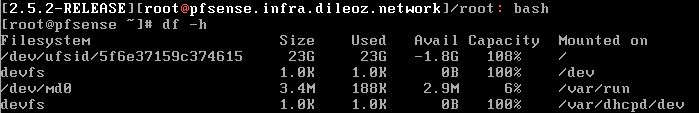
It reports -1.8G avail, which in itself baffles me but seems possible due to reasons, but when I search for the culprits I can't find anything at all.
Rebooting returns the free diskspace back to 14G available, which I can correlate perfectly with du and all the directories.
Tried searching for dangling files, checking dot directories, I just can't figure it out.What could be the cause of this?
And yes, an upgrade to 2.6.0 is planned this month, but I'm reluctant to upgrade, instead I think it might be better to run a complete new install and import the config.
Thanks!
Cukal -
The drive showing > 100% usage with UFS is not that unusual as UFS has some "extra" space it holds, it just means that it's really full when it hits around what you see there.
Something you have must be holding open a log file somewhere that's consuming the space. If it goes away on reboot then it may be files in
/tmpas well. You'd have to inspect the contents of the filesystem when it's close to full to see what is using the space.https://docs.netgate.com/pfsense/en/latest/troubleshooting/filesystem-usage.html
It's also possible the filesystem has some slight corruption that is making the numbers look off from reality, and running a manual filesystem check may help:
https://docs.netgate.com/pfsense/en/latest/troubleshooting/filesystem-check.html
If/when you do reinstall, you're probably better off moving to ZFS, but that wouldn't help if something is actually filling up the disk.