pfsense+ Installation can't boot after upgrade from 23.05.1 to 23.09
-
I would need your help guys, I tried the last few hours to fix it myself but it seams like I get no where.
After the update I got the "Can't find /boot/kernel/kernel" message. So I thought lets backup the .xml and start over. But I can not access the ZFS... and I would really not like to loose the config.
I tried LiveCDs, I tried booting in Single User Mode (but the I can not mount the zfs since the filesystem is read only. Now I ran the normal 2.7 installer but when I do the "Recover config.xml and SSH keys" it says nvd0p3 - freebsd-zfs (232G) -> Attempting to recover config.xml -> ZFS filesystem version: 5 -> ZFS storage pool version: features support (5000) and goes back to the main start setup screen.
Any other ideas?
-
There is info in the docs about working with ZFS in single user mode:
For the ZFS storage pool version error you need to make sure the image you are booting is the same as, or newer than, the installed version. You can't mount a "newer" ZFS pool on an older kernel.
-
@jimp Okay, how do I get an .iso of the pfSense+ 23.05.1? To access the single user mode?
-
If this is for Netgate hardware you can submit a TAC request to get installation media.
If it's not, then you can use an equivalent version of CE to boot if you just need to read the files. The CE installer for 2.7.0 should be the same time frame as 23.05.1.
-
@jimp I tried it with the 2.7 CE but it seams to be not working like its in the documentation.
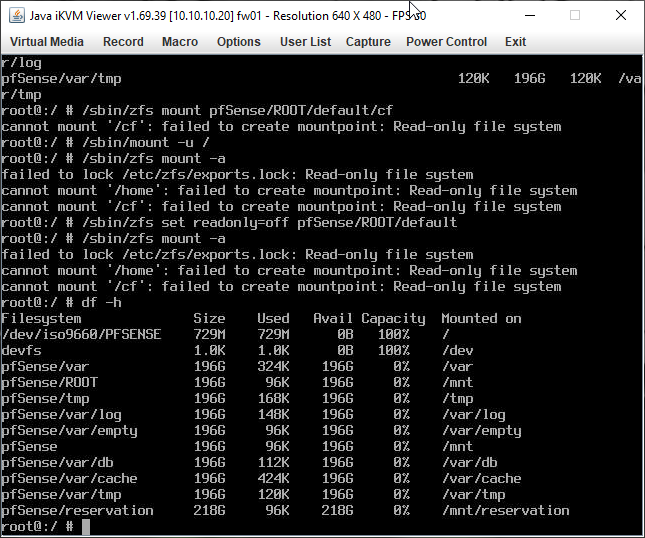
-
I created a video and put it on youtube https://youtu.be/okLBRs8o_Wo where u can see the steps I try.
-
The read only errors you're getting there are because it's trying to alter things on the (read-only) ISO filesystem.
You'll need to mount things under
/tmpsomewhere when booted from a live image. For example, look at what the "recover config.xml" code does for ZFS:https://github.com/pfsense/pfsense/blob/master/tools/installer/recover_configxml.sh#L82
It mounts things under
/tmp/mnt_recoveryand then copies it out to another location under/tmp