Changing LAN IP
-
I changed my LAN IP using the method below and was successful, however, I can no longer log into the Netgate using 192.168.1.1. Anyone able to help with this?
The new ip looks like xx.xx.xxx.x I checked my network and connection properties and while I'm still connected to the internet, I cannot locate an IPV4 address. It states it's not detected.
Interfaces > LAN: Change the IPv4 Address (DO NOT SAVE, this is just so the Subnet of the DHCP server is updated)
Open Services > DHCP Server in a new browser tab and change the Range, then Save
Go back to the Interfaces > LAN tab and SaveThanks for any help!
-
@LMorefield said in Changing LAN IP:
I changed my LAN IP using the method below and was successful, however, I can no longer log into the Netgate using 192.168.1.1.
Well if you changed it from the 192.168.1.1 - why would you think you could access the old address????
Connect to whatever address you changed it too.
-
@johnpoz Haha, I failed to explain, my apologies. I can't connect at all. I can't connect to what I changed it to. I also can't access a lot of websites. I'm receiving this error below.
This site can’t be reachedhttps://new.columbus.gov/Services/Public-Safety/Police is unreachable.
Try running Windows Network Diagnostics.
ERR_ADDRESS_UNREACHABLE -
@LMorefield In Windows ipconfig will tell you the default GW. That should be pfSense. It will also tell you if you successfully got a new address.
Do you have a 2nd LAN port? That would be the best place to do these kind of changes. -
@AndyRH Unfortunately ipconfig isn't producing an ipv4 address, only an ipv6. In the network properties on the laptop, it's showing the below:

There was an ipv4 address on the network properties before.Also, I can google search and communicate on this forum, however, I can not go into other websites. Can't go to government websites but get any and every search result.
-
@LMorefield said in Changing LAN IP:

-
@LMorefield well if you changed the ip, and then didn't restart the dhcp server or whatever.. Then no your client wouldn't be able to get an IP.
What did you change the IP too? Manually set your pc to an IP on that network and mask so you can access the web gui and enable dhcp
Or either console in or use the IPv6 address of that is listed for your gateway (pfsense).. I would assume its the same as the dns server listed. since that is the prefix your IP is from.
But yeah if you only have IPv6 then large chunks of the internet would not work, because they are not IPv6.
When you changed the IP maybe you set the mask to /32 which wouldn't be viable, and no dhcp server wouldn't start, etc.
-
@johnpoz Thank you! I factory reset through putty, again, so I can access the web gui. I'm trying to change to the range on this firewall to the same as my current outdated server is set to, so when I swap the old firewall out for this one, it'll hopefully recognize the machines connected on the network.
I'm trying to change the ip's from 192.168.1.1 to 10.12.192.1 and the ranges to reflect. I have about 20 machines connected to 2 NASs. The NASs are the only machines that are currently static. Everything else is dynamic.
This will be the 3rd attempt. Each time, I've run into issues. I'm in a time crunch unfortunately which isn't helping, lol. I have by Monday morning to properly configure everything.
Again, I appreciate the help greatly!
-
@LMorefield well what are you doing this is pretty straight forward.. But your going to loose access if doing it from the actual lan network when it changes. Do it from the console, or do it via your IPv6 address that you won't be changing, etc.
I can not figure out what your doing wrong without some details of what exactly your doing..
I don't want to mess with my actual production lan - but here I fired up my 2.7 vm, its lan IP is on my current lan..
So its IP currently is 192.168.9.34 - I change it to your 10.12.192.1 address.
Then change my pc to be 10.12.192.2
then connect to the pfsense new IP 10.12.192.1, you can then make sure dhcp is enabled and set how you want it for your 10.12.192 network

-
@johnpoz Thanks a million for your help! I hate to keep asking questions. There must be something wrong with my settings as I've followed those steps to a T and I'm still getting issues. When attempting to manually change this device's ip address to 10.12.192.2, i get the below error:

I'll post similar and will show what happens.



After I hit apply changes, the tab attempts to reload and after about 30 seconds, this message pops up:

I try to manually change the ip of the machine:

ipconfig /all

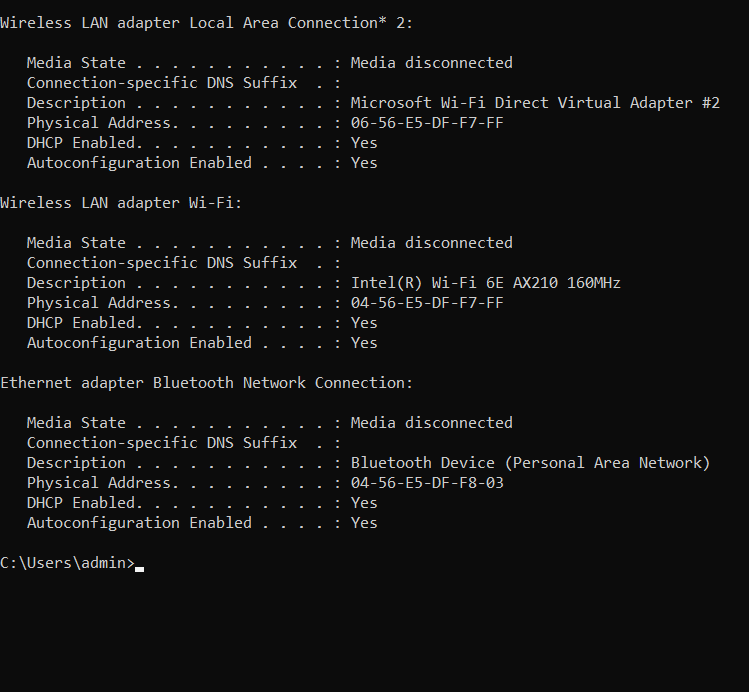
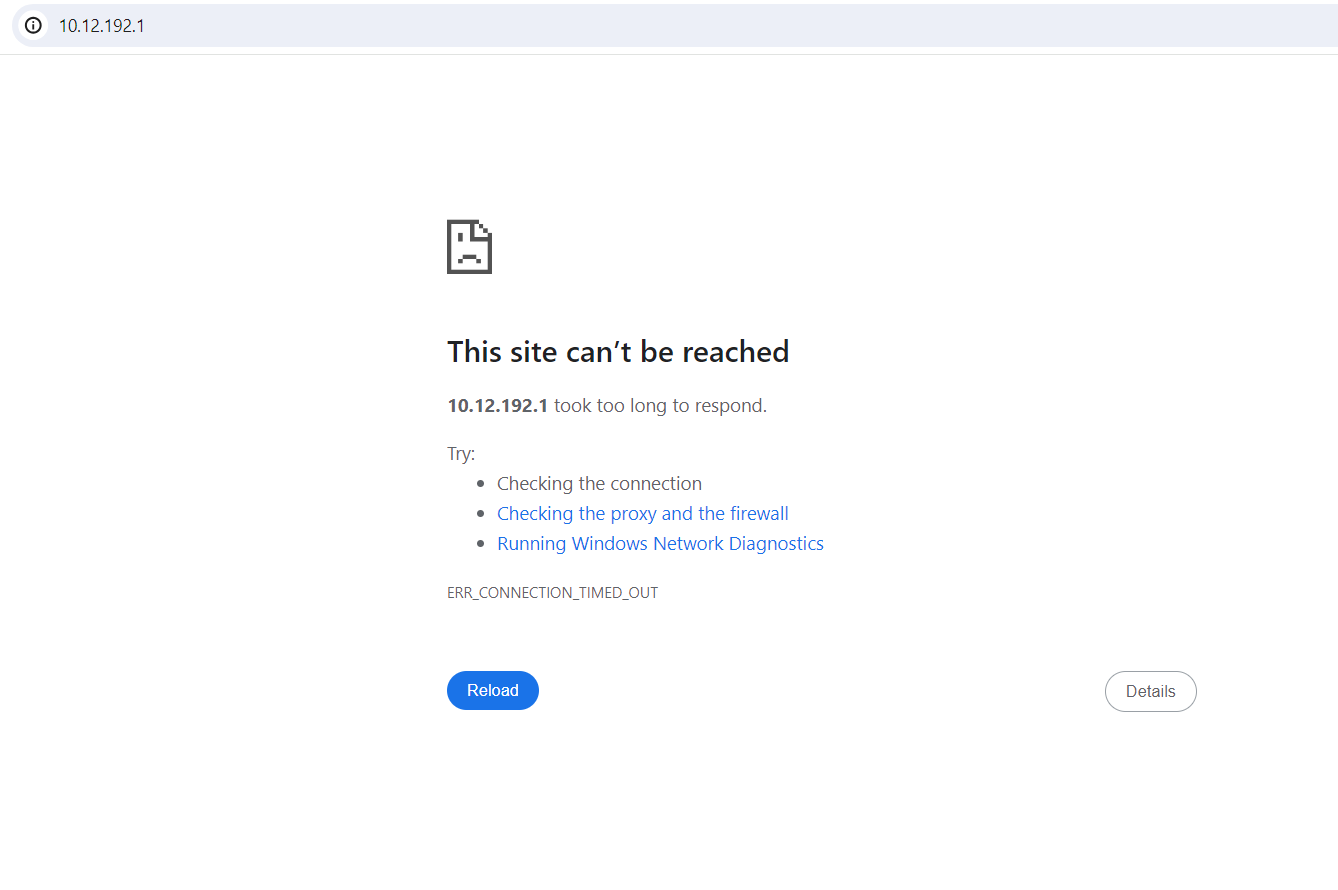
After finagling and not successfully configuring, I factory reset the netgate via putty and try again.
I am able to see the LAN as 10.12.192.1/24 in Putty

-
@LMorefield you didn't have to set the dns ;)
That is a windows issue that it is not allowing you to set your pc IP.. I never use that settings, I just go to the properties of the nic..
Ah - MS doesn't let you set mask with 255.255.255.0 there, you need to use the prefix length, which would be 24 in this case, and also seems it won't let you save unless you set gateway..

What about if your going to force specific settings/values - give details of what is wrong, vs saying check settings..
I just set settings here..

-
In any Windows, easiest way to get to the "good old" network settings is to run "ncpa.cpl" :)
-
@johnpoz Thank you again! I was able to get back to the point of being able to continue configuring! I appreciate you!
I'm trying to configure this firewall away from the server, as much as I can, prior to connecting it to my server.
I'm sure I'll encounter a slew of issues once I do connect it to my server, but I'm trying to work through as many as possible, prior to.
Any idea why my gateway is reflecting ipv6? And I'm still having issues connecting to most websites. I can get into my work email but cannot access my work website. I'm not sure if this is the firewall blocking things. But I can't access a site like Messicks.com, a tractor parts website.

Here's what it looks like when I try to access a website
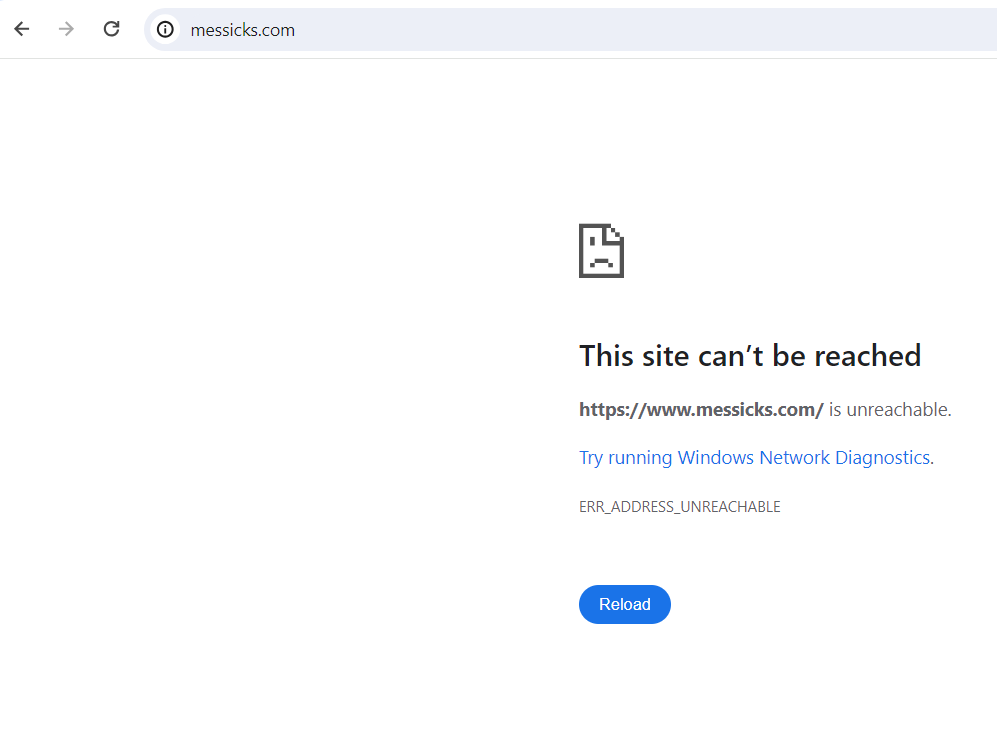
I can access Facebook, at least the login page (I don't have an account so can't try to login)

I can access and watch youtube videos

I've connected a router and I'm able to utilize my apple TV to stream TV through FUBO
I can't access government sites, etc.

I can also access all of the above sites without any issues, via wi-fi, if that helps.
From this log, looks like Bogon and private networks are being blocked
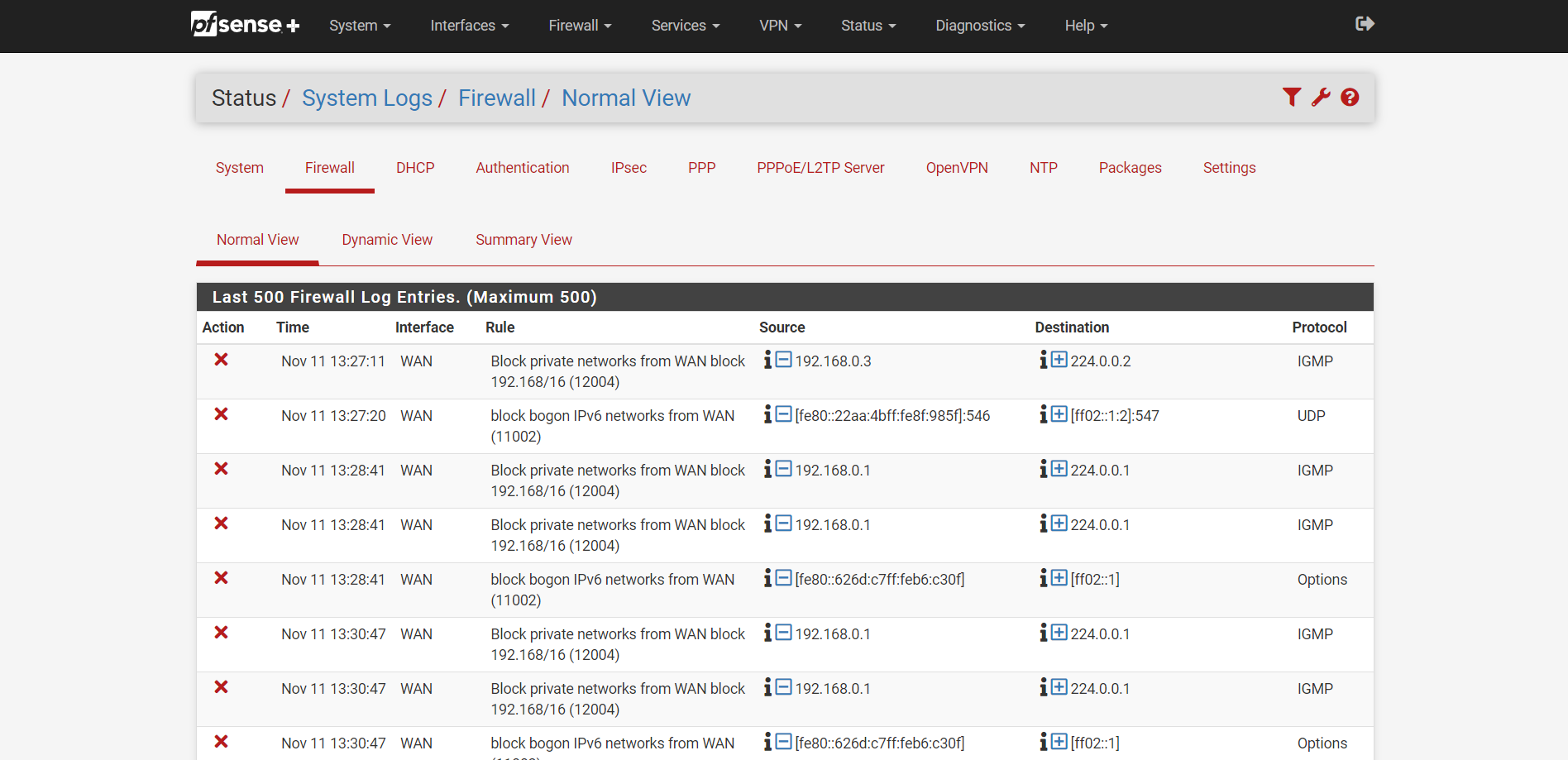
-
@johnpoz Ok, so the not accessing webpage issue was something on the specific laptop I was using. I connected with another laptop and had no issues. I introduced the Netgate 7100 to my server and everything appears to be working!
Do you have any suggestions on training/videos for managing a network and increasing my knowledge?
I appreciate your help!
-
@LMorefield said in Changing LAN IP:
Any idea why my gateway is reflecting ipv6?
Because you didn't set a gateway when you set your IP manually.. Point your IPv4 gateway to your pfsense IP, I didn't put it in - because I thought the point of this was just to be able to get to pfsense after you changed the IP so you could enable dhcp, etc. which would then by default point dhcp clients to pfsense IP for the IPv4 gateway.
Do you have any suggestions on training/videos for managing a network and increasing my knowledge?
I would prob start with the pfsense docs
-
@johnpoz Thank you again! I appreciate you!!!