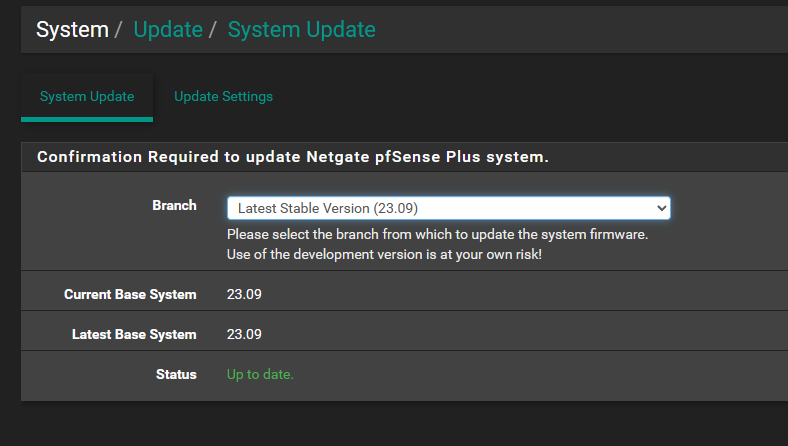Crash Reporter after the PfSense update from 23.05 to 23.09
-
You probably had HAProxy-dev installed?
If so uninstall that and install the main HAProxy version instead.
Steve
-
@stephenw10 : No, I don't, I have these add-ons:
- arpwatch 0.2.1
- Cron 0.3.8.3
-Filer 0.60.6.8 - openvpn-client-export 1.9.1
-pfBlokerNG 3.2.0.6 - Service_Watchdog 1.8.7.1
and Snort 4.1.6.11
-
Hmm, it could just be something that mismatched during the upgrade If you remove the report does it come back?
-
@stephenw10 said in Crash Reporter after the PfSense update from 23.05 to 23.09:
If I delete the message it doesn't appear but after restarting the computer with pfsence running the message reappears.
Now I got another message:
Crash report begins. Anonymous machine information:
amd64
14.0-CURRENT
FreeBSD 14.0-CURRENT amd64 1400094 #0 plus-RELENG_23_09-n256163-2763857e770: Wed Nov 1 21:18:24 UTC 2023 root@freebsd:/var/jenkins/workspace/pfSense-Plus-snapshots-23_09-main/obj/amd64/WrS3lKLo/var/jenkins/workspace/pfSense-Plus-snapshots-23_09-main/Crash report details:
/tmp/PHP_errors.log file is too large to display.
No FreeBSD crash data found.
-
I analyzed it again, after removing the message, within a few minutes the crash message appears again.
-
Ok try running at the command line:
pkg-static upgradeSee if it offers you any pkgs that can be upgraded. It looks like you have a mismatched pkg there somewhere. Most likely the icu pkg which should be at 73.2,1 in 23.09:
[23.09-RELEASE][admin@6100-3.stevew.lan]/root: pkg info -x icu icu-73.2,1 -
I applied the solution:
using the command:php -r "print phpinfo();" | grep ".ini"
I found the INI files, I chose this one:
/usr/local/etc/php/ext-20-intl.iniThe content of the file is only one line:
extension=intl.soI commented that:
//extension=intl.soand it's after the report of a system crash...
Now there is a question mark as to how much I have damaged/corrected the system, what does the commented line affect, or what did I influence...
-
@stephenw10 I have version icu-72.1,1
-
@stephenw10 said in Crash Reporter after the PfSense update from 23.05 to 23.09:
pkg info -x icu
Even after executing the command:
pkg-static upgrade
is icu-72.1,1
Updating pfSense-core repository catalogue...
pfSense-core repository is up to date.
Updating pfSense repository catalogue...
pfSense repository is up to date.
All repositories are up to date.
Checking for upgrades (115 candidates): 100%
Processing candidates (115 candidates): 100%
The following 2 package(s) will be affected (of 0 checked):Installed packages to be DOWNGRADED:
perl5: 5.34.1_3 -> 5.32.1_3 [pfSense]Installed packages to be REINSTALLED:
rrdtool-1.8.0_2 [pfSense] (direct dependency changed: perl5)Number of packages to be reinstalled: 1
Number of packages to be downgraded: 1The operation will free 1 MiB.
15 MiB to be downloaded.Proceed with this action? [y/N]: y
[1/2] Fetching rrdtool-1.8.0_2.pkg: 100% 236 KiB 241.3kB/s 00:01
[2/2] Fetching perl5-5.32.1_3.pkg: 100% 15 MiB 974.3kB/s 00:16
Checking integrity... done (0 conflicting)
[1/2] Downgrading perl5 from 5.34.1_3 to 5.32.1_3...
[1/2] Extracting perl5-5.32.1_3: 100%
[2/2] Reinstalling rrdtool-1.8.0_2...
[2/2] Extracting rrdtool-1.8.0_2: 100%
-
Hmm, that seems like it's still looking at the 23.05.1 package repo.
If that's the only packages it downgraded it seems like it hardly upgraded anything to 23.09. Is it still offering 23.09 as an upgrade?
-
-
Hmm, I would resave the pkg repo as 23.09 to be sure and then check for available pkg upgrades again.
It clearly pulled that pearl pkg from the 23.05.1 repo.
-
@stephenw10 We tried almost everything I could find. Failed, I ended up installing 2.7.0. I reinstalled the SSD disk with it, and now I'm going to update to version 23.05.1... Then I'll see if I can go to version 23.09 again...
-
I couldn't do it, so I updated from 23.05 to 23.09, with uninstalled packages and the installation was successful, finally I uploaded the configuration and it consumes approx. 15% less RAM than before and the SSD is filled with approx. 7GB less than before (the SSD has 128 GB). In total, I spent the whole weekend with the repair, which led nowhere, and the reinstallation itself to 2.7.0 + uploading the configuration, then on 23.05, here I uninstalled all the packages and then on 23.09 and uploaded the configuration with the package settings, the whole thing took me about 3 hours. Then I found out that the VPN is not working, but here I will probably have to generate a new configuration again and install it on the mobile device, but that's another time... To my credit, it's faster to reinstall it than to repair it, that is, if the firewall is in place. ..
-
@hacesoft said in Crash Reporter after the PfSense update from 23.05 to 23.09:
it's faster to reinstall it than to repair it, that is, if the firewall is in place. ..
Yup, that is often the case. Unless it's a known issue/workaround.