4100 upgrade to 23.09 no internet connection
-
I'm again a fool for thinking a Netgate update would go flawlessly. Stupidly upgraded our 4100 this morning to 23.09 and NOTHING is working and I don't even know where to start to attempt to get back online. (I'm running without a firewall and hesitant to do any actual work other than rant here about yet another failed upgrade.) None of my alias lists can update, can't get to any web page, and don't even know where to start trying to recover. I've been in this business almost 60 years, but I guess I'm too stupid to be allowed to upgrade a firewall. Is there a reasonably simple way to get back to 23.05.01?
-
@rloeb Forgot to attach the upgrade log, which doesn't show any errors. 13f2d565-3323-46da-9963-8d52be09f229-upgrade_log.latest.txt
-
@rloeb This collection of error messages appeared just after reboot (note: this are URL list aliases):
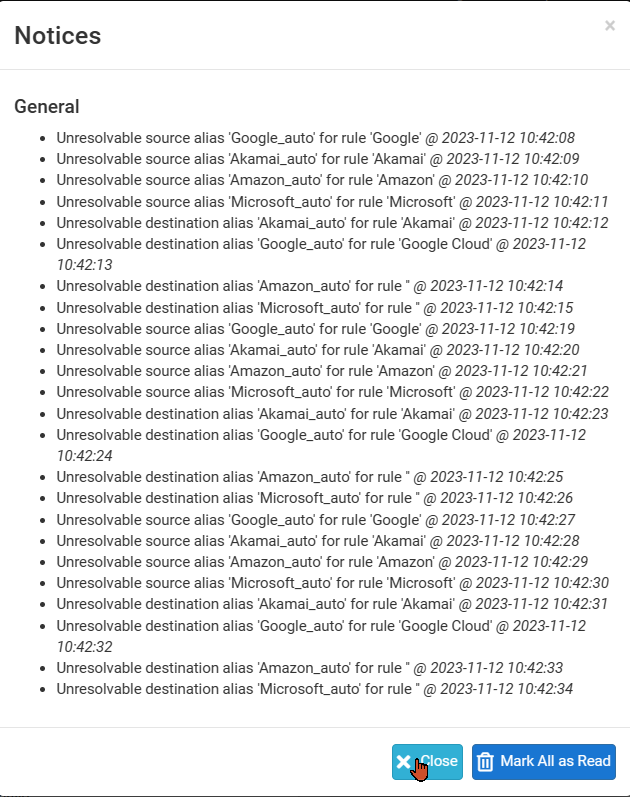
-
@rloeb Yes, in the SYSTEM -> BOOT ENVIRONMENTS menu, you can “star” the Autocreated snapshot that was made when you initiated the upgrade.
Then go to DIAGNOSTICS -> REBOOT and reboot the device (confirming that it should boot from the “autocreated” snapshot).Then you are back on your 23.05.1 box in both image and config.
Once there you can go to SYSTEM -> BOOT ENVIRONMENTS and delete the 23.09 envirenoment if you do not wish to attempt booting into it again and recover what ever went wrong. -
@rloeb I assume those are URL IP aliases? There is a known error in 23.09 that makes URL IP aliases unresolvable, so that’s likely your problem. https://redmine.pfsense.org/issues/14947
-
@keyser Thank you. Unfortunately, that didn't work :-( Got this message after rebooting:

I'll open a TAC ticket and get a new image for the device and start over :-(
Not how I wanted to spend my Sunday... -
@keyser Wow. They went general release with that serious a bug? Seems irresponsible. Not many users are going to check Redmine to see whether they should upgrade...
-
@rloeb There is a patch for this issue.
-
@rloeb Reinstalled pfsense from binary provided by TAC. They sent me the latest version, so I installed with a plan to first apply the patch, then load our configuration. Unable to properly configure new version!!! LAN IP address properly entered and displayed, but the device does not appear on our LAN anywhere! Ran out and bought a TP-Link router just to keep my employees online, but in violation of our contract with primary client. I have wasted an entire day trying to recover from this fiasco, a day I couldn't afford. No longer a Netgate fan and will no longer recommend Netgate products.
-
@rloeb said in 4100 upgrade to 23.09 no internet connection:
@keyser Wow. They went general release with that serious a bug? Seems irresponsible. Not many users are going to check Redmine to see whether they should upgrade...
No, it was first discovered right after release as I understand it.
-
 J jimp moved this topic from Problems Installing or Upgrading pfSense Software on
J jimp moved this topic from Problems Installing or Upgrading pfSense Software on
-
 S stephenw10 forked this topic on
S stephenw10 forked this topic on