WAN_DHCP6 or WAN_SLAAC pending/Unknown
-
This is quite an old bug on Comcast/Xfinity. Especially when using XFINITY/xfinitywifi as WAN, those do not propagate IPv6 Prefix through DHCP/RA, and
dhcp6corrtsoldcould not properly run gateway setup scripts internally. This could be fixed with making it fetch a default gateway address anyway throughnetstat.(This issue has been reported to Redmine issue #14981)
-
@dh377 what version are your running?
That problem was solved in 23.05.1
-
@maverickws CE 2.7.0. Do
dhcp6corrtsoldcorrectly execute scripts which result in/tmp/<interface>_routerv6and/tmp/<interface>_defaultgwv6? -
@dh377 I had that problem on 23.01 and some other users as well, I believe you'll find this whole topic about it interesting.
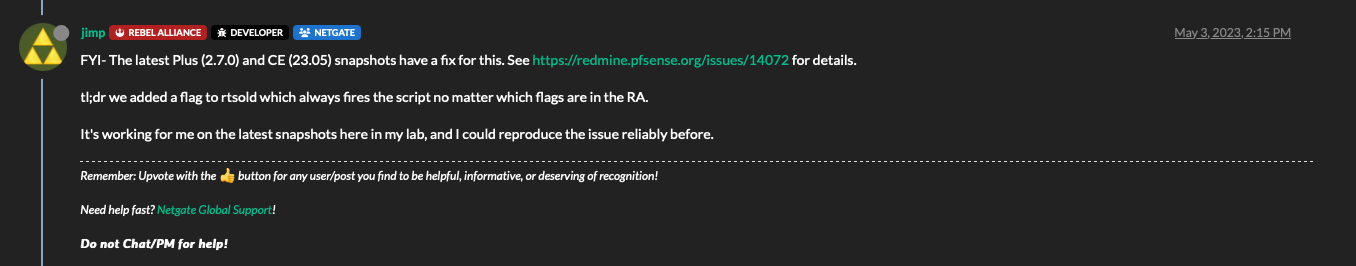
-
@maverickws my script has CRLF line ends (
#!/bin/sh^M). It's prevent the script to run. -
@dh377 the ^M is a DOS/Windows line ending.
Did you edit that file on windows or something?The original file for sure doesn't have them as we all are using it without issues.
Either use a file editor and save the file with unix format line endings or just get a source copy of the file, can't help you any further as that is a local issue.