The website is not displayed, even though it is allowed on the PFSense side.
-
@johnpoz Thanks for the verification together. I reviewed it a few times and understood that the hostname validation is not done on 1.0.0.2 and 1.1.1.2. On my end, PFSense is communicating at 853, but the hostname validation is not done(i think too), which may have caused the problem. But now I've reverted back to 1.0.0.2 and 1.1.1.2 and I'm still able to communicate, I don't think CloudFlare has changed their specifications, and if so, I will probably lose internet connection again in a few days. I will install the dig command for that time.
! alt text
-
@Yet_learningPFSense I normally do not do dot from pfsense. But not doing validation of the certs is pretty big deal when it comes to using dot or doh..
if your not validating who your talking to - then in theory its possible for you dns queries to be redirected..
I think unbound can not do validation if you have don't have a fqdn listed.. But that is pretty much a borked setup for dot or doh in general.. You should be putting in a name in your dns setup of say cloudflare-dns.com which would validate and you would know your talking to cloudflare dns..
-
@johnpoz Thanks. I knew about the image you gave me and also the problem caused by the hostname not being validated, so I reverted to 1.1.1.1 and 1.0.0.1 and also set the hostname to 1dot1dot1dot1.cloudflare.com for validation. -dns.com to be set. Another security improvement , thank you very much.
-
@Yet_learningPFSense said in The website is not displayed, even though it is allowed on the PFSense side.:
1dot1dot1dot1.cloudflare.com
that is not really valid but would be covered by the wildcard..
-
It seems that @johnpoz DeepL was used and the description failed (just 1dot1dot1dot1.cloudflare-dns.com). Hmm, with wildcards, ".cloudflare.com" and ".cloudflare-dns.com" both gave errors and could not be set. It seems that I have to use the full address to describe it, but how should I place the wildcard?
-
@Yet_learningPFSense said in The website is not displayed, even though it is allowed on the PFSense side.:
".cloudflare.com" and ".cloudflare-dns.com"
Not sure where you got those from?
Use the fqdn cloudflare-dns.com or since there is a wild card for cloudflare-dns.com you could use say dns.cloudflare-dns.com
Or you could use the fqdn one.one.one.one for example..
-
1do1 what ? where ? why ?
edit : "getting back to 1.0.0.2 doesn't work"
According to the source : https://developers.cloudflare.com/1.1.1.1/setup/
You should use "security.cloudflare-dns.com" as the host name and that's it.
"security.cloudflare-dns.com" points to, of course : 1.0.0.2 and 1.1.1.2 - these are the two "Block malware" DNS servers, to be contacted over port '853' - TCP only ( ! )So :
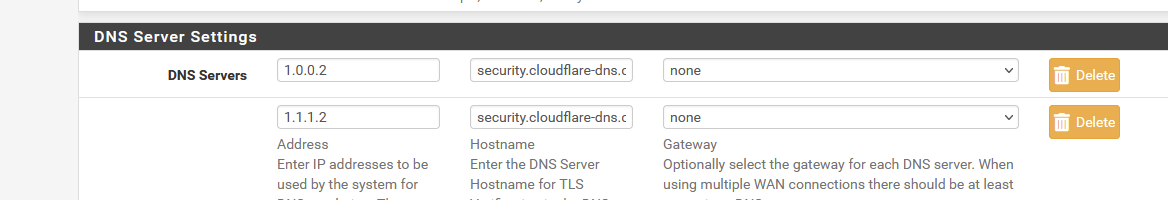
and then :
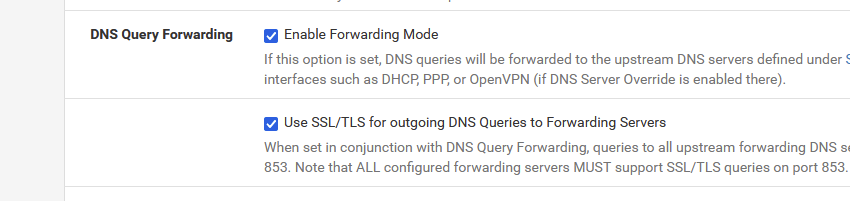
and done.
The pfSense initiated TLS connection to 1.0.0.2 and 1.1.1.2 will ask for a cert, and this cert will tell "I"m am "security.cloudflare-dns.com" so pfSense, unbound, knows that the connection is 'ok'.
@johnpoz : Where can I get that doggo (dig on PC ?!) tool ?
-
@johnpoz Get the hostname here.
https://blog.cloudflare.com/ja-jp/enable-private-dns-with-1-1-1-1-on-android-9-pie-ja-jp/I was under the impression that you were using wildcards and that you were supposed to write something like *.dns.cloudflare-dns.com. Once again, we have revised it to "dns.cloudflare-dns.com" by removing the 1dot~.
-
@Gertjan said in The website is not displayed, even though it is allowed on the PFSense side.:
Where can I get that doggo (dig on PC ?!) tool ?
Yeah like that huh ;) hehehe
https://github.com/mr-karan/doggo
Had been using kdig, but was tooling around for other tools, and ran across it - its pretty robust in what it can do..
I found this one too which isn't bad either
https://github.com/ameshkov/dnslookup
if I recall - what I was looking for was a tool that could do quic and one of them had a problem with it, or maybe it was kdig didn't support it or output what I wanted.. But yeah found 2 new tools that work pretty slick on windows even.
-
@Gertjan My screen looks a little different, but I set it up this way and completed successfully. The 1dot~ address is the one I was trying to get from here. It seems it was actually a different one... https://blog.cloudflare.com/ja-jp/enable-private-dns-with-1-1-1-1-on-android-9-pie-ja-jp/
! alt text