pfsense+ latest update Netgate 4100max
-
am i in right place to get answer?
-
You don't need to use the console to upgrade. Just connect to the webgui and check the dashboard. It will show available upgrades:
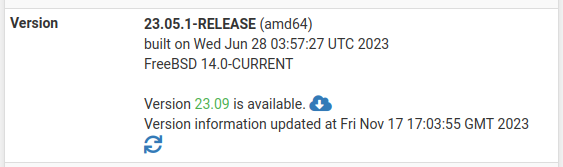
-
@JuneKlein said in pfsense+ latest update Netgate 4100max:
orange flash again
Orange is "upgrade available" for pfSense:
https://docs.netgate.com/pfsense/en/latest/solutions/netgate-4100/io-ports.html#led-patternsIf you're asking about a BIOS/firmware update that's via a package:
https://docs.netgate.com/pfsense/en/latest/packages/netgate-firmware.html
...and there are no LEDs for that. Not all devices have that package or menu. -
Thank you. I keep getting "not secure" site since certificate is not filled in and y edge browser will not show advanced where they leet me click on it anyway. Is there info available that can be filled in ?
-
@JuneKlein said in pfsense+ latest update Netgate 4100max:
I keep getting "not secure" site
Browsing to your pfSense? It is a self-signed certificate unless you replace it.
Lately I have had trouble where Firefox will warn about a self-signed certificate, but not let me accept/bypass it. Even for a router to which I've connected to many times before. I found that using a Firefox private window bypasses this restriction for some reason I've been unable to figure out. Most routers do not have this issue but at least one always does now. So in Edge try an InPrivate window, or a different browser.
-
Tried using Edge and tried Google with lan address & external Netgate address, none will let me get past userid or psw invalid. So can't get on netgate to update
Putty SSH 22 with admin login keeps denying userid, password: "Access denied. Remote site automatically closed connection." As I did with other trying, I keep waiting 15 minutes after it locks me out.I was able to add a new userid/psw to get onto this community site, but that did not work on regular netgate.
Thank you for your assistance. I am not new to tech but never used netgate/pfsense+ before. I appreciate your help.
-
Do you know what the admin password is?
You can reset it at the local serial console if you have access to that.
-
Neither edge incognito nor firefox Inprivate worked
-
@stephenw10
Putty error: unable to open connection to com3. System cannot gind the file specified. I used 115200 (not 9600)
Using windows 10 pro. No ports listed under Device. Still can’t get past not accepting psw that netgate was setup with. -
@JuneKlein the serial port is listed in device manager but may not be com3.
There is a reset procedure for this model:
https://docs.netgate.com/pfsense/en/latest/solutions/netgate-4100/factory-reset.html