pfSense 2.7.0 CE upgrade error, just tought i'd share
-
Yesterday noticed that 2.7.1 was available, I have a cron running pkg update to regulary update my pkgs
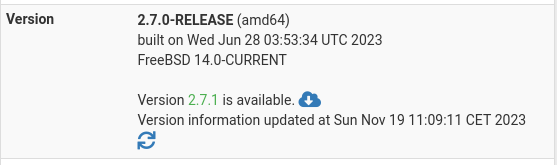
When I wanted to upgrade it went straight to
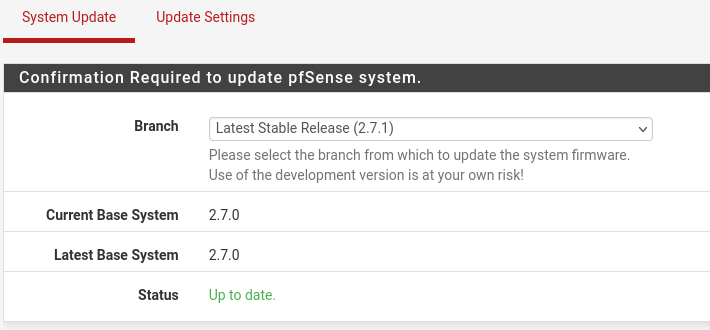
When I checked console so I could refresh pkg it showed
pkg update ld-elf.so.1: Shared object "libssl.so.30" not found, required by "pkg"So tried fixing it with running
pkg-static bootrap -f
pkg-static upgradeWhile upgrading it complained that it couldn't deinstall pfsense-rc 2.7.0
pkg-static set -v 0 pfSense-rcthen did pkg-static upgrade again now seems that it is fine
Some additional things I did, for example since I run a self signed cert and I have my own RootCA, I created an intermediate Root Certificate from my current RootCA since my current RootCA wouldn't allow me to create a valid certificate for pfsense webinterface. Didn't want to change my current RootCA just yet.
System booted everything seems to work
-
on linode this failed and resulted in no internet for some reason the system is so broken that I can't even assign an IP on vtnet0 interface.
EDIT: just decided to reinstall the os since seems less work to reinstall from my backup then it is to figure out what is going on linode. Once I done that just put the config.xml on disk, however for some reason it does not find the fat partition as it only seems to search for ufs and zfs partitions. when I look through the recover sh on /root
Previously putting the file on that extra fat partition was sufficient but for some reason it doesn't recover the xml so put it manually in /conf and reinstalled all pkgs with pkg install
I have to say on linode I did this through an ssh session, and the process got interrupted while reinstalling wireguard, done the same thing on digitalocean and there it looks like it's doing ok. But there I used the console. Just in case.
same for vultr works
same for bhyve console works -
I just installed pfSense for the very first time, so it is a blank installation, not an upgrade or anything else.
And this is the error (pkg update
ld-elf.so.1: Shared object "libssl.so.30" not found, required by "pkg") I have been combating since I booted the device. I have reset the device to factory defaults a good half dozen times.I have tried every single command / suggestion I have found. Some of the errors are "package manager is not installed on this system", but I cannot update it because I cannot get past this libssl.so.30 error.
-
@sidial01 that's probably because you're trying to install an older verison of pfsense? Just guessing, as pkg update broke the system for me it will probably do the same for you once it does something with pkg. Just guessing, what I would suggest is just to install the newer version it works fine just upgrading from v2.7.0 to v2.7.1 breaks things. And doing pkg update in 2.7.0 breaks things as well.
-
@Ofloo if you want to fix pkg use pkg-static bootstrap -f and do pkg-static upgrade, in my experience don't do it from ssh, you need console access.
-
@Ofloo I'm just trying to get the packages to load. :( I have it set to the 2.7.0 branch rather than 2.7.1 branch.
-
@sidial01 try using pkg-static instead of pkg as it obviously is using a lib that isn't there.
-
@Ofloo FINALLY. THANK YOU.
Another thread about 2.7.0 > 2.7.1 failures, there was a new suggestion to run "certctl rehash" from the console (it is such a new-to-me machine and so fresh that I don't have SSH set up yet).
Your suggestion of "bootstrap" worked after that (it hadn't before), and it FINALLY updated/upgraded. I have packages showing up for installation now.
-
@Ofloo I was having the same issue but I solved it here
https://forum.netgate.com/topic/184195/upgrade-pfsense-ce-2-7-0-to-2-7-1/5
https://docs.netgate.com/pfsense/en/latest/releases/2-7-1.html#troubleshooting
-
@Ofloo said in pfSense 2.7.0 CE upgrade error, just tought i'd share:
pkg update
ld-elf.so.1: Shared object "libssl.so.30" not found, required by "pkg"I will note that that in itself is not a problem. It's an expected error if you are running 2.7.0 after 2.7.1 was released. The pkg system pulls in the new pkg version which means you need to use
pkg-static updateat the CLI. The pkg system itself always uses the static linked versions so doesn't hit that.Steve
-
S SteveITS referenced this topic on