No internet after upgrading to 2.7.1-ce from 2.7.0-ce
-
@coldfire7 Well that sounds awfully suspicious. Does that part of the config file change when you make that change and redownload it?
-
I've had the same experience as you. I posted in the wrong section but the issues are exactly the same.
https://forum.netgate.com/topic/184213/openvpn-client-and-device-routing
-
The only difference is
<target></target>vs<target>opt1ip</target>. In CE 2.7.0 it's empty.# 2.7.0 <rule> <source> <network>lan_v4</network> </source> <sourceport></sourceport> <descr><![CDATA[LAN --> DHK]]></descr> <target></target> <targetip></targetip> <targetip_subnet></targetip_subnet> <interface>opt1</interface> <poolopts></poolopts> <source_hash_key></source_hash_key> <ipprotocol>inet</ipprotocol> <destination> <any></any> </destination> <created> <time>1592833956</time> <username><![CDATA[admin@10.0.0.100 (Local Database)]]></username> </created> <updated> <time>1676068535</time> <username><![CDATA[admin@10.0.0.100 (Local Database)]]></username> </updated> </rule> # 2.7.1 (DHK Interface Disabled) <rule> <source> <network>lan_v4</network> </source> <sourceport></sourceport> <descr><![CDATA[LAN --> DHK]]></descr> <target>opt1ip</target> <interface>opt1</interface> <poolopts></poolopts> <source_hash_key></source_hash_key> <ipprotocol>inet</ipprotocol> <destination> <any></any> </destination> <created> <time>1592833956</time> <username><![CDATA[admin@10.0.0.100 (Local Database)]]></username> </created> <updated> <time>1676068535</time> <username><![CDATA[admin@10.0.0.100 (Local Database)]]></username> </updated> <target_subnet></target_subnet> </rule> # 2.7.1 (DHK Interface Enabled) <rule> <source> <network>lan_v4</network> </source> <sourceport></sourceport> <descr><![CDATA[LAN --> DHK]]></descr> <target>opt1ip</target> <interface>opt1</interface> <poolopts></poolopts> <source_hash_key></source_hash_key> <ipprotocol>inet</ipprotocol> <destination> <any></any> </destination> <created> <time>1592833956</time> <username><![CDATA[admin@10.0.0.100 (Local Database)]]></username> </created> <updated> <time>1676068535</time> <username><![CDATA[admin@10.0.0.100 (Local Database)]]></username> </updated> <target_subnet></target_subnet> </rule> -
Hmm, interesting there was a change the system aliases available there.
How exactly are you disabling the interface?
-
Do you have any floating rules will all interfaces selected? Match rules for traffic shaping perhaps?
-
Struggling to replicate that here. If I disable a WAN interface then manual OBN rules on it become invalid and the ruleset shows:
# Missing interface 'opt1' for rule 'Test'Automatic rules are simply not added for it.
OBN rules on the main WAN are still created and function as expected.
The OBN page does show opt1ip the same as you see but it doesn't impact anything.
I do also note the auto OBN rules do not show a translation address in the gui for some reason. But that also doesn't affect function.
-
@coldfire7 said in No internet after upgrading to 2.7.1-ce from 2.7.0-ce:
The only difference is <target></target> vs <target>opt1ip</target>. In CE 2.7.0 it's empty.
So it's <target></target> before you disable the interface? (I guess, I was asking for the difference between enabled/disabled, not 2.7.0 and 2.7.1)
-
It's
<target>opt1ip</target>in 2.7.1 whether or not opt1 is enabled. The difference is that when opt1 is disabled opt1ip is not valid.But in my test case the ruleset is still correctly generated. The only quirk is that the gui then shows the system alias. That probably shouldn't happen but it's only in the gui.
-
Ok it appears to be the OBN rules running together: https://redmine.pfsense.org/issues/15024
So here the rules for DHK are commented out when the DHK interface is disabled but ends up breaking the following rule which in each case is the DOT rule.
You should be able to see that in the generated rules.debug file.
-
@stephenw10 said in No internet after upgrading to 2.7.1-ce from 2.7.0-ce:
How exactly are you disabling the interface?
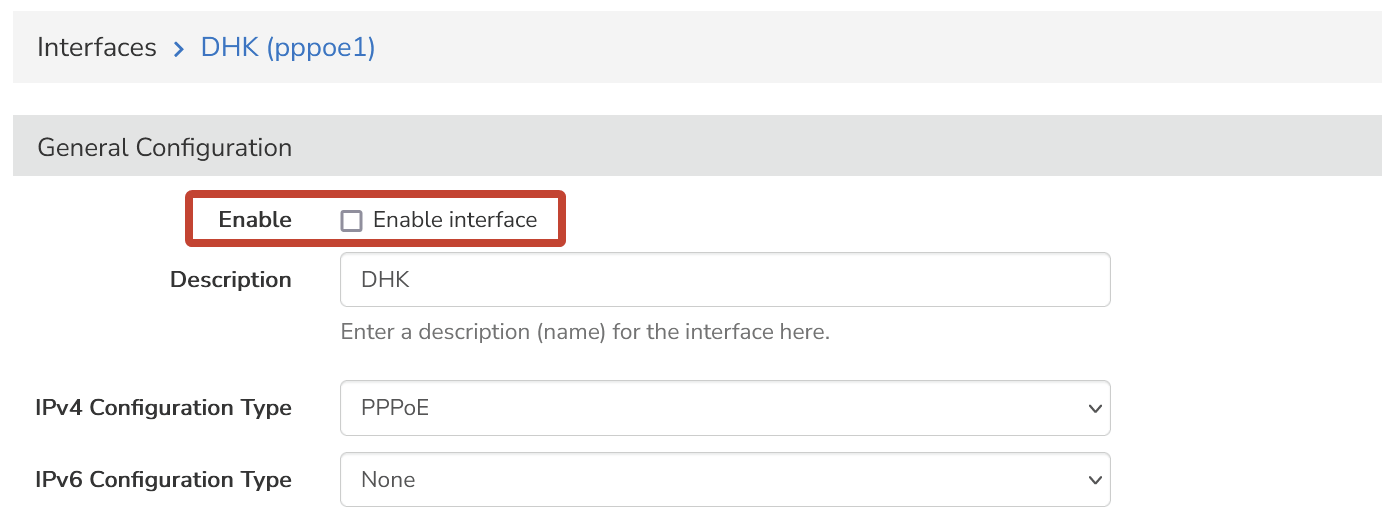
@stephenw10 said in No internet after upgrading to 2.7.1-ce from 2.7.0-ce:
Do you have any floating rules will all interfaces selected? Match rules for traffic shaping perhaps?
Yes, one for stopping outbound RFC1918. While I was troubleshooting yesterday I disabled that rule to see if that was causing the problem.
-
It's that OBN rule bug as shown in the report above. Almost certainly.