Migrating to KEA broke my network
-
I recently noticed the ISC deprecation notice and changed my server backend to Kea. About half of my ~50 network devices were no longer able to connect to the internet. I switched back to ISC and everything works again.
My network is a PF Sense router that manages two incoming WAN connections (Starlink and TMobile). My internal network is based on five Ruckus wireless access points (terrific performance) and a number of wired clients.
Both wired clients and wireless clients lost internet connectivity after the change.
My main PC has wired connectivity and was unable to get an address assigned via DHCP. I was able to make it work by statically assigning it an IP from the PC.
My iPhone would connect to the Ruckus access points just fine but had no external connectivity. I wasn't able to correct that situation until I moved back to ISC.
Multiple Amazon Alexa's required multiple reboots to get connected.
Any ideas what went wrong? I'm not inclined to move away from ISC again.
-
did you attempt to troubleshoot DHCP whatsoever? Kea config? logs? packet capture? client reboots?
your network obviously wasn't "broken" if you were able to statically assign connectivity to a host.
-
@cyberconsultants
I'm a computer professional but in this area, I'm relatively unsophisticated.
I tried rebooting the clients multiple times. For my wired PC, after rebooting it I reset the adapter multiple times to no avail. For my iPhone, rebooting, disabling and enabling wife, connecting to different access points all did not help.
As far as troubleshooting, logs, config, packet capture, etc. I'm not that sophisticated.
Changing to KEA broke ~half of my clients connection to the internet. Changing it back to ISC fixed the problem.
For a user at my level, I would say KEA is not ready for prime time. You should not have to understand packet capture to migrate to a new feature. Wouldn't you agree?
If there's some procedure I need to complete to make this work, I'd be happy (and able) to do it. Now I'm back to my AI programs, at least they talk to me!
-
@eriksalo said in Migrating to KEA broke my network:
For a user at my level, I would say KEA is not ready for prime time. You should not have to understand packet capture to migrate to a new feature. Wouldn't you agree?
Many of us were of that view at the 23.09 beta stage and expressed an opinion over the wisdom of the warning regarding ISC which effectively encouraged the use of Kea that (at its best) was at the experimental / alpha stage.
The development ball was fumbled.
 ️
️ -
@eriksalo said in Migrating to KEA broke my network:
I would say KEA is not ready for prime time.
The basic features of dhcp work under KEA, so in a sense its ready.. Many a user prob not even using or have use of the features that are currently missing from KEA, like dhcp options.
You want to run what is a pretty advanced firewall - but you looking at a "log" or the status of a service is too sophisticated for you? Your prob going to have a rough time of it..
if a client doesn't get an IP via dhcp - the first place to look is to make sure your dhcp server is running, and to look at its logs to see if it is even seeing the dhcp request/discover
packet captures would be later down the road in troubleshooting what is not working, if service is showing up - but your not seeing anything in the logs for example about request or discover.
edit: I just switched over to it for test.. In the log can see that it started, and what networks its providing dhcp for, etc. And on the pfsense I can see that the service is running, and look in the log for when I told a client to renew its IP.. I can see it saw that and gave an answer.
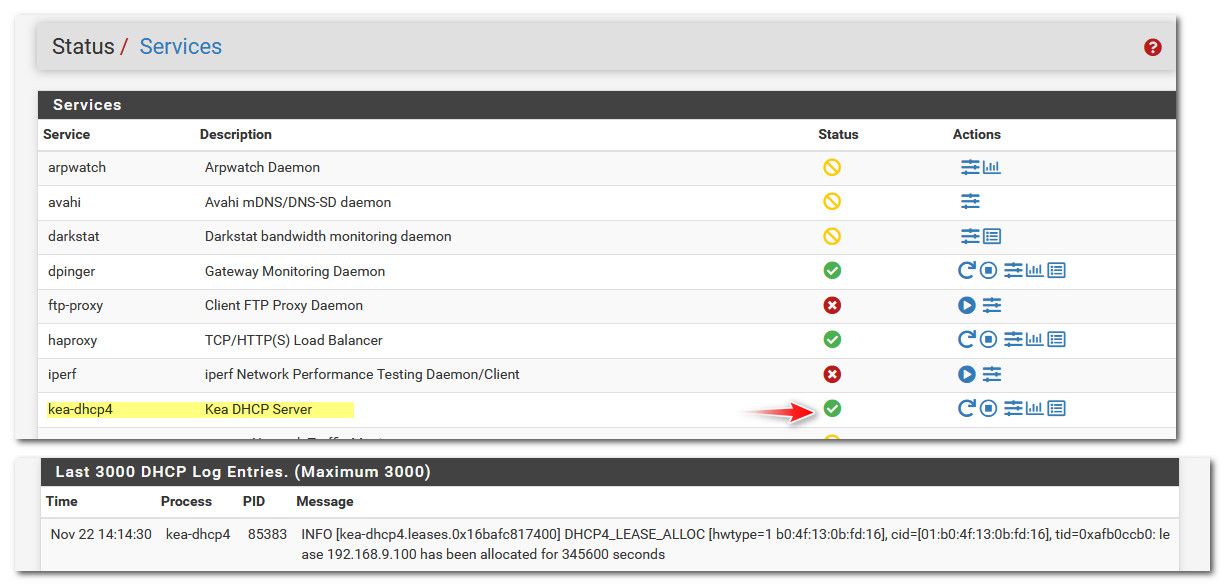
-
@eriksalo said in Migrating to KEA broke my network:
You should not have to understand packet capture [ . . . ] Wouldn't you agree?
i would, and that was but merely one possible troubleshooting suggestion.
@eriksalo said in Migrating to KEA broke my network:
If there's some procedure I need to complete to make this work, I'd be happy (and able) to do it.
you might try to actually configure Kea—and include any such information with any future request for free help—should you choose to move away from a now-deprecated application again.