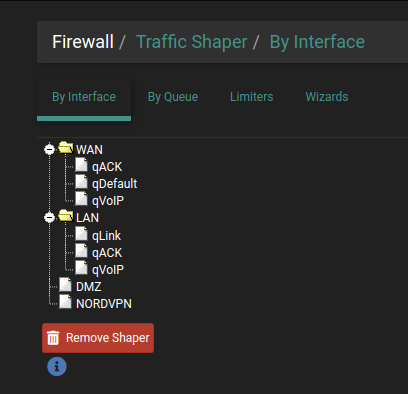4K video buffering when routing on DMZ, but fine on same subnet
-
I use emby server to stream video to my TV at home. On the same subnet my latest 80GB video file steams flawlessly.
However, when the sever is on a different interface (DMZ) via pfsense, there is buffering, which tells me something is not optimized on the pfsense router.
I've disabled all extra services (suricata, BandwidthD etc)
The hardware specs are more than adequate
Intel(R) Core(TM) i3-5005U CPU @ 2.00GHz : 4 CPUs :
4GB RAM
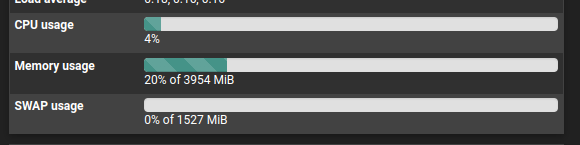
Interfaces are set to full-duplex 1000baseT
LAN 1000baseT <full-duplex> 192.168.188.1
DMZ 1000baseT <full-duplex> 10.10.10.1
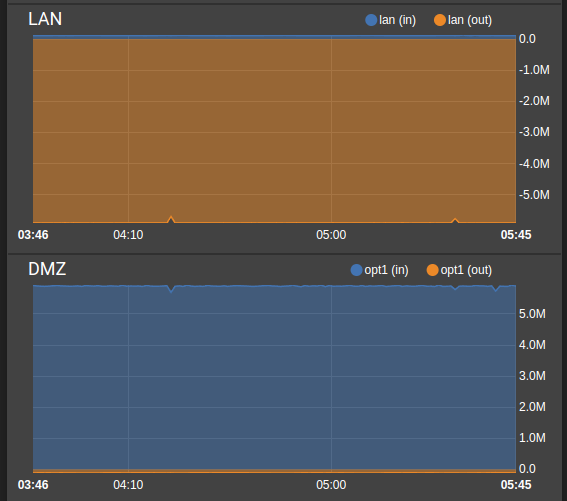
What can I do to inspect this further please?
-
@bn1980 You could try an iperf test or FTP transfer between the networks.
Is there a limiter set up?
-
@SteveITS - Thank you for your reply.
iperf to pfsense 94.1Mbits
iperf to server via DMZ the same.I will continue investigating
@ubuntu:~$ iperf3 -c 192.168.188.1 -p 5201 Connecting to host 192.168.188.1, port 5201 [ 5] local 192.168.188.136 port 44892 connected to 192.168.188.1 port 5201 [ ID] Interval Transfer Bitrate Retr Cwnd [ 5] 0.00-1.00 sec 11.6 MBytes 97.1 Mbits/sec 0 76.4 KBytes [ 5] 1.00-2.00 sec 11.2 MBytes 93.8 Mbits/sec 0 76.4 KBytes [ 5] 2.00-3.00 sec 11.3 MBytes 94.5 Mbits/sec 0 76.4 KBytes [ 5] 3.00-4.00 sec 11.3 MBytes 94.5 Mbits/sec 0 76.4 KBytes [ 5] 4.00-5.00 sec 11.3 MBytes 94.5 Mbits/sec 0 76.4 KBytes [ 5] 5.00-6.00 sec 11.1 MBytes 92.9 Mbits/sec 0 76.4 KBytes [ 5] 6.00-7.00 sec 11.3 MBytes 94.5 Mbits/sec 0 76.4 KBytes [ 5] 7.00-8.00 sec 11.3 MBytes 94.5 Mbits/sec 0 76.4 KBytes [ 5] 8.00-9.00 sec 11.3 MBytes 94.5 Mbits/sec 0 76.4 KBytes [ 5] 9.00-10.00 sec 11.1 MBytes 93.0 Mbits/sec 0 76.4 KBytes - - - - - - - - - - - - - - - - - - - - - - - - - [ ID] Interval Transfer Bitrate Retr [ 5] 0.00-10.00 sec 113 MBytes 94.4 Mbits/sec 0 sender [ 5] 0.00-10.01 sec 112 MBytes 94.1 Mbits/sec receiver iperf Done. @ubuntu:~$ iperf3 -c 10.10.10.2 -p 5201 Connecting to host 10.10.10.2, port 5201 [ 5] local 192.168.188.136 port 40378 connected to 10.10.10.2 port 5201 [ ID] Interval Transfer Bitrate Retr Cwnd [ 5] 0.00-1.00 sec 11.6 MBytes 97.4 Mbits/sec 0 100 KBytes [ 5] 1.00-2.00 sec 11.4 MBytes 95.6 Mbits/sec 0 100 KBytes [ 5] 2.00-3.00 sec 11.2 MBytes 93.6 Mbits/sec 0 100 KBytes [ 5] 3.00-4.00 sec 11.2 MBytes 93.6 Mbits/sec 0 100 KBytes [ 5] 4.00-5.00 sec 11.2 MBytes 93.6 Mbits/sec 0 100 KBytes [ 5] 5.00-6.00 sec 11.4 MBytes 95.6 Mbits/sec 0 100 KBytes [ 5] 6.00-7.00 sec 11.2 MBytes 93.6 Mbits/sec 0 100 KBytes [ 5] 7.00-8.00 sec 11.2 MBytes 93.6 Mbits/sec 0 100 KBytes [ 5] 8.00-9.00 sec 11.2 MBytes 93.6 Mbits/sec 0 100 KBytes [ 5] 9.00-10.00 sec 11.4 MBytes 95.6 Mbits/sec 0 100 KBytes - - - - - - - - - - - - - - - - - - - - - - - - - [ ID] Interval Transfer Bitrate Retr [ 5] 0.00-10.00 sec 113 MBytes 94.6 Mbits/sec 0 sender [ 5] 0.00-10.04 sec 112 MBytes 93.7 Mbits/sec receiver -