Unable to ping/communicate on different LANs and using Mikrotik router
-
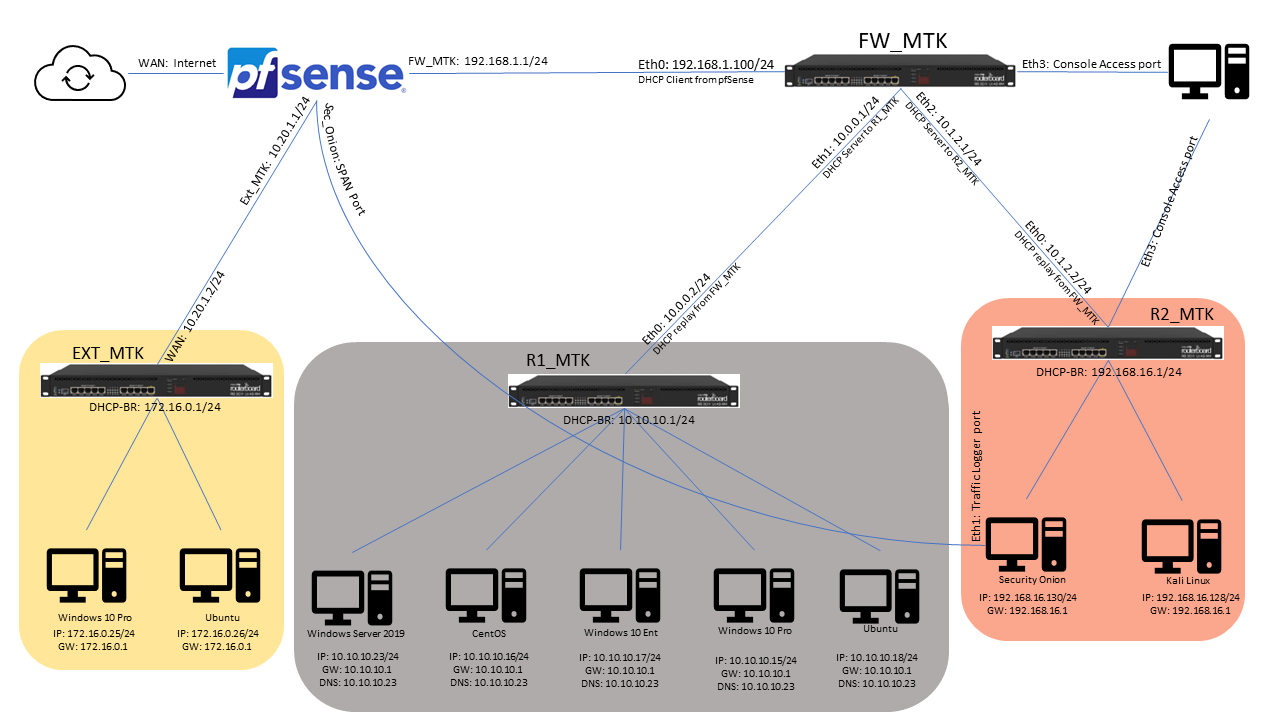
I am trying to ping from one yellow network area to a dark or red color area. I can ping up to FW_MTK address 192.168.1.100 and afterward pings drop, not sure where. Additionally, If I am trying to ping using the PFsense tool it drops everything.
I have no configuration running in the firewall of pfsense and Mikrotik and allowing everything.
Can anyone please assist me?
Following are the default rules/gateways: -
LAN Rules(for network FW_MTK): -
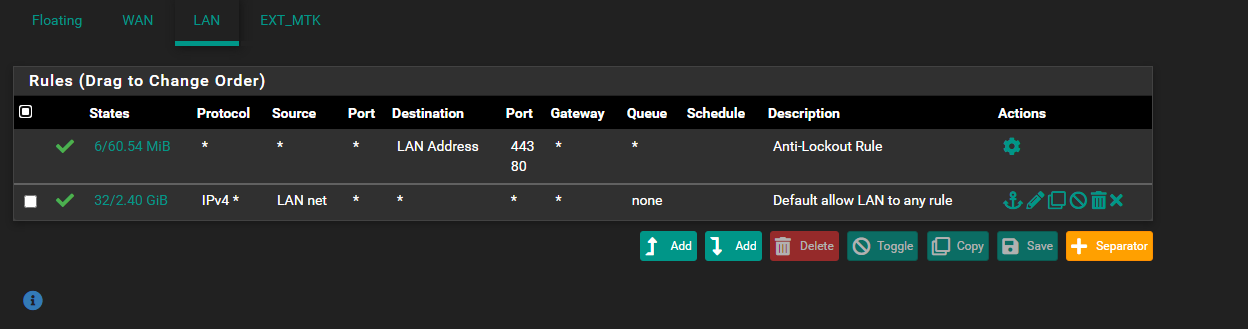
Ext_rules(for network EXT_MTK):-
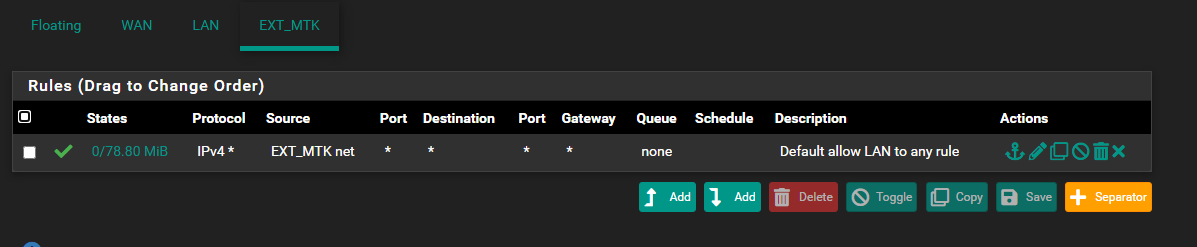
FW_MTK (Gateways)
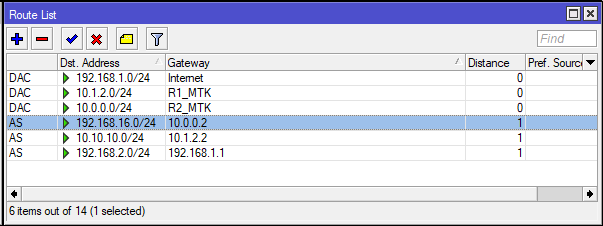
R1_MTK(Gateways)
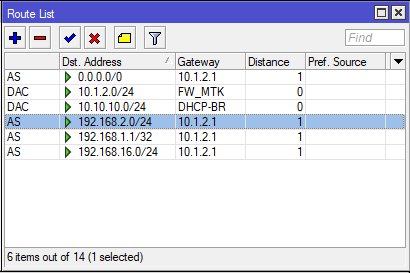
R2_MTK (Gateways)
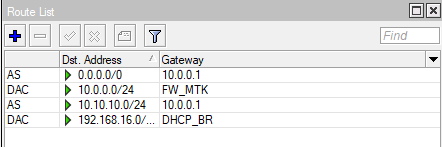
EXT_MTK(Gateways)
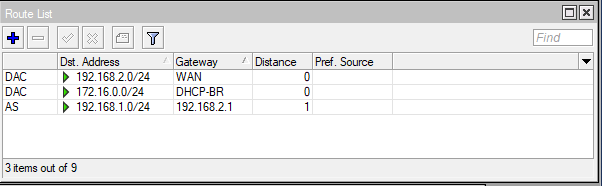
-
@Jenish
Either the routes on the FW_MTK are wrong or the drawing is wrong.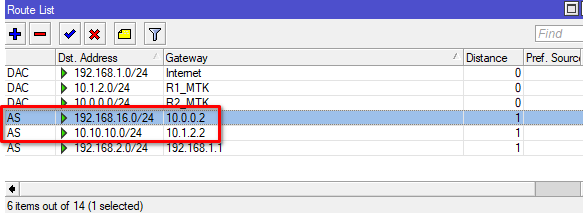
-
Those are my internal routers going to R1_MTK and R2_MTK.
-
@Jenish
Your network diagram shows 192.168.16.0/24 behind 10.1.2.2 and 10.10.10.0/24 behind 10.0.0.2, but your routes point to the respective other gateway.
So what is wrong?