Boot environment on plus
-
Thanks, I have seen this except my 2100 does not show a bootloader screen like this. It just starts I have an option to escape to get to the marvel prompt but that's it. How do I access this bootloader splash screen?
-
@JonathanLee it doesn’t show the menu when pfSense boots? The Marvell prompt shows if the boot is stopped via keypress such as per https://docs.netgate.com/pfsense/en/latest/solutions/netgate-2100/reinstall-pfsense.html
It’s been a while but the menu should show during boot for a few seconds.
-
@SteveITS I am using the console cable to log into it.
-
@JonathanLee said in Boot environment on plus:
Thanks, I have seen this except my 2100 does not show a bootloader screen like this
Give yourself some more time.
Open /boot/loader.conf (or /boot/loader.conf.local) and look forautoboot_delay="3"edit "3" for something bigger.
-
Yup the loader menu/prompt is after the uboot (marvel>> prompt) option.
-
It never shows it this is what I see with the console cable non ssh
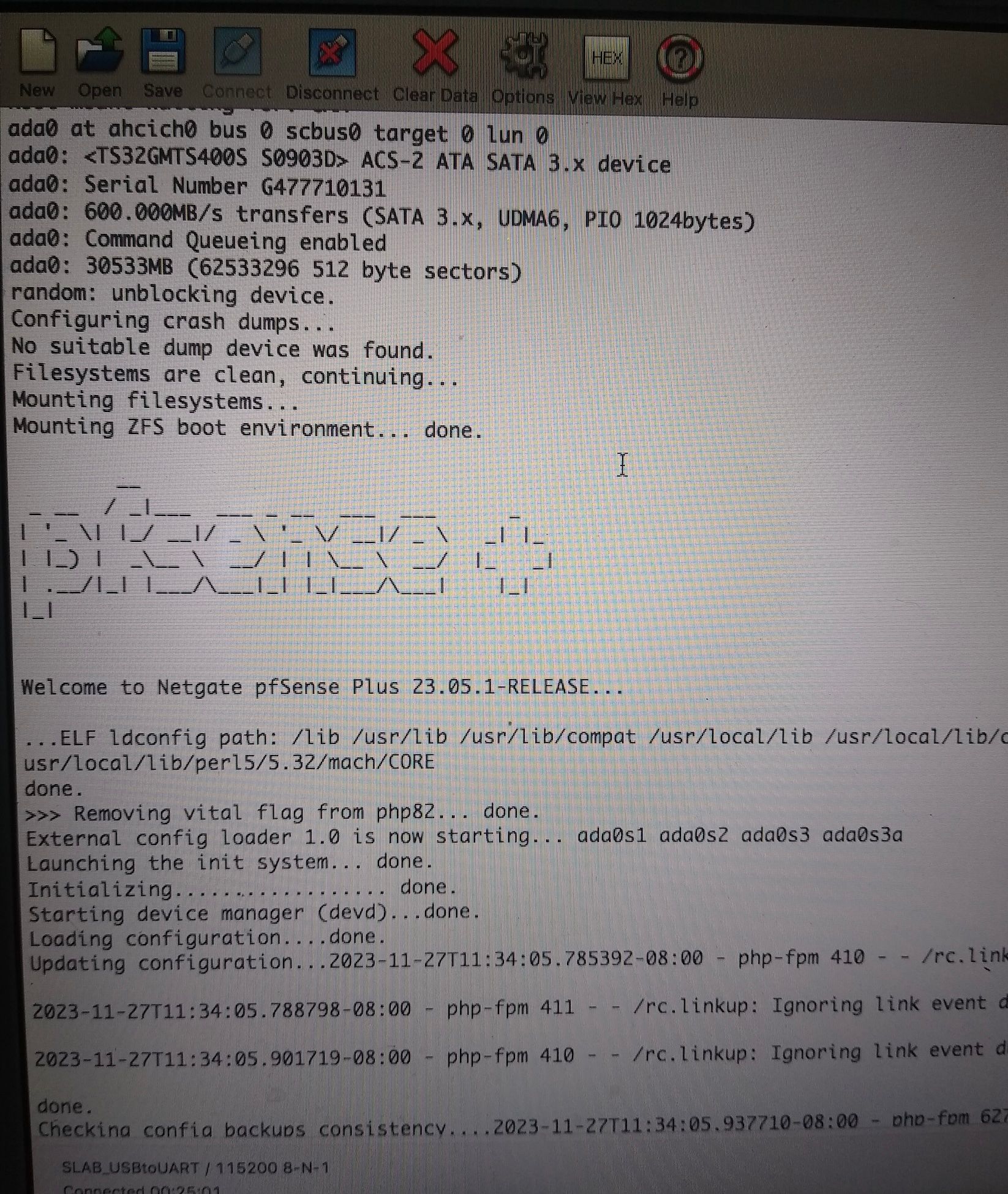
The console does not have that boot splash screen like it would with SSH
-
That's a long way past the loader prompt. There is some output missing here because the screen overwrites but this is where you should interrupt it:
Model: Silicom Rogue-2 Net: eth0: neta@30000 [PRIME], eth1: neta@40000 Hit any key to stop autoboot: 0 Setting bus to 1 ** No partition table - mmc 0 ** Reset SCSI scanning bus for devices... Bus 0 Device 0: (0:0) Vendor: ATA Prod.: ATP M.2 2242 Rev: P111 Type: Hard Disk Capacity: 60416.0 MB = 59.0 GB (123731968 x 512) 18022 armada-3720-netgate-1100.dtb 18022 armada-3720-sg1100.dtb 12944 armada-3720-netgate-2100.dtb 12944 armada-3720-sg2100.dtb 4 file(s), 0 dir(s) 12944 bytes read in 3 ms (4.1 MiB/s) 853460 bytes read in 20 ms (40.7 MiB/s) ## Starting EFI application at 01000000 ... Scanning disk sdhci@d8000.blk... Scanning disk ahci_scsi.id0lun0... Found 5 disks _ __ / _|___ ___ _ __ ___ ___ _ | '_ \| |_/ __|/ _ \ '_ \/ __|/ _ \ _| |_ | |_) | _\__ \ __/ | | \__ \ __/ |_ _| | .__/|_| |___/\___|_| |_|___/\___| |_| |_| +---- Welcome to Netgate pfSense Plus ----+ __________________________ | | / ___\ | 1. Boot Multi user [Enter] | | /` | 2. Boot Single user | | / :-| | 3. Escape to loader prompt | | _________ ___/ /_ | | 4. Reboot | | /` ____ / /__ ___/ | | 5. Cons: Dual (Serial primary) | | / / / / / / | | | | / /___/ / / / | | Options: | | / ______/ / / _ | | 6. Kernel: default/kernel (1 of 2) | |/ / / / _| |_ | | 7. Boot Options | / /___/ |_ _| | | 8. Boot Environments | / |_| | | | /_________________________/ +-----------------------------------------+ \ Exiting menu! Type '?' for a list of commands, 'help' for more detailed help. OK -
@stephenw10 I have never seen that I wonder if flow control needs to be enabled
-
Hmm, curious. That should show in any vaguely recent version of pfSense. It didn't in older version, I forget exactly when it was enabled, 22.01 maybe.
-
@stephenw10 I am running 23.05.01 ARM processor SG2100. I wonder if my terminal software is botching the slash screen when logged in with USB. But it does show a spashscreen. . .
-
Can you try Putty as a console/COM port serial ?
Minimal settings are needed :
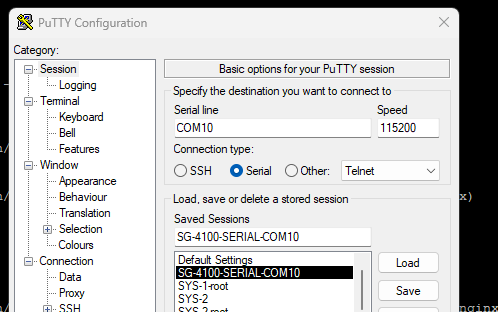
COM10, because my PC elected the USB-to-serial adapter to COM10.
Speed : 115200
Type : Telnet = vanilla serialand that's it.
This works for me (tm) from BIOS boot up until 'pfSEnse up and running'.
-
Thanks everyone putty and Windows 11 fixed it with the correct usb driver

Got access to the boot environments now.
I can't get some packages to with with ARM for 23.09 I keep getting completely locked out and having to go back. That fixed it.