23.05.1 GUI Update to 23.09 BTX Halted on reboot
-
Right after attempting the first upgrade to 23.09 and every install and second reboot once installed and packages are restored since then. I’ll back up the package configs, remove them, and do a format on the drive just in case some weirdness is left over. I’ll try 2.7.1 soon as the memstick image is available on the website. As long as I don’t lose power it will work fine sitting there.
.:edit:. I see it’s there now, I’ll be able to test after work tomorrow.
-
Had some honey do lists get in the way, sorry for the delayed response. I attempted a WebUI update to 2.7.1 from 2.7.0 and same issue. Recovered config and reinstalled 2.7.1. Reroot is fine will be testing reboot once my wife is in bed.
-
Full reboot is still showing the BTX halted error. Although, it is no longer showing the repeating "B".
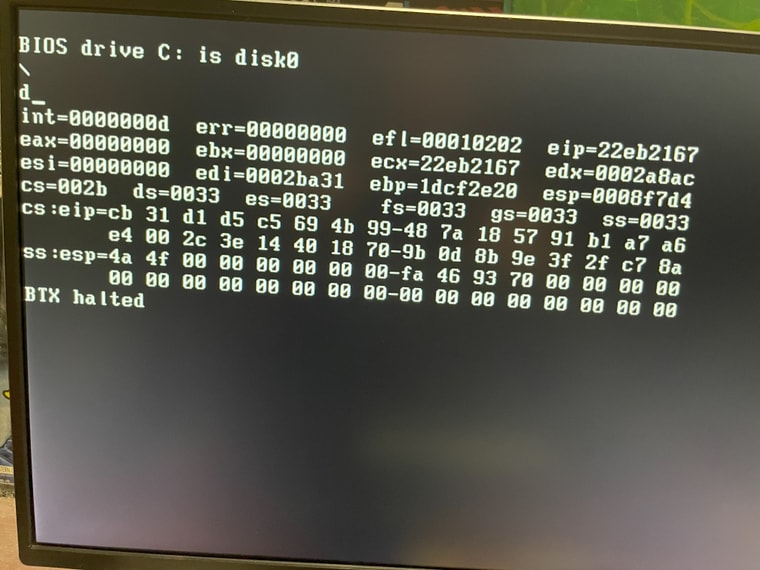
-
Hmm, that looks like it dumped the registers as it does with a panic. I've not seen that before.

-
There is a BIOS update for the T740. I doubt it is a BIOS issue but it could be based on the 15-20 year old posts I have found concerning BTX halts and previous versions of FreeBSD. I'll update that this evening and see what happens. I was also able to edit my install USB to include the loader.conf edits for the uart hints I need. Out of curiosity, is there an option I can add to the default install script on the USB stick? I haven't found anything but running scripts after installing pfsense. I'd only be adding the creation of the loader.conf.local file to streamline my reinstalls for testing. Thanks for looking over my issue so far.
-
Not easily. The filesystem on the USB installer is UFS so you'd need to open it in something that can read/write that.
-
I'm not too familiar with FreeBSD cli operations. I created a GhostBSD VM and attached the installer USB to it. I had to use the terminal and sudo vi to edit the loader.conf with the boot flags. This is the only file I edited. I looked around to see if I could find a setup script or something that seemed to be a setup instruction set but didn't want to muck around unless I knew which file it is. Is there a way to include the loader.conf.local in the config when it is restored?
-
You could potentially add it using the filer package. But that would only be added back after the package is reinstalled and it's config applied. So it wouldn't help at first boot after a restore.
-
No the installer only adds custom loader values for specifically recognised devices. There's no scope for adding something custom to the USB drive. That could be an interesting feature though.

-
Today I was able to troubleshoot my T740. End result is I am back on pfSense Plus version 23.09.1. I noticed the 2.7.2 update was offered in the WebUI. I confirmed the update install, BTX halted as usual. I decided to replace the boot drive from a SATA M.2 to a NVMe M.2 and remove the original eMMC card while I had the system open (eMMC has never been used for the OS install). My previous USB file edit worked and it booted into the installer right away. Since both BIOS and UEFI were broken previously I installed the OS for UEFI to test first. Install found my config.xml, applied the settings for ZFS to match the old drive, created the loader.conf.local file, and rebooted. No boot device found.... I forgot to enable UEFI in the BIOS so I enabled that and it booted into pfSense, I was excited so I immediately confirmed the update to 2.7.2 (before my packages were reinstalled automatically) and it installed and rebooted successfully. I then reapplied the Plus license my system was granted and rebooted again. All working now so far. I have only reinstalled acme and pfBlocker-NG and all seem well. I'll continue to see if I can get the loader.conf.local file to be applied/created during or right after setup, in a VM of course.
