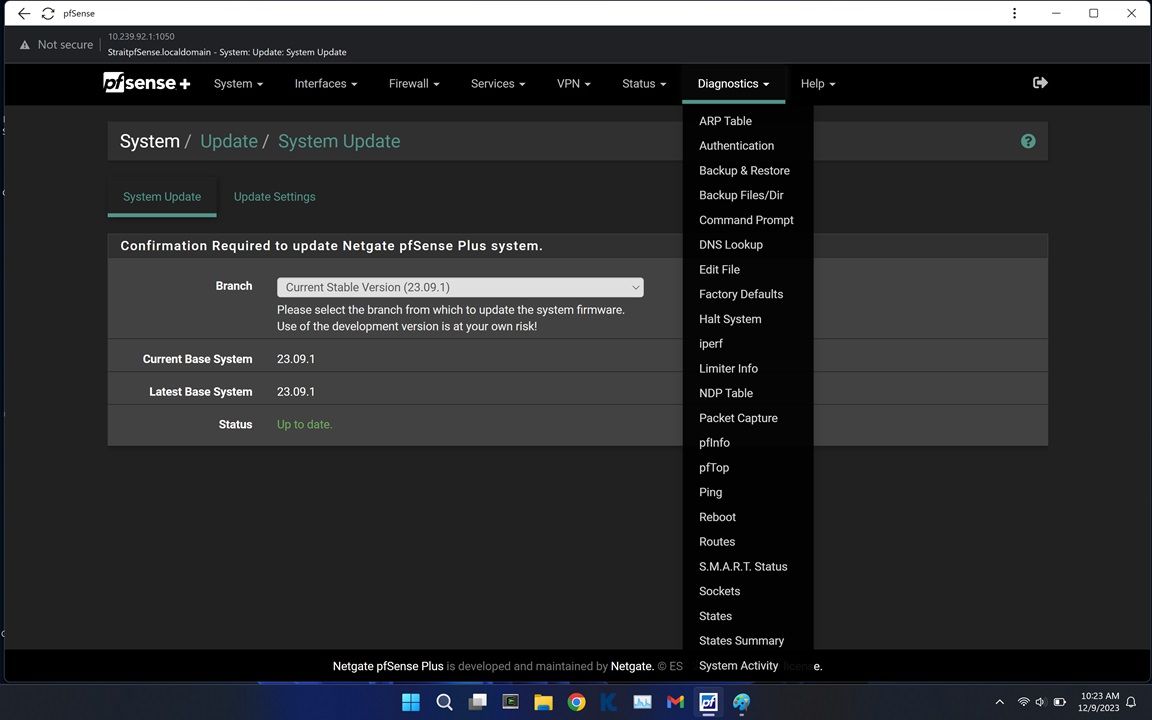Diagnostics list too long
-
With my hi res labtop an my current scaling the Diagnostics tab runs out of room so the items at the bottom cannot be seen.
I think a scroll bar should be available if possible. Hopefully the pic will show the issue
Thanks!
Untitled.jpg -
You should be able to scroll that page when the Diag menu is shown like that.
That's a small window though. Or a low screen resolution if it's full screen. Do you have i set to 2x or 4x to use the actual screen res?
Steve
-
@stephenw10
I can scroll the page but it has no effect on the Diag menue. At full screen it doesn't fit.Windows display resolution is 3840x2400 (Recommended), scaling is at 250% (Recommended). Browser zoom is 100%.
I can change the scaling or the browser zoom and make it work but normally a menu list that long should have a scroll bar. This is not a new thing it's always been like this as far as I can remember.
-
The only way I can replicate that is if I set the 'Top Navigation' setting to fixed in General Setup. Then it doesn't scroll with the page so you need to have a screen at least big enough for the menu. That is not the default setting, do you have that set?
Your effective screen resolution is 1536x960 which isn't really considered 'large' any longer.
Also interesting that it recommends 250%. I would always want to use a whole number value there. Though it's been a few versions since I tried that in Windows.
Steve
-
Ah, never saw that setting before .
Changing Top Navigation to Scrolls with page fixed it.
Thanks!