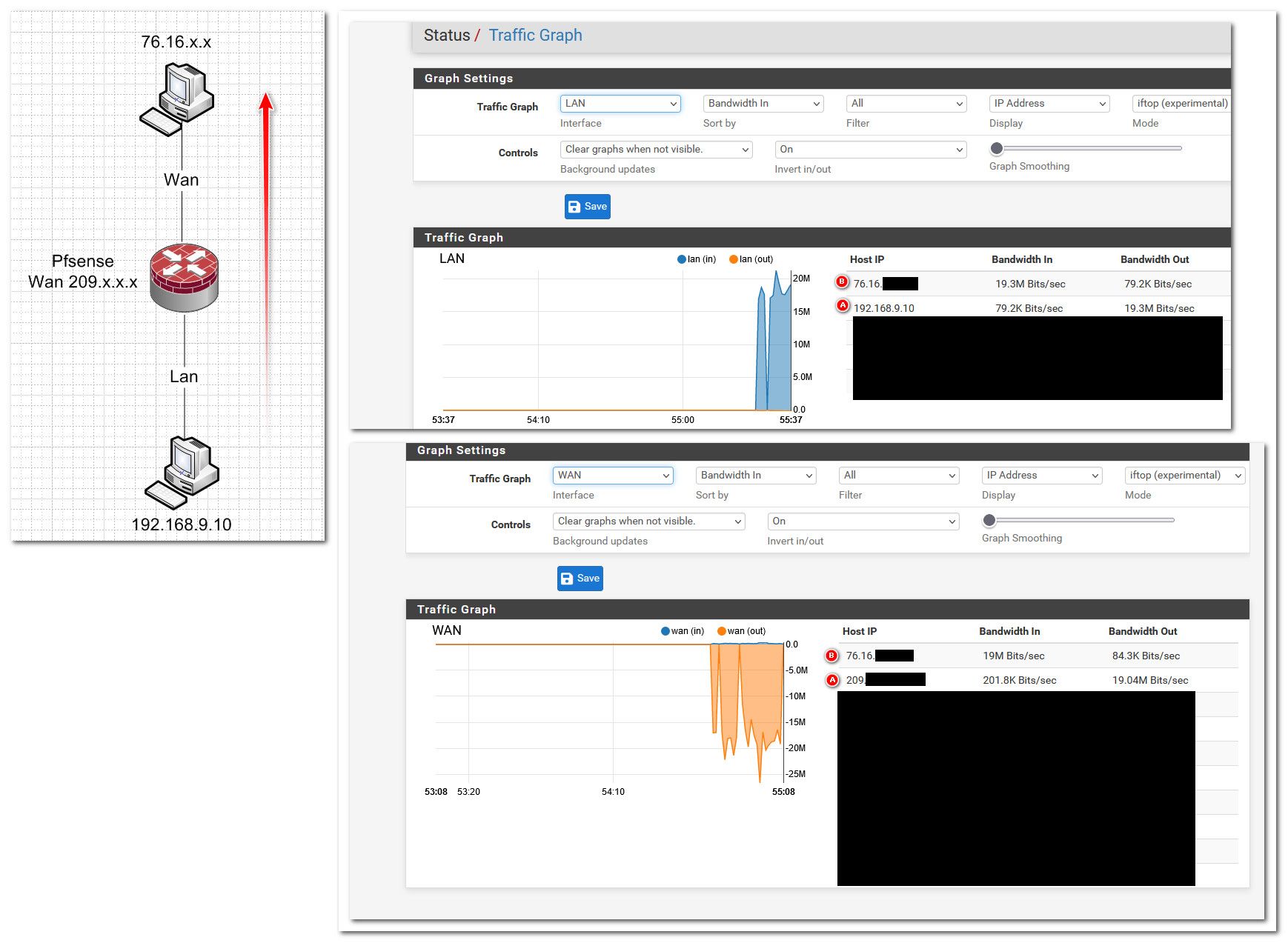Traffic graphs - am I reading this wrong in/out values.
-
@johnpoz said in Traffic graphs - am I reading this wrong in/out values.:
Maybe I just need more coffee?? Am I just looking at wrong - is my brain foggy? Or is something off here?
If its upload from LAN client, traffic should show inbound to LAN getting 19Mbps, while from WAN, it should show the same amount outbound.
-
@mcury and it does show that.. 1 line makes sense on both graphs.. Its the other line that doesn't make any sense..
The line B on lan makes sense to me.. But A does not..
The line A on wan makes sense, but B does not
On the Lan graph 192.168.9.10 is sending 19Mbps to 76.16 - to the lan interface This should be inbound 19Mbps into the LAN interface. Not out.. The graph itself makes sense 19Mbps is inbound into the lan interface. Its just the IP lines on the right that 1 seems reversed.
On the wan graph.. pfsense is sending out its wan to the 76.16 address 19Mbps - but it shows that as IN.. Again the graph makes sense out the wan there is 19Mbps leaving (out).. But the A line seems wrong... pfsnse out its wan 209.x is sending out 19Mbps.. But line B there shows that there is 19Mbps inbound..
-
@johnpoz hmm, I think something is inverted there although the graph is showing the correct data, its the info on the side that is inverted ?
Now I think who needs coffee is me.. -
@mcury exactly - the graphs are correct.. they show in and out for what you would expect for a client on my lan sending to the internet the bandwidth would be in on the lan, and out on the wan..
And 1 line for Ips is correct.. Its the other line that seems reversed..
To me -- if looking on the lan interface and picking an IP be it the 76 or the 192 address.. This traffic in to the lan should be the 19Mbps.. Be it the source IP or the destination IP.. That is traffic into the lan..
Same goes for wan.. If I look at it either as the source IP 209, or the destination IP 76.. Leaving the wan out should both show the 19Mbps..
Its time to switch from coffee to Michelada's, maybe I need some lubrication for the brain cells - heheheh
-
@johnpoz said in Traffic graphs - am I reading this wrong in/out values.:
Its time to switch from coffee to Michelada's, maybe I need some lubrication for the brain cells - heheheh
My coffee is ready here but it didn't help.. eheh
But I think you are correct.LAN details should show 192.168.9.10 with 19.3Mbps IN and 76.16 with 79.2Kbps OUT.
WAN details local WAN address 19Mbps OUT and 84.3Kbps IN..Edit:
Try to change to Bandwidth OUT to see if something changes. -
@mcury said in Traffic graphs - am I reading this wrong in/out values.:
WAN details local WAN address 19Mbps OUT and 84.3Kbps IN..
Exactly so the A line is correct
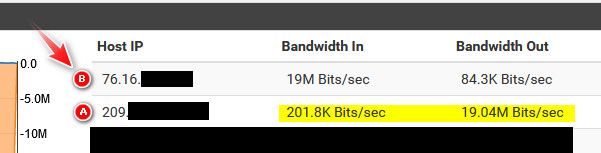
My wan IP 209.x is sending out 19Mbps.. And getting in some Kbps..
But what is confusing.. If looking at the wan for the IP 76.16, the B line.. The wan for sure is not getting 19Mbps inbound to it..
So I am not crazy - this seems off right?? If looking at my wan interface.. Be it either the pfsense IP or the external IP Traffic leaving the wan interface.. Should both show 19Mbps out..
-
@johnpoz said in Traffic graphs - am I reading this wrong in/out values.:
So I am not crazy
You are not crazy, for me, everything you are saying is making perfect sense.
WAN would never have 19Mbps inbound no matter the way you look at it.. -
@mcury thanks - going to call in @stephenw10 maybe we are both just coffee deficient.. Going to take a look see in redmine if anything has been reported like this. I do recall there being some weirdness with the traffic graph and either not showing the IPs at all or something being off..
I do recall there even being a patch put out to correct....
But yeah in no scenario in my current traffic flow where lan device is sending 19Mbps to the internet should the Wan graph show "in" to the wan at that 19Mbps.. No matter if its the source IP my wan.. Or the destination IP that 76.16 address.
-
This post is deleted! -
@johnpoz ok here is another look at it.. Same traffic flow, only the bandwidth has changed a bit..
Looking at the graphs and filtering by either local and or remote - so don't have double lines to look at..
Lines I have tagged with A are wrong, while lines tagged with B are correct.
When I show only local IPs.. Which my wan IP would be included in. Or just remote IPs.. Somewhere the in/out seems reversed.
Line A is wrong, While lines marked B are correct.
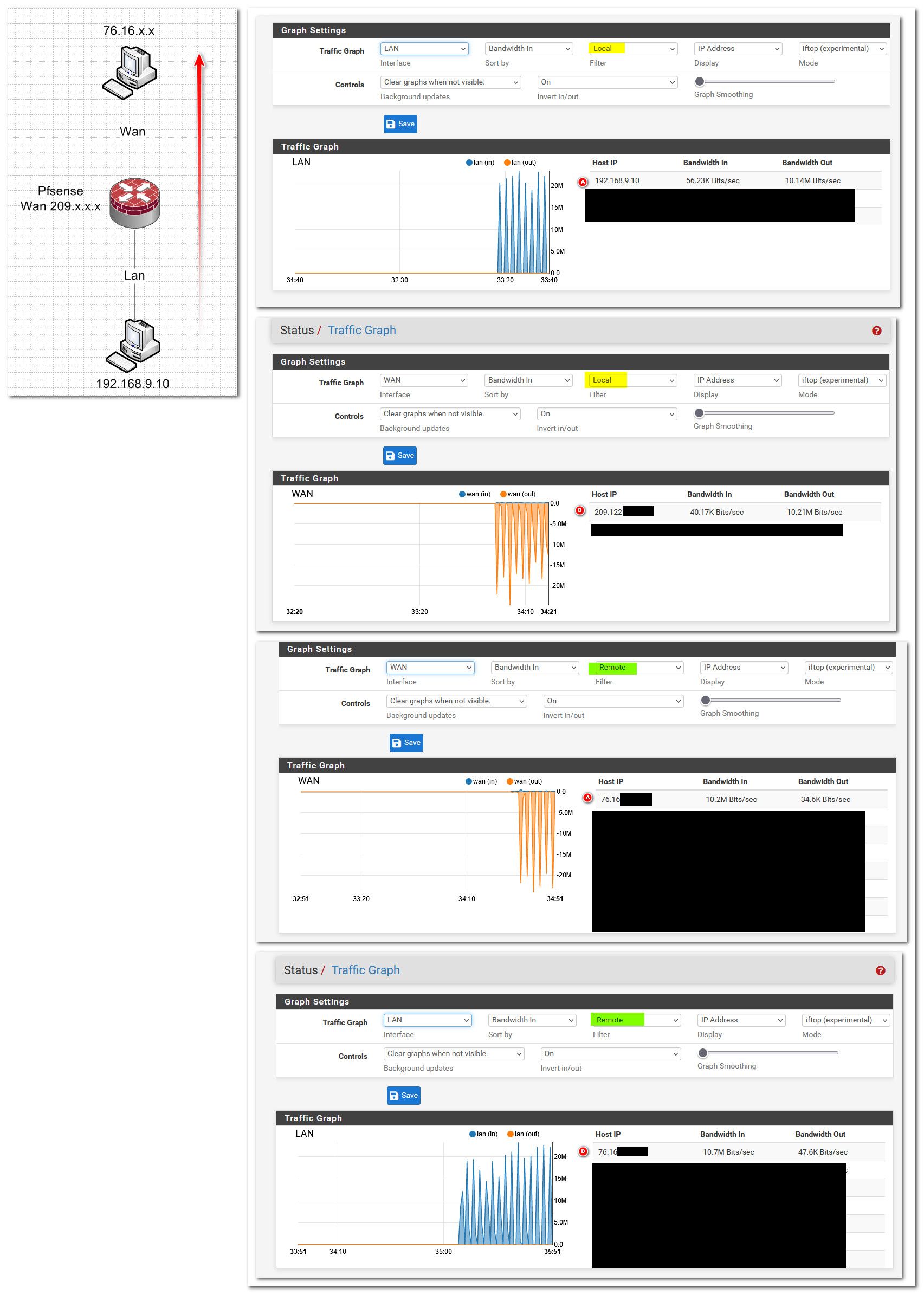
In all cases the graphs show correct for in and out bandwidth.. Its only the IP table showing wrong.. But only for when you pick local IPs on the lan, and remote IPs on the wan.
-
This post is deleted! -
@jrey said in Traffic graphs - am I reading this wrong in/out values.:
usr/local/pfSense/include/www/bandwidth_by_ip.inc
Those changes appear to already be in 23.09.1.
-
Yup that patch is in but only affects output when using rate not iftop. I think all the data above is from iftop?
It could be that the in/out headers don't make much sense for iftop. I don't think anything has changed there since 23.09 though.
-
Indeed
-
This post is deleted! -
What are you testing that on? I only see that patch as revertable in 23.09.1.
-
This post is deleted! -
Hmm, I can't replicate that. On a 23.09.1 system creating that patch in the system patches package shows only 'Revert' as an available action. Which is what I'd expect.
-
This post is deleted! -
So you see the same as me but you think the webgui should just show the patch as invalid rather than revertable?