auto-restore of config.xml from USB drive not working (23.05 and 23.09)
-
Several times, I've had to recover my SG-1100 from a USB recovery image obtained from Netgate support.
Before the failed update I saved a config.xml from the SG-1100.For auto-restore of the config.xml, this page of the documentation says to put the config.xml file in a FAT32 partition on a USB flash drive.
https://docs.netgate.com/pfsense/en/latest/backup/restore-during-install.htmlWhen I write the recovery image to a USB flash drive (using Etcher) there are 2 FAT32 partitions visible from Windows 10.
I believe it is fine to put the config.xml file onto the recovery firmware USB flash drive?
Which FAT32 partition will the system look in for the config.xml file?

The partition named EFISYS has a single directory called efi
The partition named DTBFAT0 has 4 armada-xxxxx.dtb files in itThus far I've tried putting BOTH on the root of the partition and in a conf folder (as suggested in the docs) in the EFISYS partition, and it has not auto-restored the config.xml file.
From the Windows 10 Disk Managment app, I see there is another partition that is not getting mounted by Windows, so I can't see if it's FAT32 and I can't copy files into it.
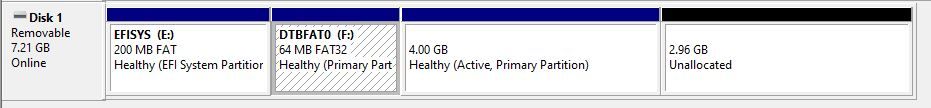
I see others are having problems with this, too.
At the end of this thread, user @SCURRIER said copying config.xml into the DTBFAT0 partition worked?
https://forum.netgate.com/topic/169740/clarification-on-using-usb-stick-during-installation-to-restore-backup/16?_=1702228312577Can others confirm that DTBFAT0 is the partition to copy the config.xml?
Eric -
Hello,
In the DOC here https://docs.netgate.com/pfsense/en/latest/backup/restore-during-install.html#restore-using-the-external-configuration-locator-ecl it says the following:
This procedure is nearly identical to the method in Restore Configuration from USB During Install, but the USB disk containing the configuration does not need to be present during the installation. The same warnings from that procedure also apply here. On a FAT, FAT32, or UFS formatted USB drive, make a directory called config Copy a backup configuration file to the config directory Rename the backup to config.xml Example: If the USB drive is E:, the full path would be E:\config\config.xml.Have you tested this method?
-
The ARM systems do not use the installer, they have a recovery system which doesn't support copying the configuration during the recovery process.
You can use the ECL process, however, as described in the docs:
-
I see that the "Restore using the External Configuration Locator (ECL)" section is slightly different that the "Restore Configuration from USB During Install" section.
It calls out making a config directory rather than a conf directory.
"On a FAT, FAT32, or UFS formatted USB drive, make a directory called config"
But, WHICH partition??When I write the recovery image to a USB flash drive (using Etcher) there are 2 FAT32 partitions visible from Windows 10.
Which FAT32 partition will the system look in for the config.xml file?

-
It will mount/check any FAT partition so it doesn't matter which one you use so long as it's named properly and it has enough space to hold your config.xml file.
-
I found that the "DTBFAT0" partition is the partition that works.
