23.09.1
-
-
-
pfsense-plus-pkg.netgate.com DNS Record not found
-
-
@PPCM I'm not able to upgrade due to not finding the servers.
-
What error are you seeing?
-
@stephenw10 The front page shows that an update is available, but on update page, after we change the branch to 23.09.1, the following message appears:
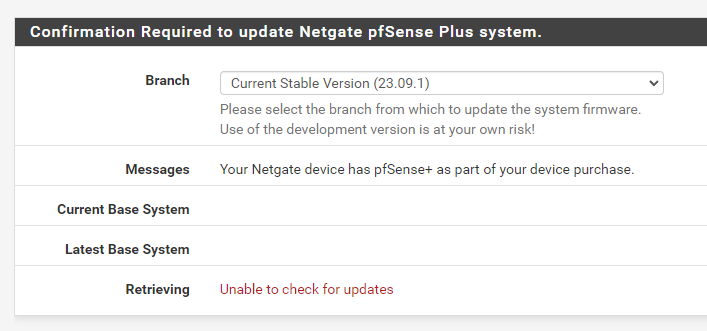
-
Strange as it sounds - try this
Go on the next tab over "Update Settings" and set the branch there. Save it .. then go to the dashboard (or some other page) but not directly back to the System Update tab
wait a few minutes (say 5 - grab a coffee or beverage of your choice)
then go the System Update page again ..Same result?
-
Yes, that. Or just refresh the page will often allow it to update to the new branch. It can timeout while pulling the new branch data and updating to it.
-
-
@jrey 23.09 to 23.09.1 on 2100 went smooth without a hitch
