Dashboard doesn't recognise new version to update
-
I have 2 pfsense CE units. One I was able to update using the option in the web interface. The 2nd unit refuses to recognize the new version is available.
Any thoughts on how to troubleshoot and update?
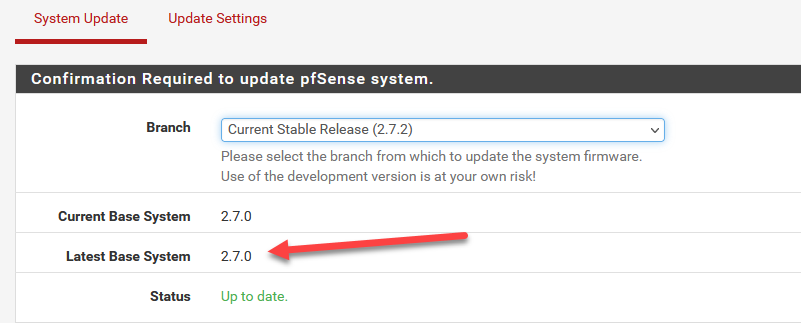
-
@JohnKap https://docs.netgate.com/pfsense/en/latest/releases/2-7-1.html#troubleshooting
-
thanks @SteveITS, after some more troubleshooting & research found this resolved the issue - https://docs.netgate.com/pfsense/en/latest/troubleshooting/upgrades.html#repository-metadata-version-errors
Copyright 2025 Rubicon Communications LLC (Netgate). All rights reserved.