Failed upgrade 23.05.1 => 23.09.1
-
@mikej47
I just realized the dashboard widget shows that I am still running 23.0.5.1 and 23.09.1 is available. When I click the download button I am told the Current Base System is 23.09.1, Latest Base System 23.09.1, Status: Up to date.
Not sure why the information is different.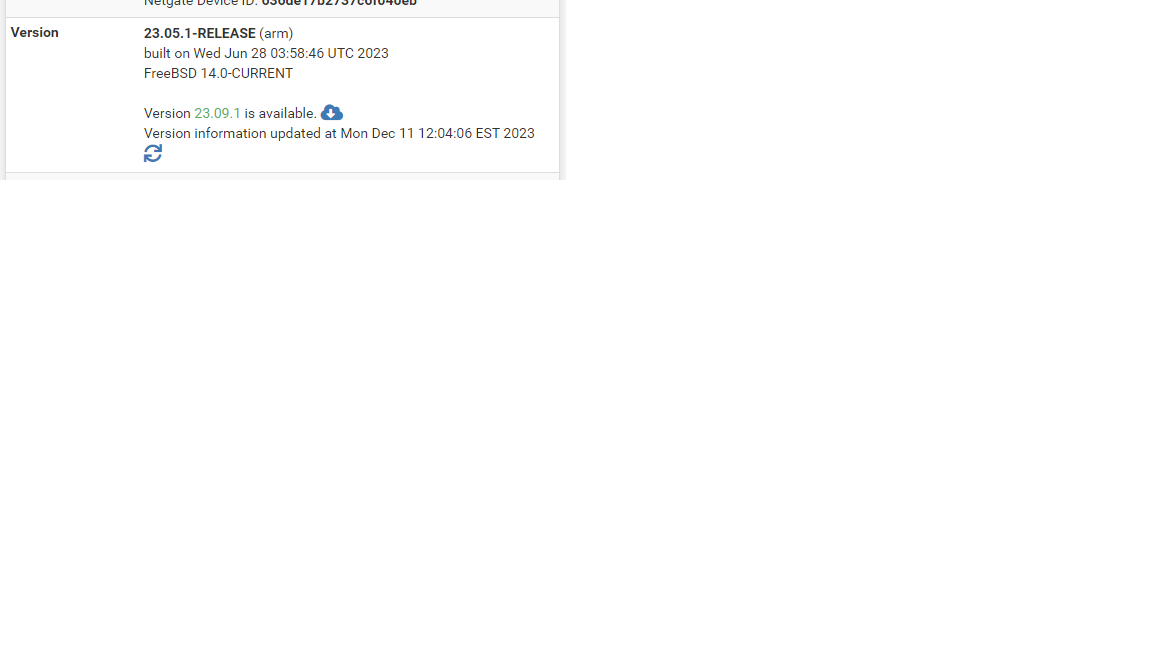
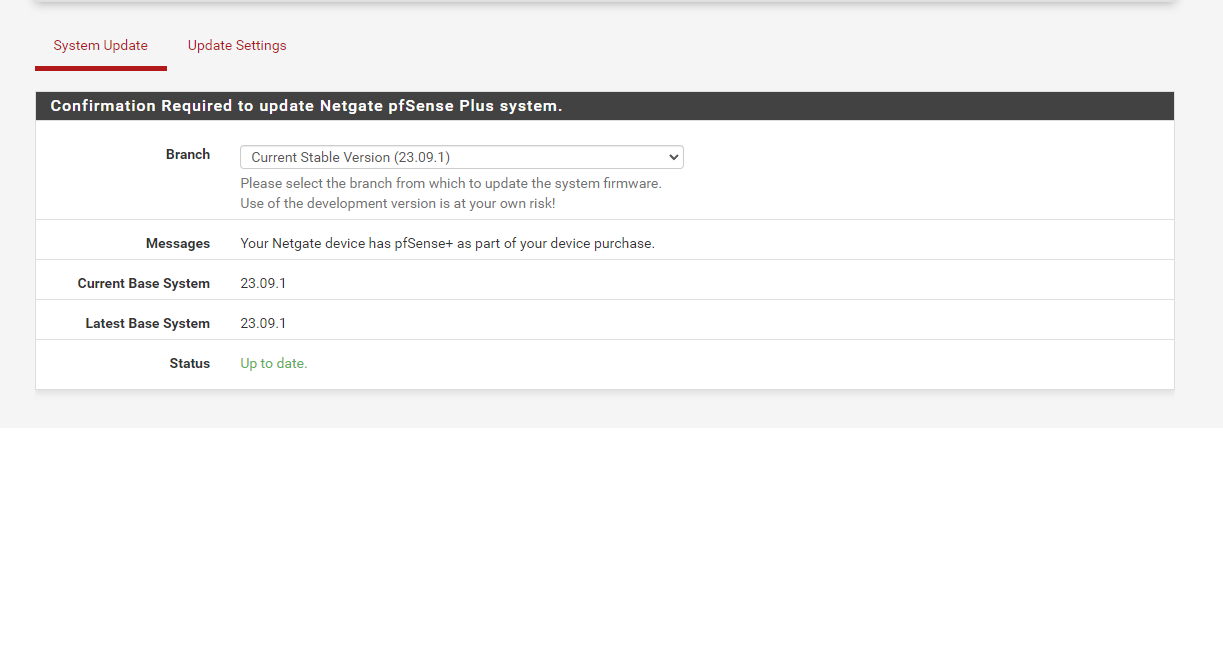
-
It has partially upgraded and aborted the process for some reason.
Try running:
pkg-static info -x pfSenseTo see what pkgs you have currently.
In most cases you should be able complete the upgrade by running:
pkg-static upgradeand then agreeing to the available upgrades. Do that at the command line not via the gui.Be sure to have a backup of the config in case you do need to reinstall though.
-
@stephenw10 I am having other odd issues. Via SSH I with the "admin" account the credentials will not be accepted even though they work with the gui. When I try to reboot the device via the gui the device never reboots.
To gain access to the device via SSH I had to create a new account and add it to the "admins" group.
The CLI via the console port seems to be locked up as well.
When I try to reboot or halt from SSH I receive "Operation not permitted".
Below is the output from pkg-static info -x pfSense and then the error I receive from pkg-static upgrade.
I am not sure of the best way to proceed here.
I have a image from TAC of 23.05.1 and 23.09.1. If I need to reload which version should I reload the device to.
Also, the backup I have is from the state the firewall is in right now. I don't know if it can be restored to only one of these version or both?
Ideally I would like to get this device back to normal without a reload of the OS image.
Thank you for your assistance.
pkg-sta tic info -x pfSense
pfSense-23.05.1
pfSense-Status_Monitoring-php82-1.8_3
pfSense-base-23.09.1
pfSense-boot-23.09.1
pfSense-composer-deps-0.1
pfSense-default-config-serial-23.05.1
pfSense-kernel-pfSense-3100-23.09.1
pfSense-pkg-aws-wizard-0.10
pfSense-pkg-ipsec-profile-wizard-1.1_1
pfSense-pkg-openvpn-client-export-1.9_1
pfSense-pkg-pfBlockerNG-devel-3.2.0_6
pfSense-repo-23.09.1
pfSense-repoc-20230912
pfSense-u-boot-3100-20210930_1
pfSense-u-boot-env-20230123
pfSense-upgrade-1.2.1
php82-pfSense-module-0.95
[23.05.1-RELEASE][mjnew@BLAIRMOOR-FW1.blairmoor.localdomain]/home/mjnew:
Message from syslogd@BLAIRMOOR-FW1 at Dec 13 13:50:24 ...
php-fpm[26501]: /index.php: Successful login for user 'admin' from: 192.168.5.10 (Local Database)[23.05.1-RELEASE][mjnew@BLAIRMOOR-FW1.blairmoor.localdomain]/home/mjnew: pkg-static upgrade
pkg-static: Insufficient privilege to upgrade packages -
OK, so you can see it's partially upgraded. Some packages are at 23.09.1, some are still at 2305.1.
You need to run that pkg upgrade command as admin/root. You should be able to complete the upgrade that way but be sure to have a backup of the config.
Steve
-
@stephenw10 Hi, the upgrade wouldn’t work so I tried the restore with a flash drive and my appliance now won’t boot after what looked like a successful restore.
I get
-sh: /etc/rc.initial: not found
Getty repeating too quickly on port /dev/ttyu0, sleeping 30 secsPlease help..
-
@mikej47 Sorry for the panic. I had to select drive ada0 instead of mmcsd0. The appliance is now bootable and my configuration restore seems to have been a success!
-
@stephenw10 I'm stuck in, sort of, the same boat. System shows 23.05.1 installed, but won't upgrade to 23.09.1. When I run pkg-static upgrade, I get error message:
pkg-static: Unable to open '/usr/local/etc/pkg/repos//pfSense.conf':No such file or directory
No active remote repositories configured.Looking further:
% ls -l /usr/local/etc/pkg/repos//pfSense.conf
lrwxr-xr-x 1 root wheel 60 Nov 6 08:16 /usr/local/etc/pkg/repos//pfSense.conf -> /usr/local/etc/pfSense/pkg/repos/pfSense-repo-23_09_rel.conf
% ls -l /usr/local/etc/pfSense/pkg/repos
total 31
-rw-r--r-- 1 root wheel 2057 Dec 16 11:59 pfSense-repo-23_09_1_rel-cert.pem
-rw-r--r-- 1 root wheel 3243 Dec 16 11:59 pfSense-repo-23_09_1_rel-key.pem
-rw-r--r-- 1 root wheel 16 Dec 16 11:59 pfSense-repo-23_09_1_rel.abi
-rw-r--r-- 1 root wheel 17 Dec 16 11:59 pfSense-repo-23_09_1_rel.altabi
-rw-r--r-- 1 root wheel 512 Dec 16 11:59 pfSense-repo-23_09_1_rel.conf
-rw-r--r-- 1 root wheel 32 Dec 16 11:59 pfSense-repo-23_09_1_rel.descr
-rw-r--r-- 1 root wheel 11 Dec 16 11:59 pfSense-repo-23_09_1_rel.name
-rw-r--r-- 1 root wheel 2057 Dec 16 11:59 pfSense-repo-stable-point-cert.pem
-rw-r--r-- 1 root wheel 3243 Dec 16 11:59 pfSense-repo-stable-point-key.pem
-rw-r--r-- 1 root wheel 16 Dec 16 11:59 pfSense-repo-stable-point.abi
-rw-r--r-- 1 root wheel 17 Dec 16 11:59 pfSense-repo-stable-point.altabi
-rw-r--r-- 1 root wheel 512 Dec 16 11:59 pfSense-repo-stable-point.conf
-rw-r--r-- 1 root wheel 31 Dec 16 11:59 pfSense-repo-stable-point.descr
-rw-r--r-- 1 root wheel 12 Dec 16 11:59 pfSense-repo-stable-point.nameNo 23_09_rel.conf file. Just 23_09_1_rel.conf. I'm hesitant to change the links w/o guidance. Sooo, any guidance available? Thank you very much.
-
@scruzuser said in Failed upgrade 23.05.1 => 23.09.1:
pkg-static: Unable to open '/usr/local/etc/pkg/repos//pfSense.conf':No such file or directory
Try resaving the update branch in Sys > Update > Update Settings
-
@stephenw10 That fixed the issue. Screen now shows:
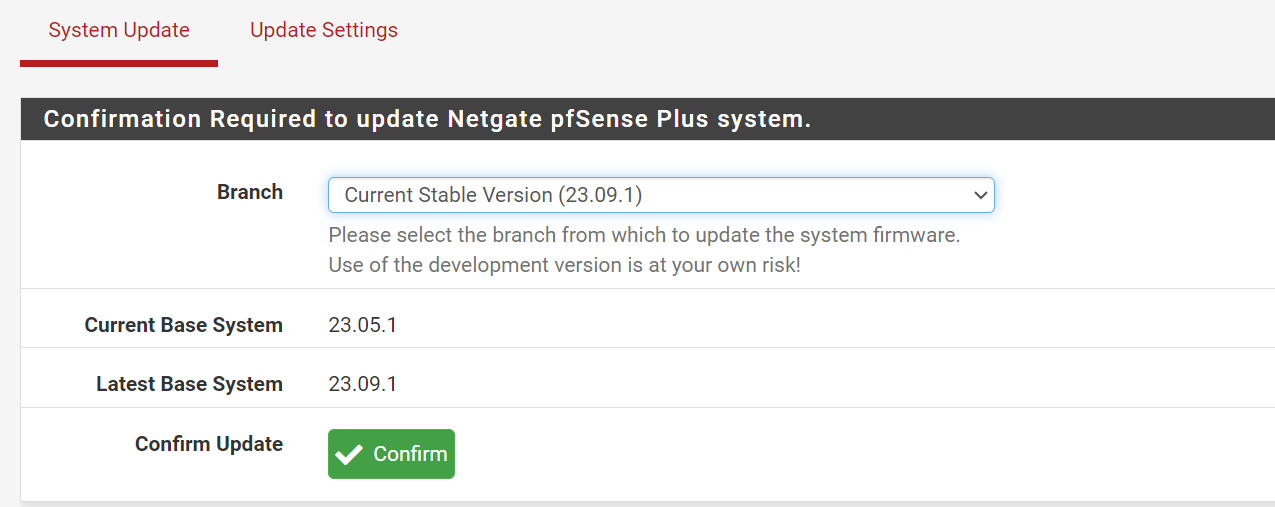
And pkg-static upgrade shows it will "do a lot".
Unfortunately, I can't do the upgrade tonight, system is in use, have to schedule an update time.
Thank you for the guidance. -
Today's update. I tried doing the upgrade this morning, but ended up with libssl.so.30 not found messages.
Found the forum posting https://forum.netgate.com/topic/183088/error-libssl-so-30-not-found-when-installing-package/12
but sadly I am stuck again.
The /usr/local/letc/pkg/repos/pfSense.conf file no longer gets created as it did with your prior advice, but there is lots more wrong now with the system after trying the pkg-static update.
Sad for me. -
pkg-static updateonly updates the available packages. The only thing that could get upgraded there is pkg itself. That can show that libssl error but not for pkg-static which is what pfSense upgrade uses.