Another not full speed thread ~300Mbps on gigabit hardware
-
Thanks for looking at this people !
I am only getting around 300 Mbps on a 600 Mbps plan. I'll put all my info below:
ISP: Comcast
CPE gateway/router: Model:CGM4140COM in bridge mode
Gigabit unmanaged switchPfsense Box:
Pfsense version 2.7.2
CPU: Skylake 6100T (35w): have all cores enabled and Pfsense sees 2 cores and 2 threads. Running at 3.1 ghz
Ram 8 GB
Sata 16GB SSD
NIC: Intel 82576 quad port (full duplex server version). Using just Wan and Lan port (no Vlans or OPT ports)Stock software config on clean install except HiAdaptive set and performance bias set to 0 (full performance).
No limiters or traffic shaping and no additional services.
I can pull over 900 mbps on the comcast router (but officially provisioned for 600), but usually almost 600 all the time.
Can only pull around 300 through Pfsense box. CPU load tops at 9 percent during speed testing and stays at 1 idle.
-
Mmm, 600Mbps should be easy for that system.
First thing I'd check for are any errors or collisions on the interfaces in Status > Interfaces.
That CPU supports Speed Shift. Make sure it's not set to something very slow if it's enabled. There are options for it Sys > Adv > Misc
Steve
-
@Thomas-3 said in Another not full speed thread ~300Mbps on gigabit hardware:
Can only pull around 300 through Pfsense box.
Your actually testing through pfsense right, your not running like the iperf on pfsense itself, and just some browser behind pfsense your going to say speedtest.net
-
For that hardware at those speeds I wouldn't expect it to make much difference. I have a 6100T test machine here and it can pull/push at 1G using iperf3 in pfSense directly.
-
This post is deleted! -
@johnpoz Correct. Testing through the firewall, not LAN to LAN, no extra installed packet's or services. Just set to full power was the only significant change.
-
@stephenw10
No collisions.I can learn to do Iperf if needed, but it seems like this hardware should handle it easy. I'll be glad to try anything you guys have in mind however.
It was disabled because I had it set in the BIOS, and the page says to pick one or the other. I'd actually prefer to have it disabled it the bios and have Pfsense deal with it as It's a pain to keep a monitor hooked up to it. I'm going to disable all bios level power crap and let Pfsense handle it and report back. It's still set on full power though in the (excuse me EFI). I forget I am speaking to other technical people :).
I'll report back with Pfsense set to Hidadptive and 0 bias.
-
Thanks guys. The problem seems to be fixed, I'll post here so that others might benefit.
I went through the EFI and turned off ALL power savings. My motherboard just Speed step on or off, so I set it to off.
- All extraneous crap off such as audio, etc
2.EIST toggle to off - C States OFF
- All hyperthreading on - Shouldn't matter
- All Virtualization tech ON - Shouldn't matter
- Force PCIE GEN 3 vs Auto - Was already working, but I was in there anyhow.
- reset Pfsense entirely.
- Ipv6 OFF - Shouldn't matter
- Other than that Bone stock settings on 2.7.2 - just IPv6 off.
10 reboot pfsense and CPE crapbox from ISP
Pulled 944 MBPS down with 19 percent CPU usage !
Now I can tweak power usage and such, thanks all and Happy Holidays !
- All extraneous crap off such as audio, etc
-
Yeah, it seen letting software handle Speed Step was the cure, the other steps were just in there because I had to haul it out to a different room with a monitor and I only wanted to make 1 trip !
I actually broke 1 GB after that (1003) but it's within margin of error - Still only 19 percent though. Sweet bike BTW...lol
-
Nice!

-
Where is this option located under the Miscellaneous tab? Maybe I missed it.
Thanks much!!
-
The options for SpeedShift? Yes in Sys > Adv > Misc if your CPU supports it.
-
@Thomas-3 glad you got it sorted.. Curious do you or did you have the mitigations disabled?
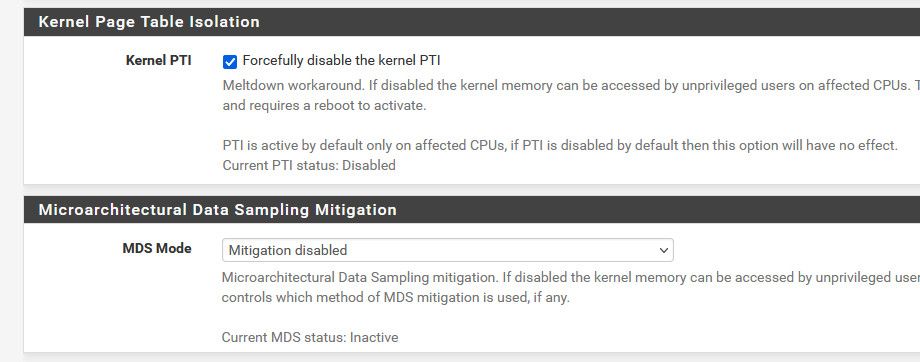
I have them disabled - because in no scenario would they ever come into play with my use case.. But they can be a performance hit.
-
@johnpoz No, that's with mitigations ENABLED this 6100T is A beast !!
Just pulled 958 down 119 up with 39 ms latency with mitigation and bias at full performance if your curious still. Middle of the afternoon here on shared cable.
-
@stephenw10 thank you!