Unusable after fresh 2.7.2 installation
-
Hello,
I just installed PFSense 2.7.2 on a new Virtual Machine (running on VMWare ESXi 7), and after the initial configuration which worked fine, when I'm redirected to the main dashboard, the "Interfaces" bloc just shows an error stacktrace and clicking on any of the menus does nothing.
Here is the stacktrace :Fatal error: Uncaught TypeError: Cannot access offset of type string on string in /etc/inc/gwlb.inc:1563 Stack trace: #0 /etc/inc/pfsense-utils.inc(1851): get_interface_gateway('wan') #1 /usr/local/www/widgets/widgets/interfaces.widget.php(76): get_interface_info('wan') #2 /usr/local/www/index.php(428): include('/usr/local/www/...') #3 {main} thrown in /etc/inc/gwlb.inc on line 1563 PHP ERROR: Type: 1, File: /etc/inc/gwlb.inc, Line: 1563, Message: Uncaught TypeError: Cannot access offset of type string on string in /etc/inc/gwlb.inc:1563 Stack trace: #0 /etc/inc/pfsense-utils.inc(1851): get_interface_gateway('wan') #1 /usr/local/www/widgets/widgets/interfaces.widget.php(76): get_interface_info('wan') #2 /usr/local/www/index.php(428): include('/usr/local/www/...') #3 {main} thrown
The only specificity is that in order to have access to Internet in this environment, I need to add specific routes (which have worked fine on previous installations of versions 2.4 or 2.5 of PFsense) :
route add -net [REDACTED IP]/32 -iface vmx0
route add default [REDACTED IP]Internet access works fine as I can ping www.pfsense.org, for instance, from the shell
The automatic diagnostic detected a crash and here is the report:
Crash report begins. Anonymous machine information:
amd64
14.0-CURRENT
FreeBSD 14.0-CURRENT amd64 1400094 #1 RELENG_2_7_2-n255948-8d2b56da39c: Wed Dec 6 20:45:47 UTC 2023 root@freebsd:/var/jenkins/workspace/pfSense-CE-snapshots-2_7_2-main/obj/amd64/StdASW5b/var/jenkins/workspace/pfSense-CE-snapshots-2_7_2-main/sources/FCrash report details:
PHP Errors:
[22-Dec-2023 15:11:09 Europe/Paris] PHP Fatal error: Uncaught TypeError: Cannot access offset of type string on string in /etc/inc/gwlb.inc:1563
Stack trace:
#0 /etc/inc/pfsense-utils.inc(1851): get_interface_gateway('wan')
#1 /usr/local/www/widgets/widgets/interfaces.widget.php(76): get_interface_info('wan')
#2 /usr/local/www/index.php(428): include('/usr/local/www/...')
#3 {main}
thrown in /etc/inc/gwlb.inc on line 1563
[22-Dec-2023 15:15:52 Europe/Paris] PHP Fatal error: Uncaught TypeError: Cannot access offset of type string on string in /etc/inc/gwlb.inc:1563
Stack trace:
#0 /etc/inc/pfsense-utils.inc(1851): get_interface_gateway('wan')
#1 /usr/local/www/widgets/widgets/interfaces.widget.php(76): get_interface_info('wan')
#2 /usr/local/www/index.php(428): include('/usr/local/www/...')
#3 {main}
thrown in /etc/inc/gwlb.inc on line 1563No FreeBSD crash data found.
Does anyone know how to fix this error (even by repeating the installation while changing some perimeters as I have not yet configured anything on this firewall) ?
-
I tried installing PFSense CE 2.6.0 on the same virtual machine, and it works fine. I will try upgrading to 2.7.2 after installation.
-
Upgrading to 2.7.0 after installation creates the same kind of crash.
Crash report begins. Anonymous machine information:
amd64
14.0-CURRENT
FreeBSD 14.0-CURRENT #1 RELENG_2_7_0-n255866-686c8d3c1f0: Wed Jun 28 04:21:19 UTC 2023 root@freebsd:/var/jenkins/workspace/pfSense-CE-snapshots-2_7_0-main/obj/amd64/LwYAddCr/var/jenkins/workspace/pfSense-CE-snapshots-2_7_0-main/sources/FreeBSD-src-RELCrash report details:
PHP Errors:
[22-Dec-2023 18:36:37 Europe/Paris] PHP Fatal error: Uncaught TypeError: Cannot access offset of type string on string in /etc/inc/gwlb.inc:1563
Stack trace:
#0 /etc/inc/pfsense-utils.inc(1792): get_interface_gateway('wan')
#1 /usr/local/www/widgets/widgets/interfaces.widget.php(76): get_interface_info('wan')
#2 /usr/local/www/index.php(428): include('/usr/local/www/...')
#3 {main}
thrown in /etc/inc/gwlb.inc on line 1563
[22-Dec-2023 18:36:55 Europe/Paris] PHP Fatal error: Uncaught TypeError: Cannot access offset of type string on string in /etc/inc/gwlb.inc:1563
Stack trace:
#0 /etc/inc/pfsense-utils.inc(1792): get_interface_gateway('wan')
#1 /usr/local/www/widgets/widgets/interfaces.widget.php(76): get_interface_info('wan')
#2 /usr/local/www/index.php(428): include('/usr/local/www/...')
#3 {main}
thrown in /etc/inc/gwlb.inc on line 1563No FreeBSD crash data found.
-
If you don't add that custom route and set it as default do it load the widget normally?
Why are you adding those via custom commands and not in the gui?
-
Hello @stephenw10 . Thanks for your reply. This instance is installed on a remote hosting service, which brings 2 constraints for our installations:
- We are not in the LAN when performing the installation, so we need to use the command line (in the VMWare console from the ESX host) to perform the initial configuration so that we have access to the GUI later. This includes the routes configuration and the easyrules configuration to allow acces to the GUI from our IP address.
- The hosting service provides a specific network configuration that we have to setup in order for the PFSense instance to have access to Internet. This includes the custom route (that allows access to the gateway from the hosting service). The custom route is needed because the hosting service provides a single gateway for all installations, and that gateway is not in the same subnet as the instance.
So at the moment, I cannot test the access to the widget on this instance without the custom route, because without this route, I do not have access to the GUI at all. (I can try to make the same installation on a VM in my LAN, but I'm not sure it will be relevant, as I imagine there won't be a problem with a completely standard installation)
-
 J jimp moved this topic from Problems Installing or Upgrading pfSense Software on
J jimp moved this topic from Problems Installing or Upgrading pfSense Software on
-
You can manually remove the widget from the config file (/conf/config.xml) at the command line.
Look for the <widgets><sequence> line. Then remove
interfaces:col2:open:0,There is an option in the gui to allow adding a gateway outside the WAN subnet. It's a pretty ugly setup though!
Steve
-
@stephenw10 Thanks for the tip. After clearing column 2 of the dashboard from the command line, the rest of the GUI seems to be working. I'll make some more tests after this modification to check if nothing else is broken on this instance.
-
Ah, good to hear. It would be interesting to know if that error still happens if the gateway is defined in the GUI as expected.
It seems likely it's throwing that error because there is no gateway defined. However it probably shouldn't, especially if it didn't previously.
-
@stephenw10 I am blocked when trying to add the gateway in the GUI, because it is not part of the subnet defined for the firewall's public IP address. I have to say, even from my point of view, this configuration is a bit strange, I have never seen it anywhere else, but it is required by the hosting service.
For instance when installing a linux VM in the same hosting service, the recommended netplan configuration provided by the hosting service is:
routes: - to: x.x.x.x/32 via: fail.over.ip.address scope: linkI get the message "The gateway address x.x.x.x does not lie within one of the chosen interface's subnets." when trying to add the gateway in the GUI.
(where x.x.x.x is the IP address of the gateway)
I translated this to these commands in shell : (vmx0 is my WAN interface)
route add -net x.x.x.x/32 -iface vmx0
route add default x.x.x.x -
There's an option to allow it in the advanced gateway settings:
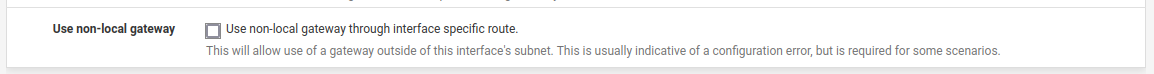
Is it OVH?

-
@stephenw10 My bad, I was trying to create the gateway directly from the "Add a new gateway" button in the WAN interface, but there are no advanced options there.
By going through the Routing/Gateways menu, I do have access to the option you mention, and I could add the Gateway.
I could then add the "Interfaces" widget without issue on the dashboard !
Thanks a lot for your help