Cloudflare DDNS not working
-
My ddns for cloudflare is not working anymore. I tried to delete it and add it back but I get 0.0.0.0 for the IP. The logs show sendto: Host is down. I'm using 2.7.0-RELEASE.
I'm using my global API key for the password.
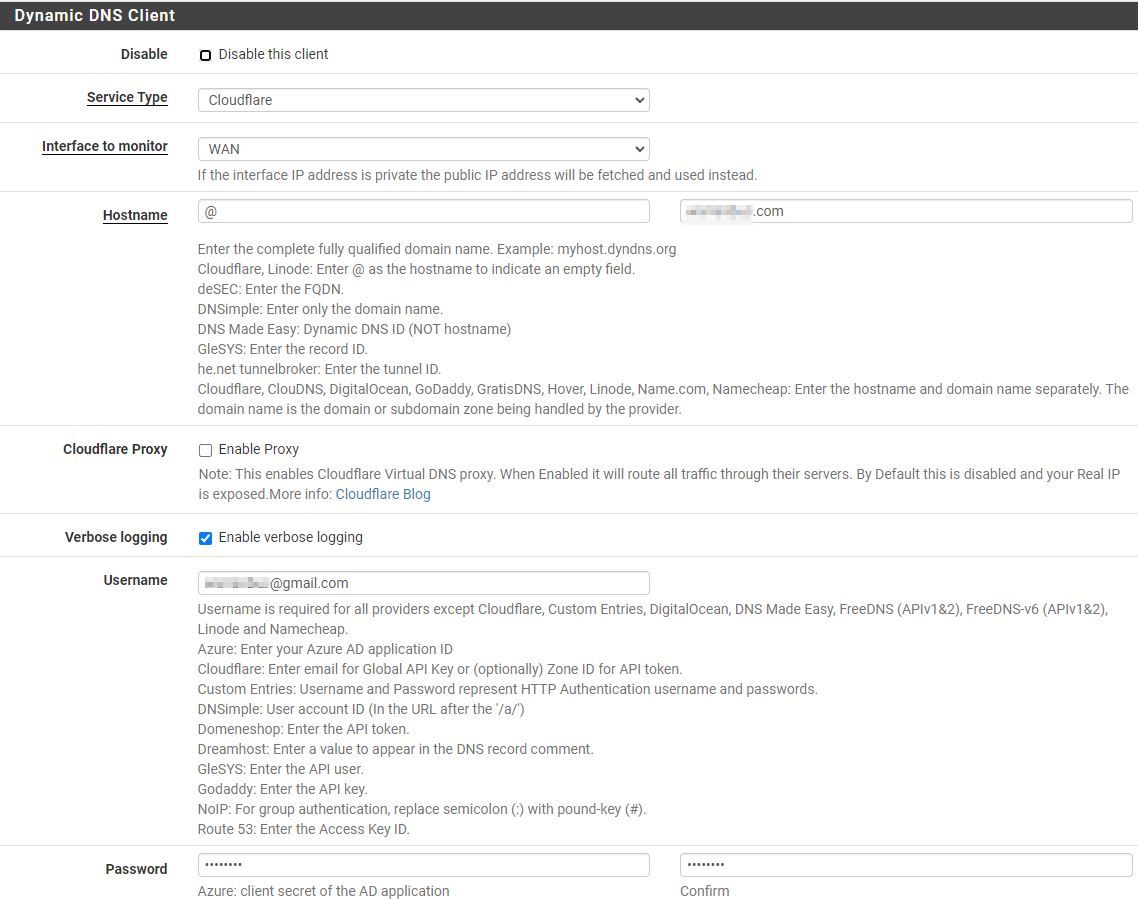
-
@NasKar “host is down”…does your verbose log say to what host it’s trying to connect?
I don’t see this mentioned in the release notes but consider updating to the latest version anyway.
-
@NasKar I just tested this on 2.7.2 and works as designed.. no issues here..
Did you create your @ record on cloudflare first, so then the ddns can update it?

So I went to cloudflare, created the A record using @
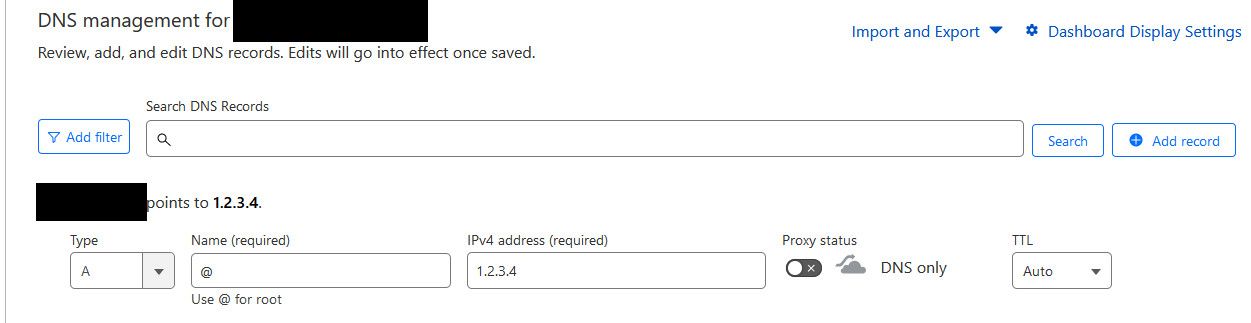
So you can see from query before, then query after ddns updated.
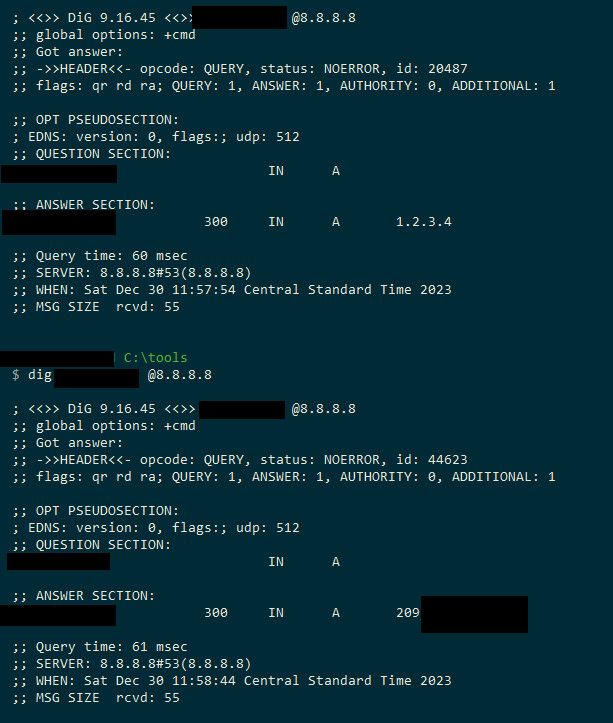
This was doing a query for just domainname.tld
Before that I would get just soa, because there was no record for just domainname.tld
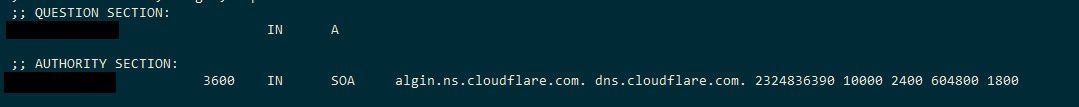
-
@SteveITS said in Cloudflare DDNS not working:
I don’t see this mentioned in the release notes but consider updating to the latest version anyway.
my pfsense doesn't notice an upgrade is available.
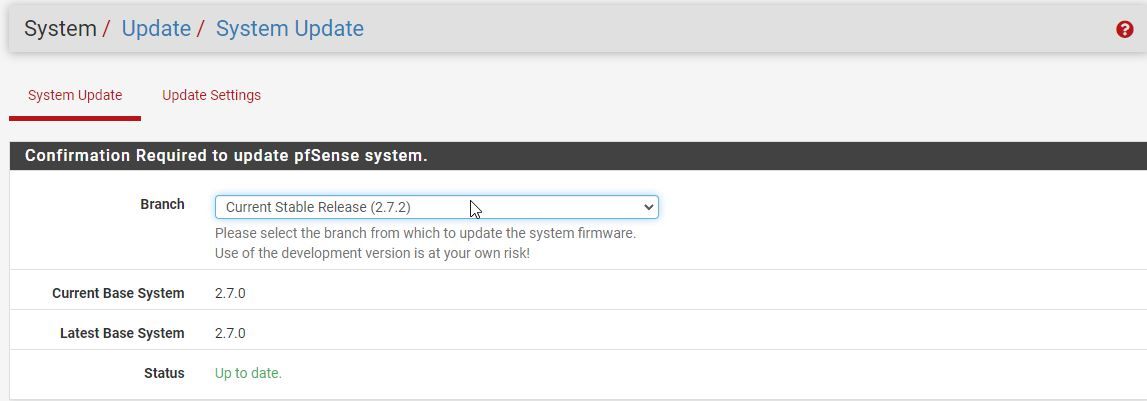
@johnpoz I think the problem was with how I created a cloudflare tunnel to use with my home assistant. I didn't want to open another port on my pfsense but still wanted to access my homeassistant app from outside my network. My nextcloud is setup with cloudflare and has port 80 and 443 directed to the server. When I setup the local tunnel per these instruction it must have conflicted with the cloudflare DNS and pfsense wouldn't update the DDNS and I couldn't access my nextcloud remotely.
I tried the directions for a remote managed tunnel and now everything works including PFsense DDNS to cloudflare. Sorry I sent you on a wild goose chase. I don't understand why creating the tunnel in a local way breaks everything.
-
@NasKar try https://docs.netgate.com/pfsense/en/latest/releases/2-7-1.html#troubleshooting
-
@SteveITS said in Cloudflare DDNS not working:
try https://docs.netgate.com/pfsense/en/latest/releases/2-7-1.html#troubleshooting
Not sure how to fix it after looking at your link.
@johnpoz how can I check that external DNS is getting my external IP address when I use dig or someother utility. I have an edit host override of my cloud.mydomain.com so dig returns my pfsense IP address.
-
@NasKar
Diagnostics > Command Prompt, then run “certctl rehash”. Check for updates again.dig hostname @8.8.8.8
…or any public DNS server -
@NasKar for your upgrade look here
https://docs.netgate.com/pfsense/en/latest/troubleshooting/upgrades.html
First thing I would would run this command
pkg-static clean -ay; pkg-static install -fy pkg pfSense-repo pfSense-upgrade
-
@johnpoz said in Cloudflare DDNS not working:
pkg-static clean -ay; pkg-static install -fy pkg pfSense-repo pfSense-upgrade
pkg-static clean -ay; pkg-static install -fy pkg pfSense-repo pfSense-upgrade pkg-static: Repository pfSense-core missing. 'pkg update' required pkg-static: No package database installed. Nothing to do! Updating pfSense-core repository catalogue... pkg-static: An error occured while fetching package pkg-static: An error occured while fetching package repository pfSense-core has no meta file, using default settings pkg-static: An error occured while fetching package pkg-static: An error occured while fetching package Unable to update repository pfSense-core Updating pfSense repository catalogue... pkg-static: An error occured while fetching package pkg-static: An error occured while fetching package repository pfSense has no meta file, using default settings pkg-static: An error occured while fetching package pkg-static: An error occured while fetching package Unable to update repository pfSense Error updating repositories! -
@NasKar yeah thats borked..