Can the RTL8125B NIC be used with pfsense now?
-
Well is shows the chip is 8086:15F2 which is supported by the igc driver in 2.6. It's also not the i225-V that had the issues with rev <3. So I would expect that to work. Check the boot log for attach errors at boot.
Steve
-
I'm using the official 2.6.0 image provided.
This is even the best! Original downloaded from the
pfSense servers and you can´t go wrong with it.However, my device does not recognize the i225 v3
NIC properly, is there something wrong?I can´t see the i225v3 but I am able to see the i225-LM
and it looks like it was recognized by pfSense. -
It's showing as an unrecognized there. `'noneX' indicates a device with no driver has attached to it.
If the driver is trying and failing to attach there will be errors shows in the boot log.
-
@stephenw10 I am trying to add a realtek card to my system as well, but I am a complete noob. I have pulled the realtek package in and installed it, however I do not know how to complete this part-
Then create the file /boot/loader.conf.local and add the lines to it:
if_re_load="YES"
if_re_name="/boot/modules/if_re.ko"Can you please tell me how to complete this part?
-
At the command line run: `ee /boot/loader.conf.local``
That will open the file in EasyEditor. Add those two lines to the file and save it.
Then reboot to apply that. -
@stephenw10
Hi, I am having issues getting the RTL8125B driver installed on 2.6.0
Do you mind taking a look to see what i am doing wrong?
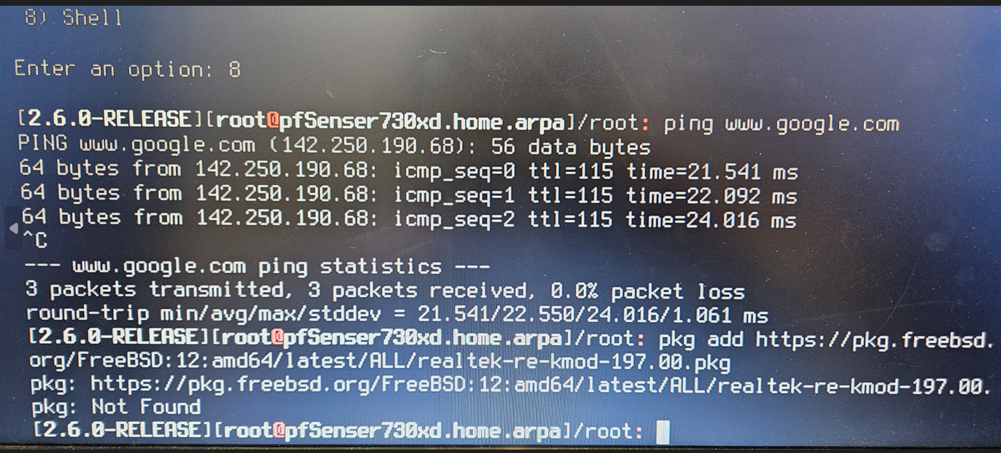
Thanks :)
-
Use:
pkg-static add https://pkg.freebsd.org/FreeBSD:12:amd64/release_4/All/realtek-re-kmod-197.00.pkgSee: https://forum.netgate.com/post/1100295
Steve
-
@stephenw10
Worked Great!
Thank you for the quick reply <3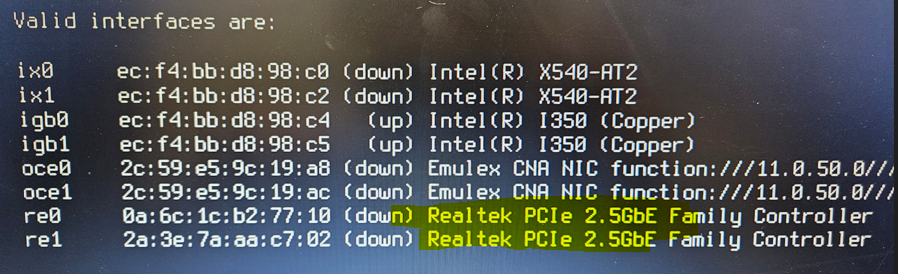
-
Pardon me for necro'ing this thread. The link https://pkg.freebsd.org/FreeBSD:12:amd64/latest/All/realtek-re-kmod-197.00.pkg doesn't working anymore
Unit: Dell Wyse 5070
WAN: The built in realtek adapater (works just fine)
LAN: M.2 A+E to ethernet dapater 2.5 Gb/s - RTL8125B (doesn't show up as one of the ethernet adapters during boot up)Please help, thank you.
-
In 2.7.2 it's in our repo so you can just:
pkg install realtek-re-kmodSteve
-
@stephenw10 Thank you for the quick response. It worked!