pfSense Router recommendations?
-
@SteveITS Mine came with one but I could still access the how to install page, again the SSD that was installed got better smart status results over my personal SSD M.2 card, that one works perfectly but some of the smart status items built into pfSense did not work with the KingSpec but did with the version that came with the firewall
-
There's no MAX option for the 4200. Yet.
The 8200 is 'MAX only because is actually doesn't have any eMMC.
-
Get that new 4200 it just came out it’s got intel processor also so it can do ips ids inline filtering it might even have a cryptography chip like the older 2100s,
It’s on sale also cost what my 2100 did new when I fist purchased it
-
@JonathanLee said in pfSense Router recommendations?:
Get that new 4200 it just came out it’s got intel processor also so it can do ips ids inline filtering it might even have a cryptography chip like the older 2100s,
It’s on sale also cost what my 2100 did new when I fist purchased it
If I was to buy a new device now, the SG-4200 would be a very good candidate..
-
@mcury
I dunno. Impressive specs except for the storage.
I just checked the manual as it's available and there is no Optional M.2 SATA Installation section.
As long as there isn't heavy use of local storage in any way I say scoop it up but I'm extremely weary of purchasing this without at least a robust ssd. The forums are filled with eMMC issues. -
@michmoor said in pfSense Router recommendations?:
The comparison pdf does say its upgradable but its not listed on the product sheet page oddly.
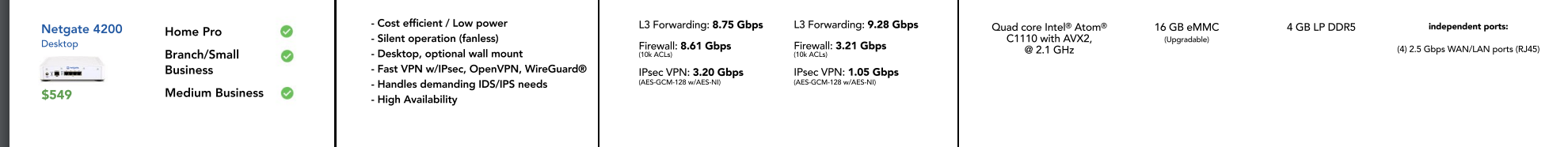
But its all copper ports so assuming the internet will continue to be delivered via copper its fine. IMO, look at the 6100 just for port flexibility (Copper or SFP)
THX for all the replies, highly appreciated!
I might go with the Netgate-6100-Max, but still looking around and evaluating. -
@stephenw10 said in pfSense Router recommendations?:
Do you need 1Gbps between internal interfaces?
Are you using VPNs at all?
The 100Mbps WAN could easily be handled by any of our devices.
If you need 1G between separate interfaces internally you would probably want to step up to something like our new 4200.
Steve
VPN = yes we use VPN
We use a lot of inhouse data-traffic between Workstations and Synology-NAS, 3 different Proxmox (Mail-Server, Bookkeeping-Management & Ticketing-Tool). -
@VerticalTechnik said in pfSense Router recommendations?:
We use a lot of inhouse data-traffic between Workstations and Synology-NAS, 3 different Proxmox (Mail-Server, Bookkeeping-Management & Ticketing-Tool).
If those things are on the same subnet then that traffic doesn't need to pass the firewall and it only ever carries the 100Mbps WAN traffic. In which case the 2100 is more than sufficient.
But if you have separate internal subnets the firewall has to route between then you'd probably want more power. Like the 4200.
Steve
-
@stephenw10 said in pfSense Router recommendations?:
@VerticalTechnik said in pfSense Router recommendations?:
We use a lot of inhouse data-traffic between Workstations and Synology-NAS, 3 different Proxmox (Mail-Server, Bookkeeping-Management & Ticketing-Tool).
If those things are on the same subnet then that traffic doesn't need to pass the firewall and it only ever carries the 100Mbps WAN traffic. In which case the 2100 is more than sufficient.
But if you have separate internal subnets the firewall has to route between then you'd probably want more power. Like the 4200.
Steve
Yes they are on the same subnet.
Finally I have found the product name of our current Firewall-Hardware, which seems to be not bad: Varia IPFire Komplettsystem - APU4D4, 4 GB RAM, 16 GB mSATA SSD, rot -
Ok so that's just a rebranded PCEngines APU4. Those are close to 1Gbps throughput with pfSense.
If you're only moving traffic that is routed via the WAN and that's only 100Mbps the 2100 can easily handle that. Even with a VPN.
The 4200 would give you more 'future proofing' if you plan to upgrade your WAN or if you decide to separate your internal resources into different subnets and need to route that.
-
@stephenw10 Good day Stephen..
How would you connect the Netgate 4200:
Port1 = LAN ?
Port2 = WAN ?
Port3 = DMZ ?Regards, Tim
-
That would work.
The default config for any Netgate device uses the first port as WAN. I would always recommend using that because it makes reinstalling or resetting far easier.
https://docs.netgate.com/pfsense/en/latest/solutions/netgate-4200/io-ports.html#networking-portsSo:
Port1 = WAN
Port2 = LAN
Port3 = DMZ
Port4 = WiFi perhaps