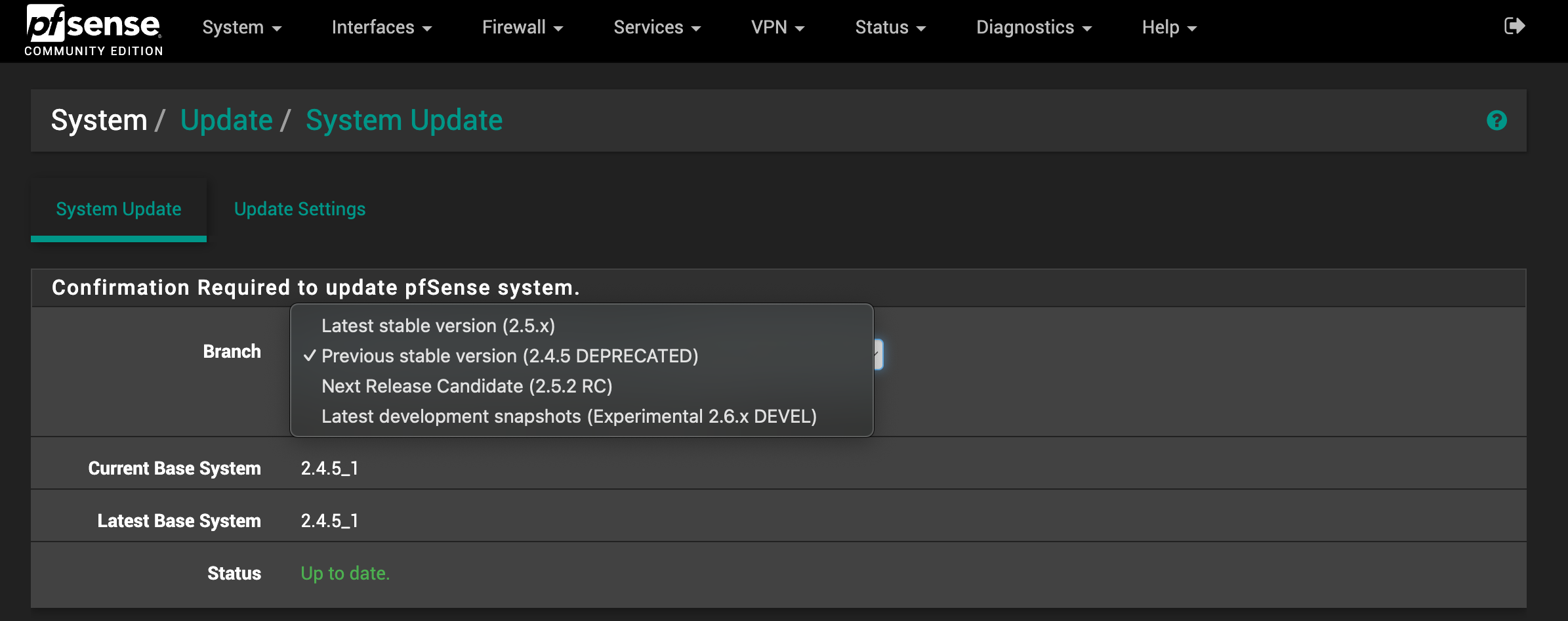Upgrade from 2.4.5p1 to 2.7.2
-
@natbart yes there will be one or more steps.
Consider installing new and restoring, which will use ZFS .
You might read through https://docs.netgate.com/pfsense/en/latest/install/upgrade-guide-versions.html and each version’s release notes.
-
@SteveITS I tried installing fresh with the config file to restore during installtion. Isnt this supposed to install packages also? They dont seem to have been installed.
Can packages not be re-installed also when doing Backup and recovery from USB? https://docs.netgate.com/pfsense/en/latest/backup/restore-during-install.html#restore-configuration-from-usb-during-install
What is the best way to get all packages re-installed without going 1 by 1?
-
Yes pkgs should be reinstalled when you restore the config as long as the firewall has connectivity to pull them in.
Sometimes you may need to restore a config twice if the initial boot doesn't bring up the WAN connection.
Steve
-
@stephenw10 for the second restore would i just do it from the WebGUI or what is the recommended mechanism?
-
Yes, just upload the backup config into the gui again.
Because it already has the correct WAN config etc it should then pull in the pkgs when it reboots.
-
Try Diagnostics -> Backup & Restore and the button at the bottom Reinstall Packages?
-
One thing that can prevent that working is that if the package reinstall process fails the first time the packages are removed as 'installed' from the config. This allows it to boot without the packages but the package reinstall button then does nothing.
-
@stephenw10 had a backup machine I upgraded... tested and then upgraded active system.
Still have a question on if backup config file should be in root of FAT32 partition or in E:\config\ -> I had it in both.
Because I was running a script for VLAN0 on 2.4.5 and had to change the WAN interface from ngctl0 to em0, the process I followed was to:
- change interface to em0 pre-upgrade and disable the shellcmd script.
- Take backup and upload to usb key
- Connect my Bell MTS ONT to pfSense
- Reboot and install new
This found the config, recognized and got internet DHCP address for WAN on em0 and installed packages as there was an active internet connection.
No other config changes were needed.
Thanks for the replies.
-
@stephenw10 said in Upgrade from 2.4.5p1 to 2.7.2:
One thing that can prevent that working is that if the package reinstall process fails the first time the packages are removed as 'installed' from the config. This allows it to boot without the packages but the package reinstall button then does nothing.
Very helpful to know, thank you. I'll update my notes on this.
-
@Popolou yes, there was no re-install packages option as no packages installed during new sw installation.
Being connected to Internet was also key. I thought packages were installed from install.