Netgate 1537: unable to boot into pfsense, stuck in mountroot prompt
-
Hello everyone, hope you can help with one of our appliances. We have a Netgate 1537 and cant seem to boot into pfSense. We're currently connected to the device through IPMI. We were able to get past the pfsense loader, and noticed a couple of entries as follows:
"Root mount waiting for: CAM"Followed by the attached screenshot below.
We tried tinkering with the boot sequence in the bios as well to no avail. The list of boot devices when entering "?" in the mountroot prompt shows the following:
gpt/zfs0 gpt/swap0 /gpt/gptboot0 ada0p3 ada0p2 ada0p1 ada0Prior to this problem, a USB device was connected to one of the USB ports, which may have likely disrupted the boot order in the bios. We had it working earlier today, and cant seem to get it back into a working state. Please let me know if you require any further information to help troubleshoot this.
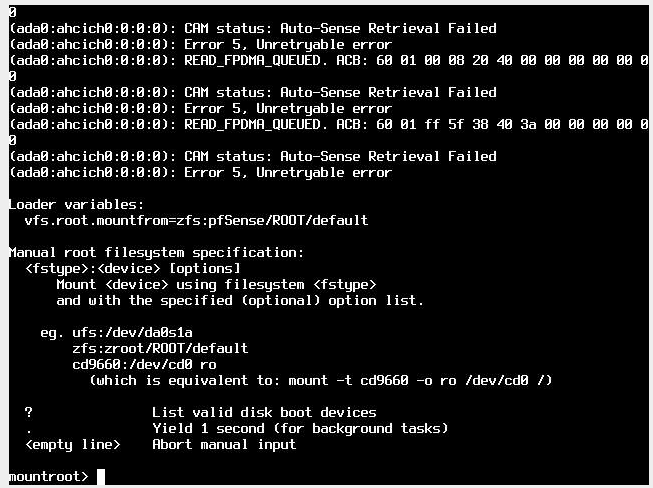
-
Those CAM errors look like a bad disk.
Have you tried reinstalling to it? How old is the drive?
Steve
-
@stephenw10 The drive is relatively new. Its the stock drive that came with the appliance. When you say reinstall, are you referring to reseating the drive physically? Or reinstalling pfsense?
-
@OhMyFlavors further to my comment above; I noticed a similar post from a user on reddit who was able to circumvent this, we're just not entirely sure if its applicable here. The errors seem similar.
Here's the link for reference:
https://www.reddit.com/r/zfs/comments/18p5p93/comment/kgf4zxf/?utm_source=share&utm_medium=web2x&context=3 -
Well that guy was able to recover the files from it mounting the zfs pool read only and then replaced the drive.
But yes try reseating the drive/connectors.
If there is a problem with the drive then reinstalling pfSense it usually reveal it. There will be errors.
Steve
-
@stephenw10 Thanks Stephen, ill try that in the morning and get back.
-
@OhMyFlavors Yea seems like a faulty drive. Luckily it was still under warranty and was approved for RMA. Thanks Stephen for all your support. Much appreciated.