ixgbe driver install
-
Hello
I'm using pfsense 2.6
I'm about to config VLAN on the L2 Switch and send vlan tag to pfsense.
Then, I try to use pfsense as a gateway by creating subinterface for each vlan.
I use lan card is X540, drvier recognized in pfsense is IX.The vlan tagging info seems to be missing, so I searched and found that there is a supported interface on the link below.
https://docs.netgate.com/pfsense/en/latest/vlan/index.html
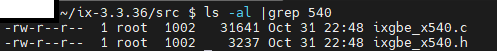
check the freebsd driver for X540 on the link below, it shoud be possible to install with ixgbe as shown in the picture.
https://www.intel.com/content/www/us/en/products/sku/58954/intel-ethernet-converged-network-adapter-x540t2/downloads.htmlBut, I can't compile(using 'MAKE' command) in pfsense 2.6
Please let me know, how to compile lan driver.Thank you.
-
NICs that appear as ix are using the ixgbe(4) driver. You don't need to install anything, just configure the VLANs.
Steve
-
@stephenw10
Thank you for reply.Please check below contents.
Please share me advice.
Thank you.Previous I tried set vlan with x540 lancard Failed, So I doing test with realtek lancard.
I success set vlan with realtek lancard.
After Seeing your comment, I set vlan with x540 lancard again, but it still fails.
I set LAN Interface in x540 as "TEST" and set Subinterface as VLAN200.
But, There are no packets coming into "TEST" and VLAN200.-
This is interface list
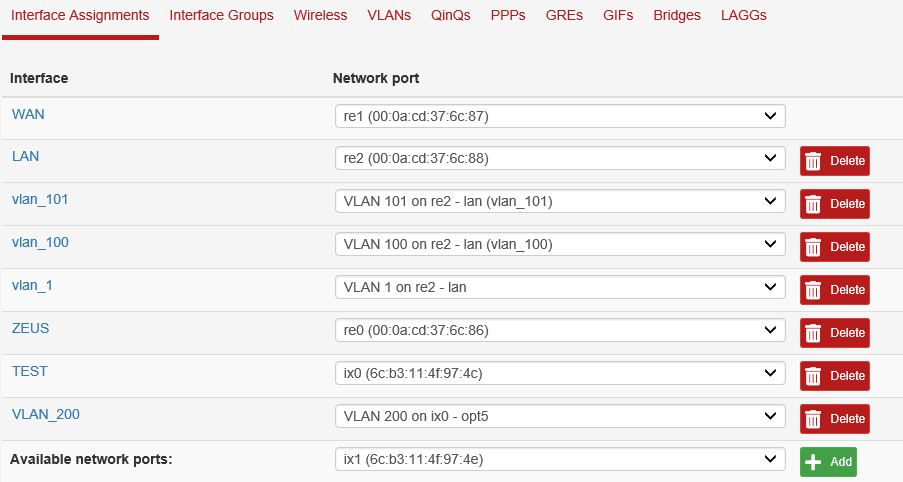
-
This is set VLAN
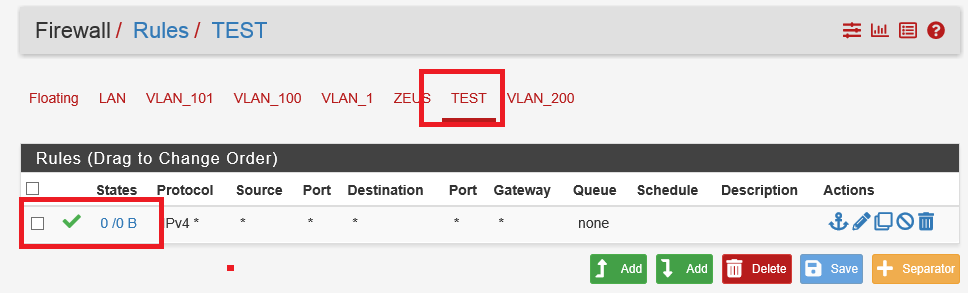
-
This is config info of "TEST" and VLAN200 interface.
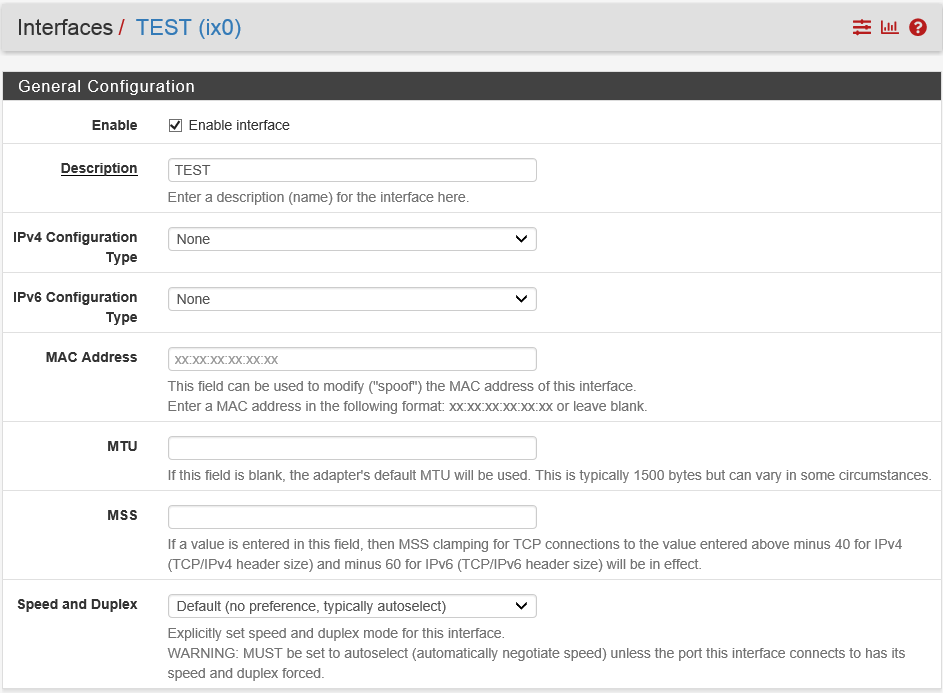
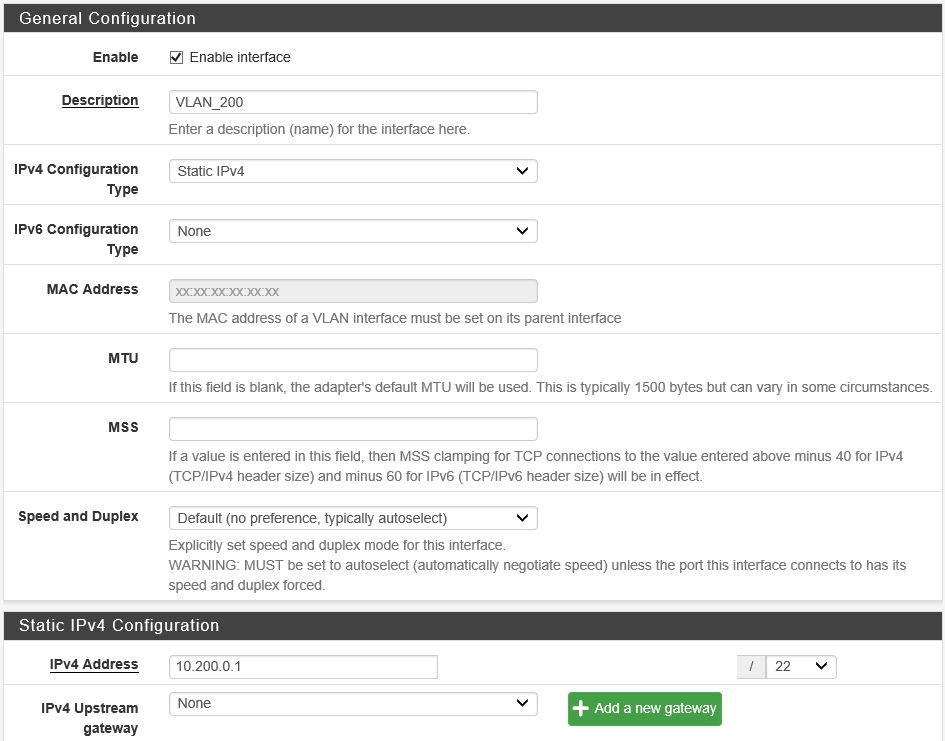
-
This is VLAN info of L2 Switch
Port 13 is client
Port 23 is trunking -> Pfsense interface (TEST) - ix0
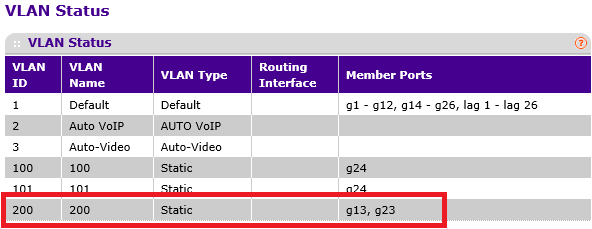
-
This is drver list in my pfsense
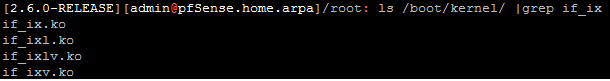
-
-
What does
ifconfig -vshow at the command line for those inerfaces?How are you testing?
-
@stephenw10
Thank you for reply.
Please check attached file for the output value of "ifconfig -v" you mentioned
ifconfig.txtAlso, Please check below contents and share me advice.
I connected below info.
PC <-> L2 Switch <-> PfsensePC is connected to port 13 in L2 Switch
Pfsense connected to port 23 in L2 Switch and port 23 configure trunkI did set network of pc.
IP : 10.200.0.239
Subnet : 255.255.252.0
Gateway : 10.200.0.1I did set subinterface(VLAN 200) of pfsense
IP : 10.200.0.1
Subnet : 255.255.252.0I trying ping test for 10.200.0.1 in PC.
But, I can't success ping test.
-
Do you have a firewall rule to pass that on VLAN_200?
The other output looks good.
If you run a pcap on ix0 and include tagged traffic you should see those pings incoming and correctly tagged.
-
@stephenw10
Thank you for reply.I have missing picture from previous post....
rule of VLAN_200 set to Any allowed.Please check below picture.
And Please share me advice.
Thank you.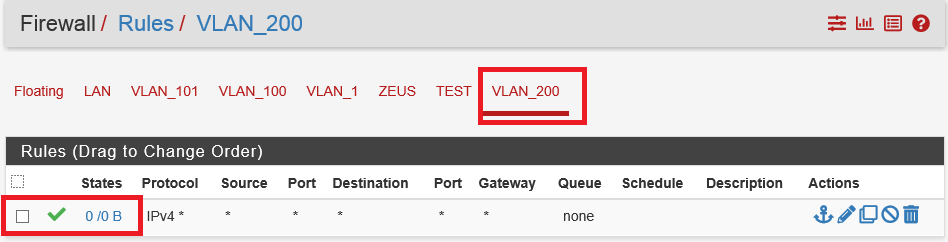
-
Ok, then run pcap on the ix0 interface and make sure you're actually seeing the tagged traffic arrive.
-
Ah you could be hitting this if you have hardware vlan tagging disabled for some reason: https://redmine.pfsense.org/issues/13381
It shows as enabled in your ifconfig output though....
-
But you should try 2.7.2 anyway if you're still running 2.6 now.
-
Hello @stephenw10
I upgraded pfsense from 2.6 to 2.7.
So, I completed vlan tag(sub interface)
Thank you. -
Ah the ix NIC worked as expected in 2.7.2?
-