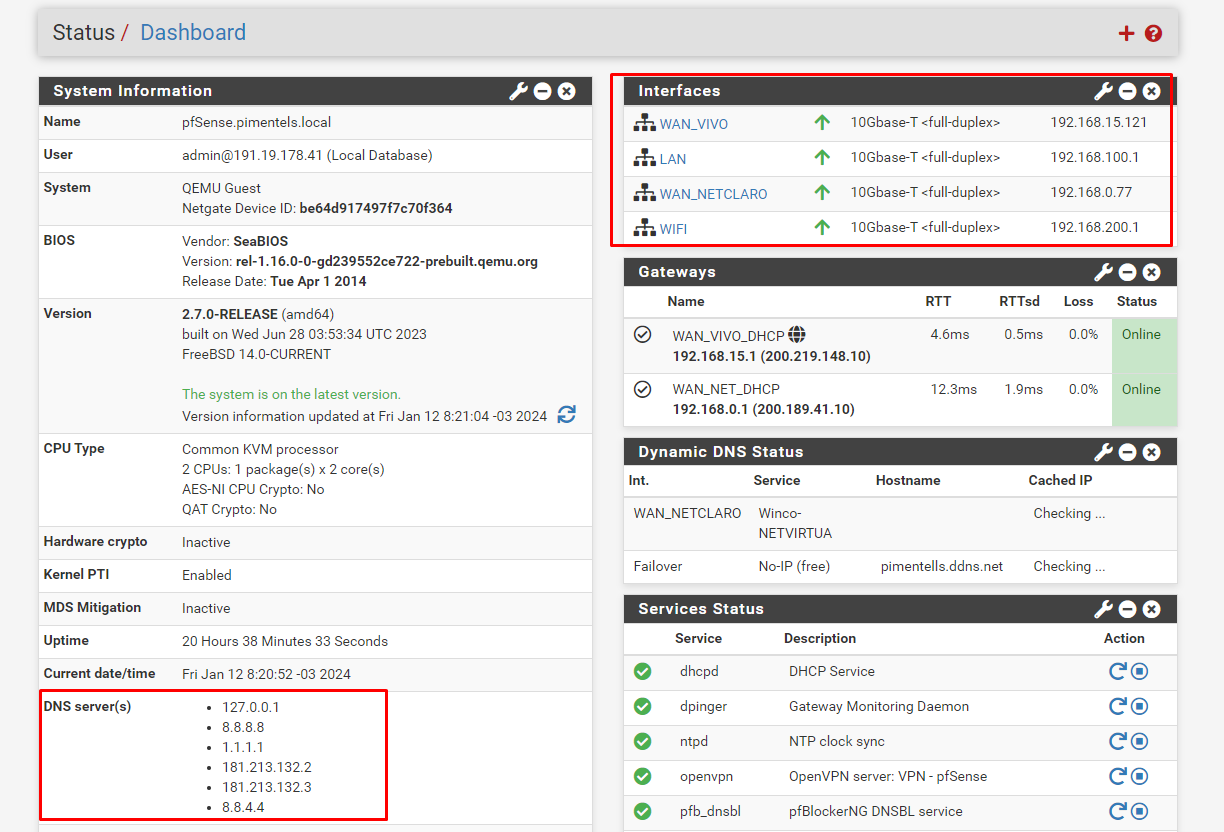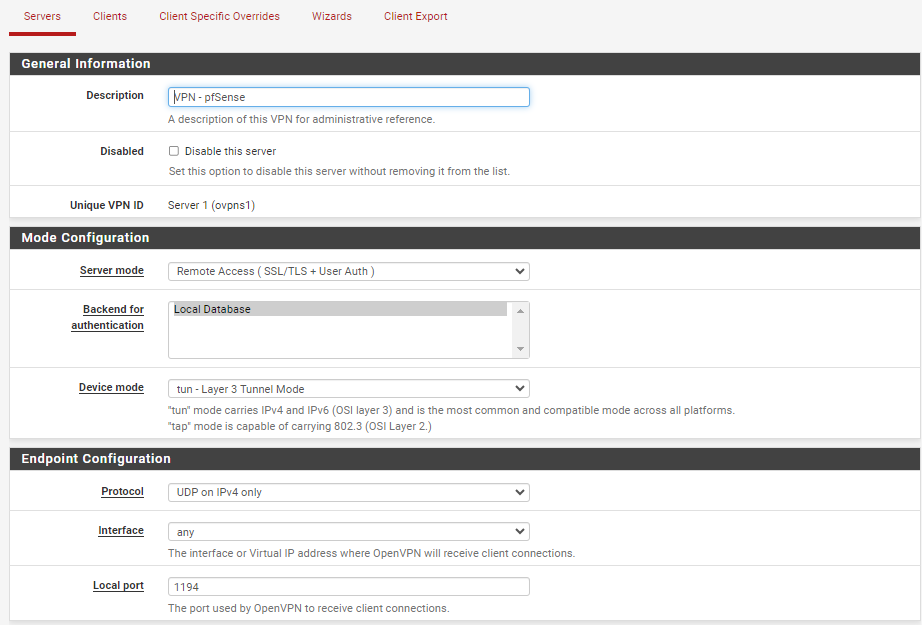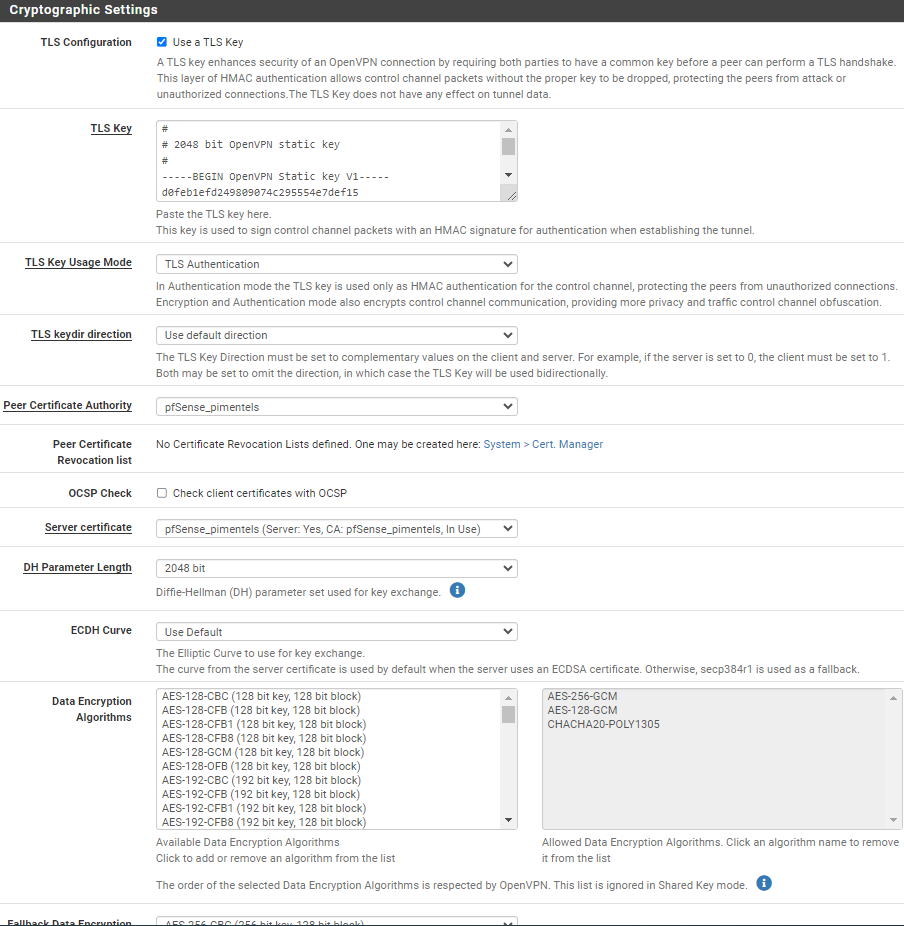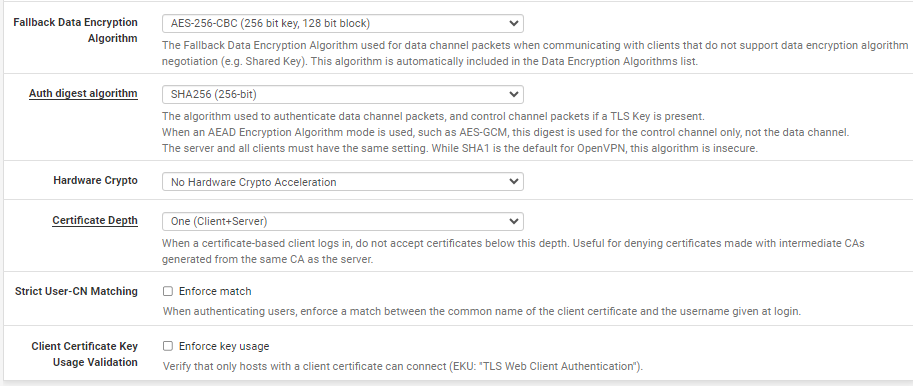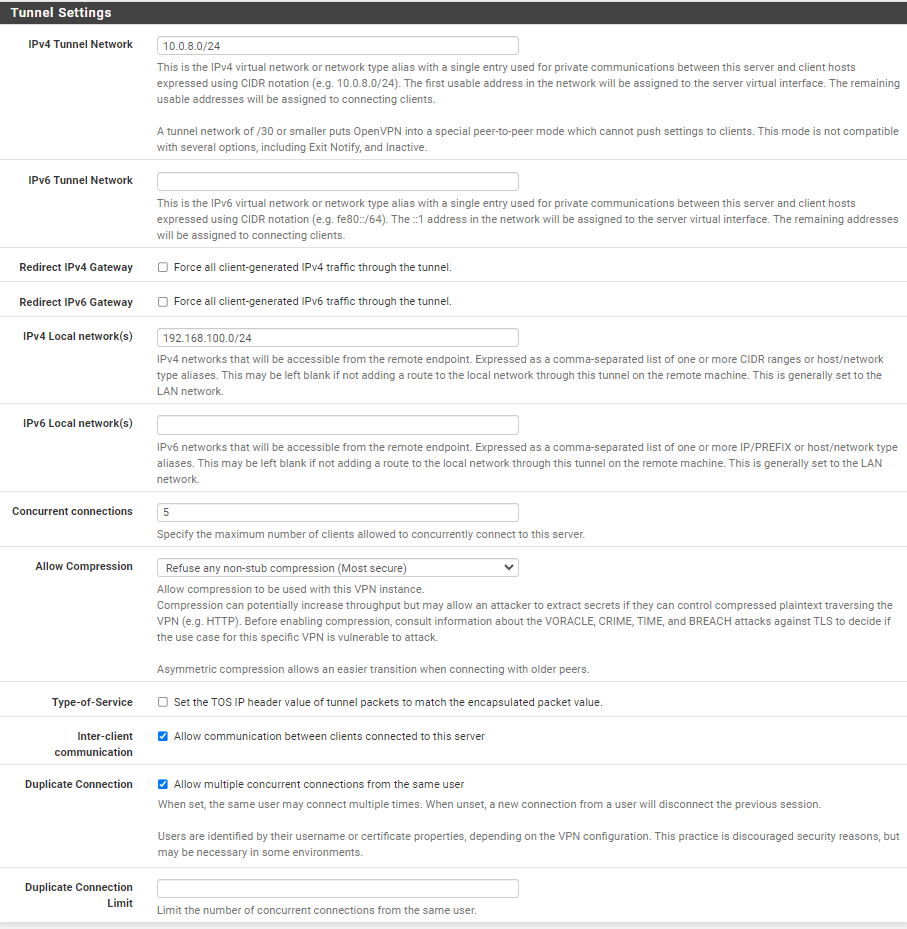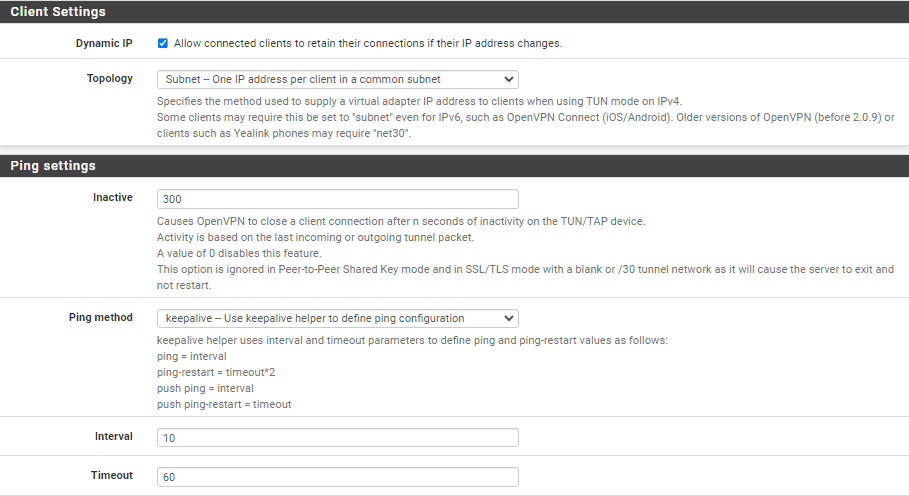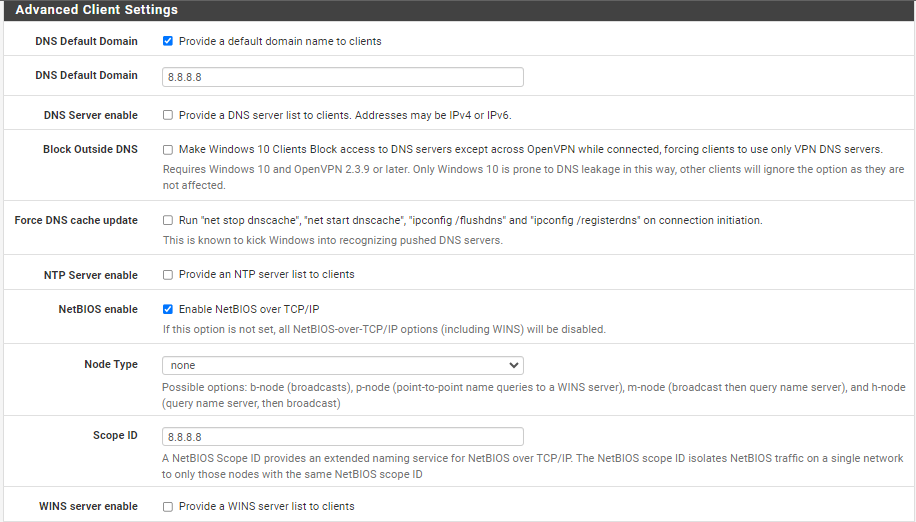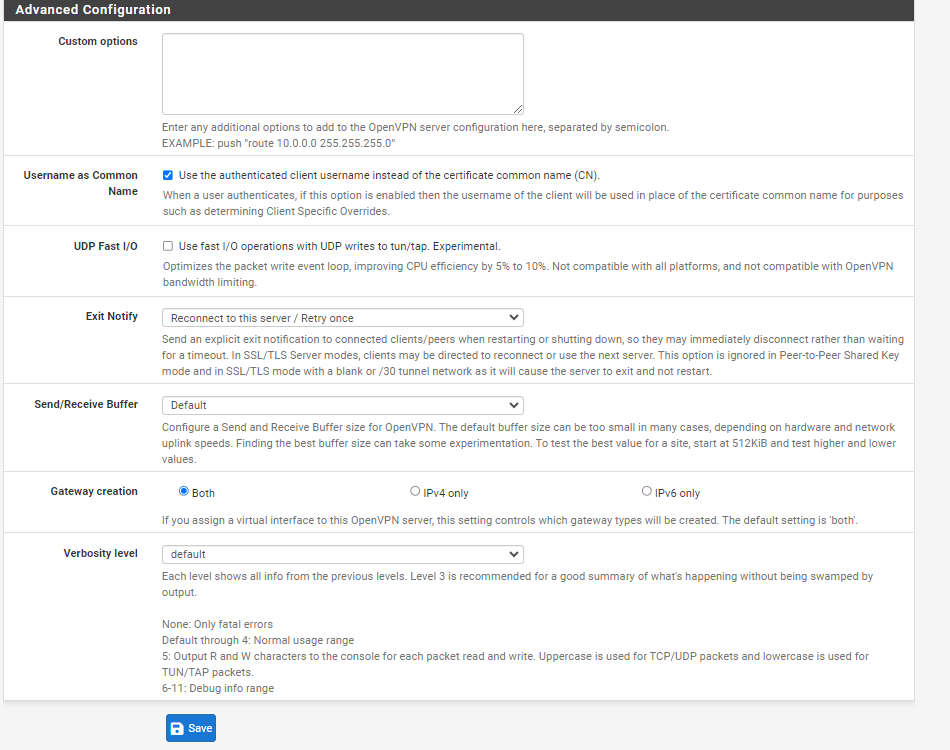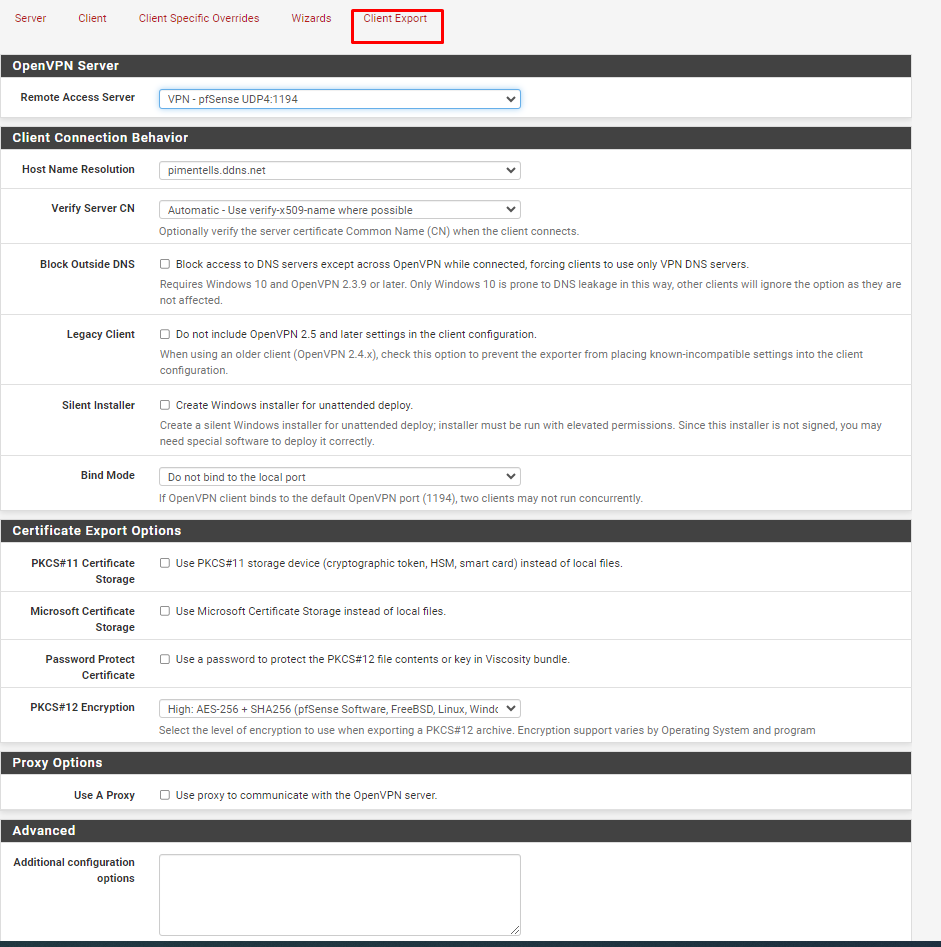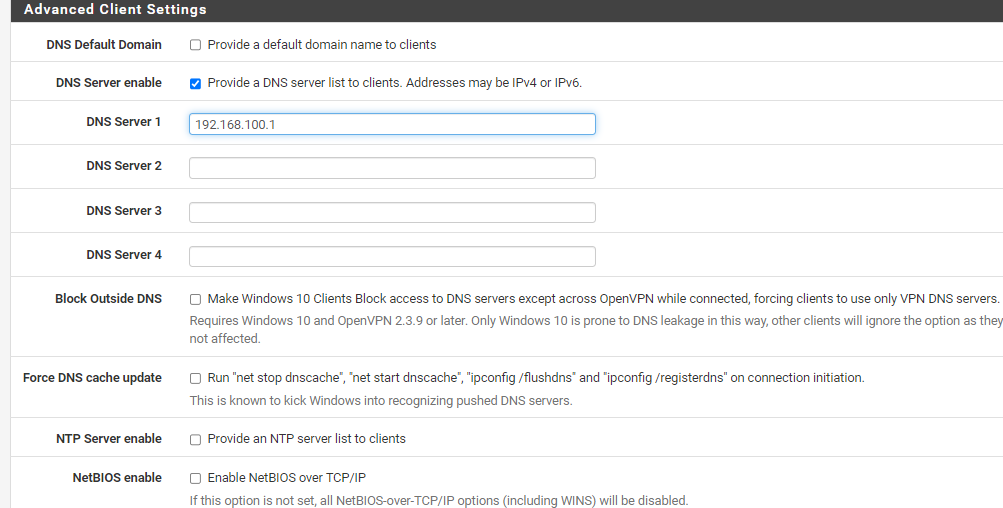Openvpn não resolve nome!
-
@idanielluiz CORRIGINDO: está errado.
Você está entregando domain name e não servidor DNS.
Apague o domain name, e desmarque essa opção.
Marque a opção DNS Server Enable, Provide a DNS server list to clients e ponha lá o IP 192.168.100.1
-
-
@idanielluiz tudo parece correto agora.
Exporte novamente os arquivos .ovpn para os dispositivos antes de testar.
-
-
@idanielluiz said in Openvpn não resolve nome!:
ainda não resolve nome no android
você fez o export do .ovpn no pfsense e importou novamente para o android ?
-
@mcury sim
-
@idanielluiz ok, e pelo IP o acesso, pelo android, funciona.
Você está tentando digitar o FQDN inteiro ou apenas o primeiro nome ?Tente o nome inteiro, por exemplo, hostname.domain.arpa ao invés de apenas hostname.
-
@mcury Ola, segue. fiz agora, permanece com erro
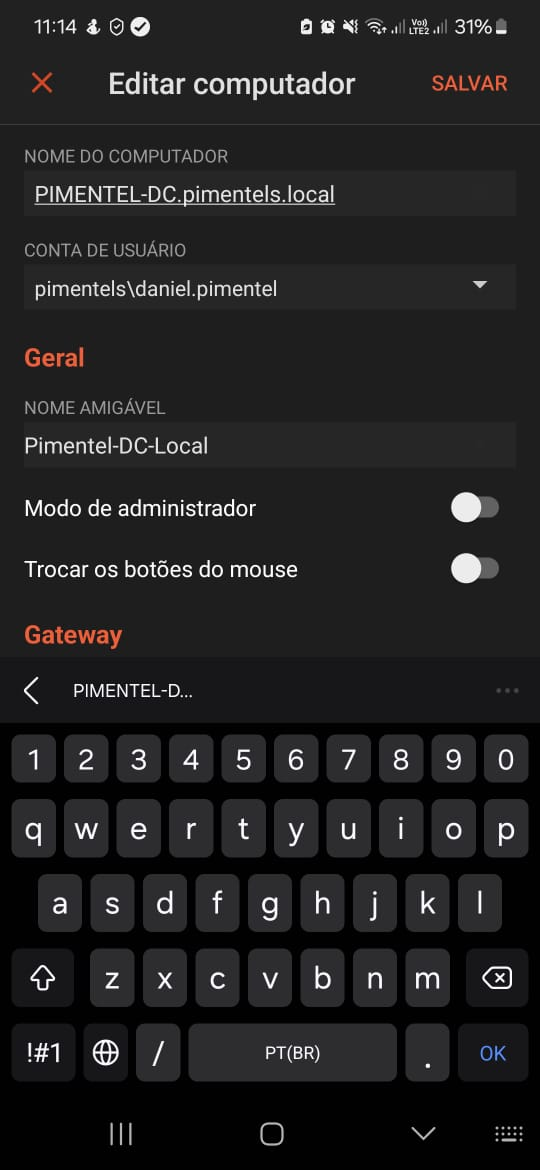
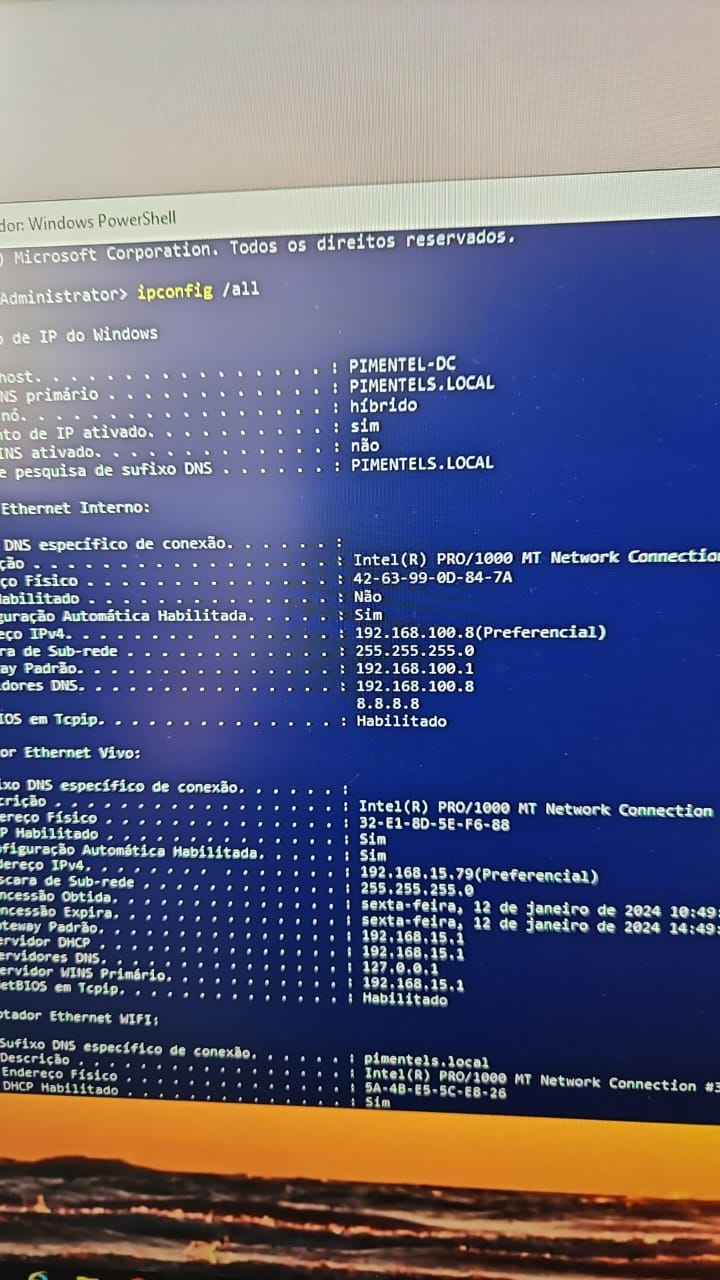
-
@idanielluiz no android, você está tentando enquanto conectado na rede WIFI atrás do pfSense ?
Caso sim, tente exclusivamente usando o plano de dados.Teria como testar o DNS usando outro aplicativo no seu celular ?
Tem alguns aplicativos de network test que você pode instalar para pingar endereços, testar resolução de nomes etc. -
@mcury plano de dados mesma coisa, vou insltar esse app
-
@idanielluiz Uma coisa que você pode fazer também é desativar o DNS privado no Android.
É um chute na verdade mas de repente resolva.No celular android:
Settings > Network & Internet > Private DNS and set to Off -
 J jimp moved this topic from OpenVPN on
J jimp moved this topic from OpenVPN on
-
@mcury bom dia
fiz isso tbm e não deu certo. -
@idanielluiz said in Openvpn não resolve nome!:
@mcury bom dia
fiz isso tbm e não deu certo.Ok, pode tentar com outro aparelho ?
Enquanto isso, confira se a rede do OpenVPN está permitida no DNS Resolver (unbound), access-lists, precisa estar lá como, Allow.Pode mostrar como está a sua configuração de DNS do OpenVPN ?
Outra sugestão seria capturar os pacotes na OpenVPN, desse celular enquanto conectado, na porta UDP 53 para ver se a gente vê alguma coisa.