Version weirdness after 23.05.1 -> 23.09.1 update
-
This morning I tried to update my Netgate 1100 from 23.05.1 to 23.09.1. After the update the dashboard is still showing the running version as 23.05.1 and that 23.09.1 is available, but also won't allow me to update to 23.09.1.
Dashboard showing 23.05.1 running and 23.09.1 available:
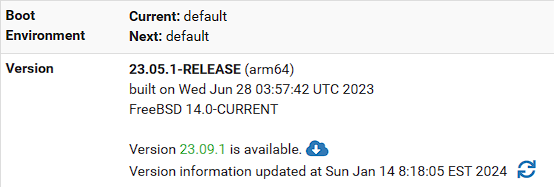
System/Update/System Update showing 23.09.1 running and no option to upgrade:
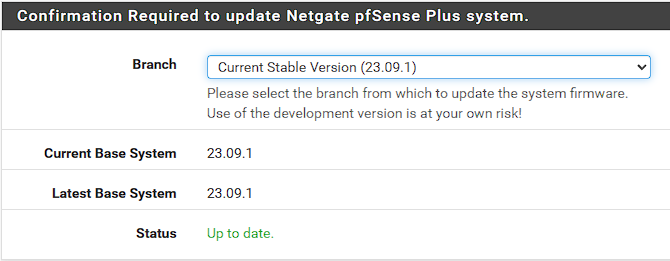
System/Boot Environments showing 23.05.1:
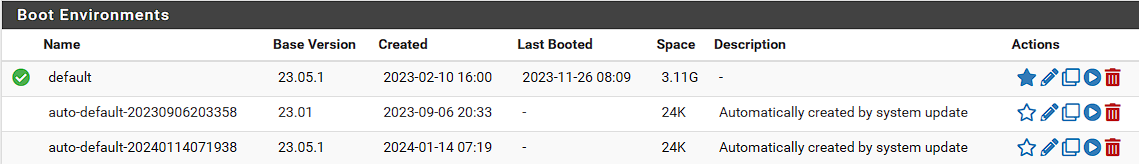
I don't believe I ran out of disk space as
zfs listshows 2.8G free after creating the new environment:
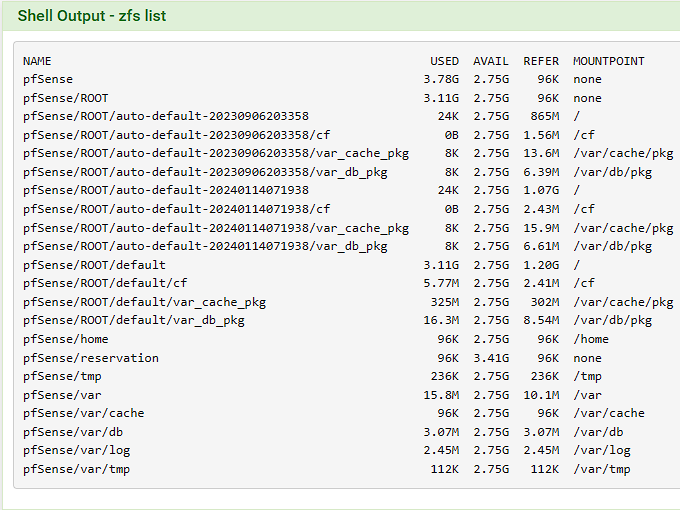
I pulled down
/conf/upgrade_log.latest.txtand it seems to be from the 23.01 -> 23.05.1 update, judging by the content and timestamp (September).I tried changing the update branch from the default "Current Stable Version (23.09.1)" to "Depreciated Version (23.05.1)" but it says I'm already running the newer version. Changing back to the 23.09.1 branch doesn't enable the option to update.
Any thoughts on what I should do about this?
-
@thecabinet see if these help.
https://forum.netgate.com/topic/184404/ng-1100-23-05-to-23-09-upgrade-problem-question
https://forum.netgate.com/topic/184120/inconsistent-version-numbers-after-upgrade-or-sg-1100-to-23-09
https://forum.netgate.com/topic/183920/problems-after-netgate-1100-can-t-update-from-23-05-1-to-23-09 -
Yup probably that ^.
Run:
pkg-static info -x pfsenseSee if there are pkgs still on the 23.05.1 version.If so run
pkg-static upgradeat the command line (not the gui) and agree to any offered pkg upgrades.Be sure to have a config backup.
Steve
-
Thank you both.
Yep, that was the issue; the pfSense and pfSense-default-config-serial packages were both still at 23.05.1, and php82-ftp and py39-setuptools needed to be upgraded as well.
For anybody else that maybe finds this issue, after I enabled ssh I ran into the problem described in https://forum.netgate.com/topic/185225/netgate-apu-problem-and-solving-with-upgrade-from-2-7-0-to-2-7-2?_=1705247447367 and fixed it the same way:
- ssh failed with
/etc/rc.initial does not exist - I downloaded the file from the pfSense GitHub
- Via Diagnostics->Command Prompt I was able to upload the file, move it to the correct location, and set the mode
- ssh succeeded
After upgrading and rebooting I disabled ssh.
- ssh failed with
-
@thecabinet I had a very similar issue with an 1100. However I had to log in as root not admin, since it would not allow admin to ssh.
Also of note ssh still failed until I copied rc.initial from a 23.09.1 router, not the above github link (which I'm guessing has been updated).
Kind of live blogging the rest, sorry if it's wordy.
pkg-static info -x pfsense:pfSense-23.05.1 pfSense-Status_Monitoring-php82-1.8_3 pfSense-base-23.09.1 pfSense-boot-23.09.1 pfSense-default-config-serial-23.05.1 pfSense-kernel-pfSense-23.09.1 pfSense-pkg-System_Patches-2.2.4 pfSense-pkg-ipsec-profile-wizard-1.1_1 pfSense-repo-23.05.1 pfSense-repoc-20230912 pfSense-u-boot-1100-20220428 pfSense-u-boot-2100-20210930_1 pfSense-u-boot-env-20230123 pfSense-upgrade-1.2.1_1 php82-pfSense-module-0.95and
pkg-static upgradeoffered to upgrade quite a lot:Number of packages to be installed: 10 Number of packages to be upgraded: 74 Number of packages to be reinstalled: 1I started to let it upgrade but it alerted on quite a few missing .gz files for packages (unbound, curl) so I tried to abort and revert to the "auto" boot environment via the web GUI. After that restart, the GUI was broken (PHP type error), so I upgraded from the command line (#13).
I then decided to upgrade to 24.03 to "get clean[er]." The update page showed, "unable to check for updates" which I've seen a few times right after an update. Then upon a page reload I see "Messages: pfSense-repoc: no package 'name' pfSense-repoc: no pfSense packages installed."
pkg-static -d updateshowed no errors though so I let it upgrade.After, the dashboard showed "Error in version information" while System/Update showed, "Another instance of pfSense-upgrade is running. ..." but that went away by the time I looked again 5-10 minutes later.
So ultimately I managed to recover it.
I did uninstall pfBlocker and restart before starting the first 23.09.1 upgrade.
--
Side note re: BEs, if you are booted to "auto-default-20240508193730" and upgrade you get BE "auto-auto-default-20240508193730-20240508204133" with another wrapped timestamp.
-
@SteveITS said in Version weirdness after 23.05.1 -> 23.09.1 update:
After, the dashboard showed "Error in version information" while System/Update showed, "Another instance of pfSense-upgrade is running. ..." but that went away by the time I looked again 5-10 minutes later.
In 24.03 the update check reports that error correctly if it cannot check. That happens if another instance of pkg-static is running which it is just after an upgrade.
Previously it just showed up to date even though it couldn't actually check.
-
@stephenw10 said in Version weirdness after 23.05.1 -> 23.09.1 update:
That happens if another instance of pkg-static is running which it is just after an upgrade.
Gotcha, I figured as much. And I would imagine an 1100 without a RAM disk takes a bit longer than a 2100 with, which is most of our clients.
FWIW my second 1100 upgrade last night fared far better, although there was a period roughly around 12:25/12:30 to 12:45 am CDT where pfSense-repoc "failed to fetch the repo data" and the forum was offline, which I'm guessing were related.
-
S SteveITS referenced this topic on