Whatsapp call reconnecting after 5 sec. Do not allow calls.
-
@stephenw10
Thanks for your reply, there are no logs for the local IP.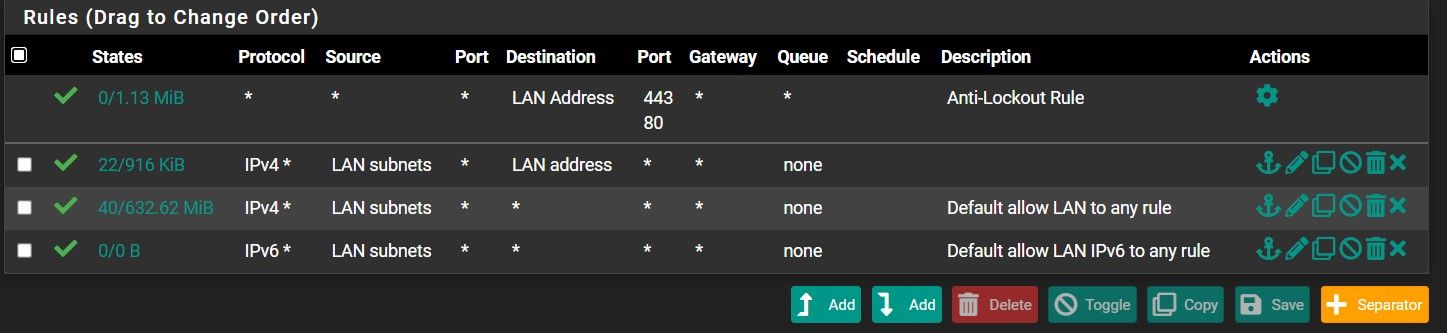
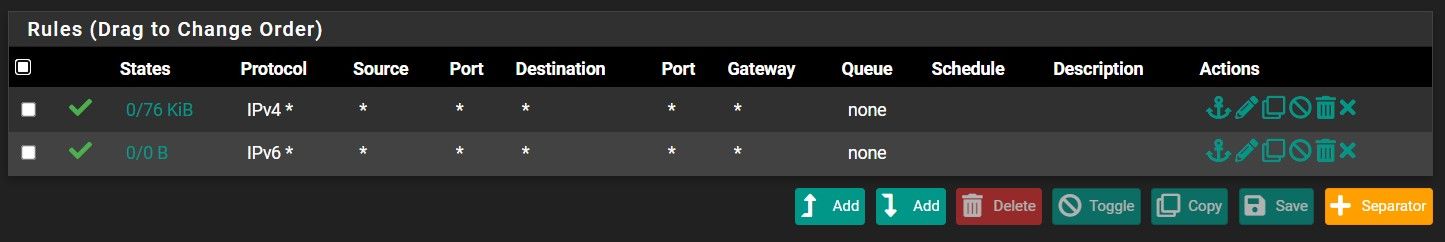
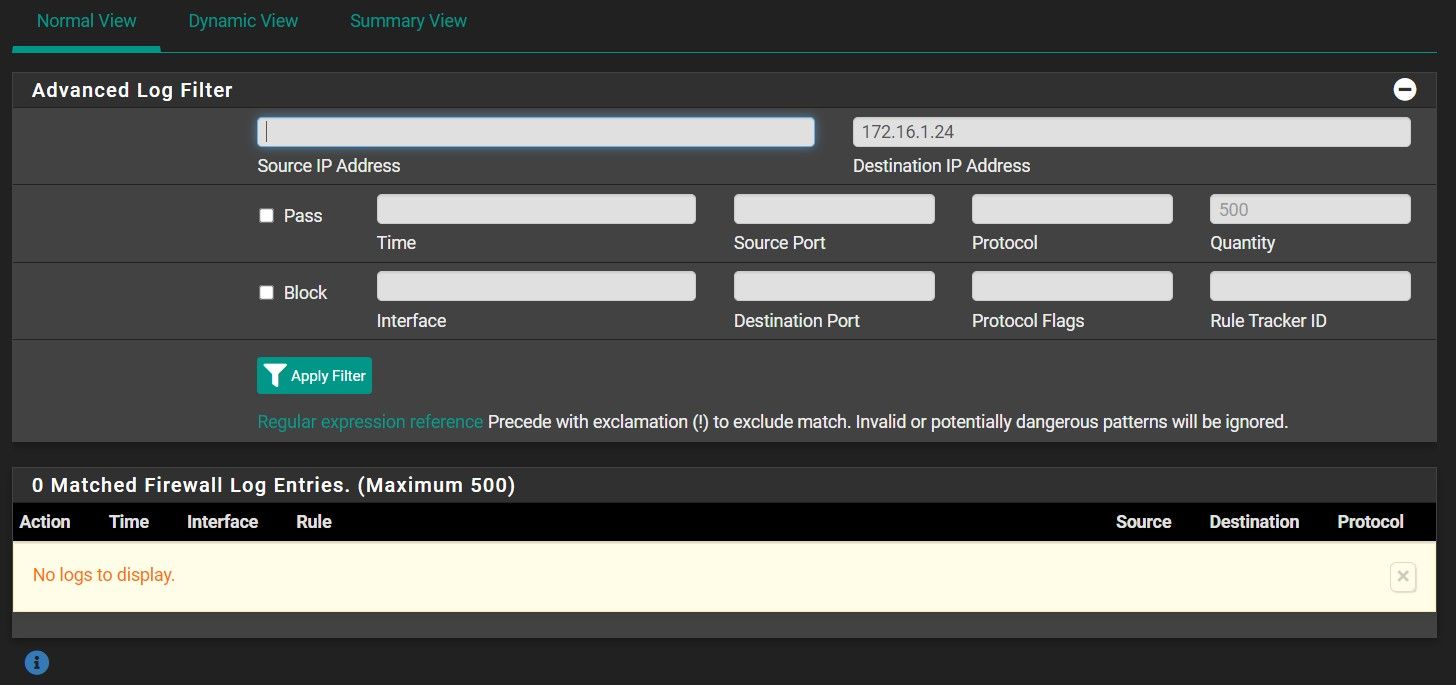
Diagnostic states: local IP 172.16.1.24 to whatsapp servers.
LAN tcp 172.16.1.24:51616 -> 17.57.144.39:5223 ESTABLISHED:ESTABLISHED 114 / 73 73 KiB / 10 KiB
LAN tcp 172.16.1.24:52618 -> 31.13.88.62:3478 TIME_WAIT:TIME_WAIT 18 / 13 1 KiB / 1 KiB
LAN tcp 172.16.1.24:52619 -> 31.13.70.48:3478 TIME_WAIT:TIME_WAIT 18 / 12 1 KiB / 1 KiB
LAN tcp 172.16.1.24:52621 -> 157.240.6.51:3478 TIME_WAIT:TIME_WAIT 18 / 17 1 KiB / 2 KiB
LAN tcp 172.16.1.24:52623 -> 31.13.66.53:3478 ESTABLISHED:CLOSING 17 / 12 1 KiB / 1 KiB
LAN tcp 172.16.1.24:52624 -> 31.13.65.48:3478 ESTABLISHED:CLOSING 17 / 12 1 KiB / 1 KiB
LAN tcp 172.16.1.24:52625 -> 31.13.70.48:3478 ESTABLISHED:CLOSING 15 / 11 1 KiB / 1 KiB
LAN tcp 172.16.1.24:52626 -> 157.240.6.54:5222 ESTABLISHED:ESTABLISHED 112 / 128 10 KiB / 31 KiB
LAN udp 172.16.1.24:5353 -> 224.0.0.251:5353 NO_TRAFFIC:SINGLE 12 / 0 1 KiB / 0 B
LAN udp 172.16.1.24:59956 -> 163.70.152.62:3478 MULTIPLE:MULTIPLE 17 / 16 5 KiB / 5 KiB
LAN udp 172.16.1.24:59956 -> 157.240.229.62:3478 MULTIPLE:MULTIPLE 8 / 8 3 KiB / 3 KiB
LAN udp 172.16.1.24:59956 -> 31.13.65.48:3478 MULTIPLE:MULTIPLE 8 / 7 3 KiB / 3 KiB
LAN tcp 172.16.1.24:51622 -> 17.253.13.203:443 FIN_WAIT_2:FIN_WAIT_2 12 / 13 2 KiB / 5 KiB
LAN udp 172.16.1.24:49422 -> 157.240.6.51:3478 MULTIPLE:MULTIPLE 224 / 223 50 KiB / 55 KiB
LAN udp 172.16.1.24:49422 -> 31.13.67.51:3478 NO_TRAFFIC:SINGLE 14 / 0 5 KiB / 0 B
LAN udp 172.16.1.24:49422 -> 157.240.229.62:3478 MULTIPLE:MULTIPLE 8 / 7 3 KiB / 3 KiB
LAN udp 172.16.1.24:49422 -> 31.13.65.48:3478 MULTIPLE:MULTIPLE 8 / 7 3 KiB / 3 KiB
LAN udp 172.16.1.24:49422 -> 157.240.11.51:3478 NO_TRAFFIC:SINGLE 14 / 0 5 KiB / 0 B
LAN udp 172.16.1.24:49422 -> 200.85.83.74:16975 NO_TRAFFIC:SINGLE 20 / 0 1 KiB / 0 B
LAN tcp 172.16.1.24:52632 -> 157.240.6.51:3478 ESTABLISHED:CLOSING 12 / 12 834 B / 1 KiB
LAN tcp 172.16.1.24:52633 -> 31.13.67.51:3478 CLOSED:SYN_SENT 2 / 0 128 B / 0 B
LAN tcp 172.16.1.24:52634 -> 157.240.229.62:3478 ESTABLISHED:CLOSING 10 / 10 686 B / 934 B
LAN tcp 172.16.1.24:52635 -> 31.13.65.48:3478 ESTABLISHED:CLOSING 9 / 9 612 B / 832 B
LAN tcp 172.16.1.24:52636 -> 157.240.11.51:3478 CLOSED:SYN_SENT 2 / 0 128 B / 0 BLAN tcp 172.16.1.24:51616 -> 17.57.144.39:5223 ESTABLISHED:ESTABLISHED 112 / 71 73 KiB / 9 KiB
LAN tcp 172.16.1.24:52618 -> 31.13.88.62:3478 TIME_WAIT:TIME_WAIT 18 / 13 1 KiB / 1 KiB
LAN tcp 172.16.1.24:52619 -> 31.13.70.48:3478 ESTABLISHED:CLOSING 17 / 12 1 KiB / 1 KiB
LAN tcp 172.16.1.24:52621 -> 157.240.6.51:3478 TIME_WAIT:TIME_WAIT 18 / 17 1 KiB / 2 KiB
LAN tcp 172.16.1.24:52623 -> 31.13.66.53:3478 ESTABLISHED:CLOSING 15 / 12 1 KiB / 1 KiB
LAN tcp 172.16.1.24:52624 -> 31.13.65.48:3478 ESTABLISHED:CLOSING 15 / 12 1 KiB / 1 KiB
LAN tcp 172.16.1.24:52625 -> 31.13.70.48:3478 ESTABLISHED:CLOSING 13 / 11 908 B / 1 KiB
LAN tcp 172.16.1.24:52626 -> 157.240.6.54:5222 ESTABLISHED:ESTABLISHED 102 / 118 9 KiB / 30 KiB
LAN udp 172.16.1.24:5353 -> 224.0.0.251:5353 NO_TRAFFIC:SINGLE 8 / 0 1 KiB / 0 B
LAN udp 172.16.1.24:59956 -> 163.70.152.62:3478 MULTIPLE:MULTIPLE 17 / 16 5 KiB / 5 KiB
LAN udp 172.16.1.24:59956 -> 157.240.14.51:3478 NO_TRAFFIC:SINGLE 14 / 0 5 KiB / 0 B
LAN udp 172.16.1.24:59956 -> 157.240.229.62:3478 MULTIPLE:MULTIPLE 8 / 8 3 KiB / 3 KiB
LAN udp 172.16.1.24:59956 -> 157.240.11.51:3478 NO_TRAFFIC:SINGLE 14 / 0 5 KiB / 0 B
LAN udp 172.16.1.24:59956 -> 31.13.65.48:3478 MULTIPLE:MULTIPLE 8 / 7 3 KiB / 3 KiB
LAN udp 172.16.1.24:60389 -> 172.16.1.1:53 SINGLE:MULTIPLE 1 / 1 86 B / 207 B
LAN udp 172.16.1.24:63569 -> 172.16.1.1:53 SINGLE:MULTIPLE 1 / 1 86 B / 179 B
LAN tcp 172.16.1.24:51622 -> 17.253.13.203:443 ESTABLISHED:ESTABLISHED 9 / 11 2 KiB / 5 KiB
LAN udp 172.16.1.24:64476 -> 172.16.1.1:53 SINGLE:MULTIPLE 1 / 1 67 B / 127 B
LAN tcp 172.16.1.24:52627 -> 163.70.152.62:3478 CLOSED:SYN_SENT 2 / 0 128 B / 0 B
LAN tcp 172.16.1.24:52628 -> 157.240.14.51:3478 CLOSED:SYN_SENT 2 / 0 128 B / 0 B
LAN tcp 172.16.1.24:52629 -> 157.240.229.62:3478 CLOSED:SYN_SENT 2 / 0 128 B / 0 B
LAN tcp 172.16.1.24:52630 -> 157.240.11.51:3478 CLOSED:SYN_SENT 2 / 0 128 B / 0 B
LAN tcp 172.16.1.24:52631 -> 31.13.65.48:3478 CLOSED:SYN_SENT 2 / 0 128 B / 0 B
LAN udp 172.16.1.24:49422 -> 157.240.6.51:3478 MULTIPLE:MULTIPLE 32 / 31 7 KiB / 7 KiB
LAN udp 172.16.1.24:49422 -> 31.13.67.51:3478 NO_TRAFFIC:SINGLE 4 / 0 2 KiB / 0 B
LAN udp 172.16.1.24:49422 -> 157.240.229.62:3478 SINGLE:MULTIPLE 2 / 1 800 B / 96 B
LAN udp 172.16.1.24:49422 -> 31.13.65.48:3478 SINGLE:MULTIPLE 2 / 1 800 B / 96 B
LAN udp 172.16.1.24:49422 -> 157.240.11.51:3478 NO_TRAFFIC:SINGLE 4 / 0 2 KiB / 0 B
LAN udp 172.16.1.24:49422 -> 200.85.83.74:16975 NO_TRAFFIC:SINGLE 4 / 0 288 B / 0 BI reset to factory default, no additional packages installed.
BR,
Fredi -
Hmm, you have allow all rules (wide open) on the WAN? Is it behind some other firewall/router? Otherwise you definitely don't want rules like that on WAN!
I assume you also see states, with NAT, on the WAN interface?
-
@stephenw10
I configured 'allow all' only for troubleshoot purpose, however the issue persists, it means, the firewall rules are not blocking the traffic.On WAN side, I see the state:
WAN: 192.168.100.6
LAN: 172.16.1.24WAN tcp 192.168.100.6:62740 (172.16.1.24:51624) -> 17.57.144.38:5223 ESTABLISHED:ESTABLISHED 43 / 31 29 KiB / 6 KiB
WAN tcp 192.168.100.6:54217 (172.16.1.24:51626) -> 181.39.103.80:443 TIME_WAIT:TIME_WAIT 20 / 23 5 KiB / 8 KiB
WAN tcp 192.168.100.6:58723 (172.16.1.24:51627) -> 181.39.103.91:443 TIME_WAIT:TIME_WAIT 20 / 22 4 KiB / 9 KiB
WAN tcp 192.168.100.6:28394 (172.16.1.24:51628) -> 104.110.176.24:443 TIME_WAIT:TIME_WAIT 41 / 49 5 KiB / 43 KiB
WAN tcp 192.168.100.6:44506 (172.16.1.24:51629) -> 17.248.201.74:443 TIME_WAIT:TIME_WAIT 12 / 14 3 KiB / 7 KiB
WAN tcp 192.168.100.6:9320 (172.16.1.24:52638) -> 157.240.6.54:5222 ESTABLISHED:ESTABLISHED 71 / 79 6 KiB / 13 KiB
WAN tcp 192.168.100.6:42016 (172.16.1.24:51630) -> 17.253.13.209:443 ESTABLISHED:ESTABLISHED 9 / 10 2 KiB / 5 KiB
WAN udp 192.168.100.6:35578 (172.16.1.24:61419) -> 181.39.187.163:3478 SINGLE:NO_TRAFFIC 14 / 0 5 KiB / 0 B
WAN udp 192.168.100.6:5517 (172.16.1.24:61419) -> 163.70.152.62:3478 MULTIPLE:MULTIPLE 187 / 187 43 KiB / 47 KiB
WAN udp 192.168.100.6:29188 (172.16.1.24:61419) -> 31.13.67.51:3478 SINGLE:NO_TRAFFIC 14 / 0 5 KiB / 0 B
WAN udp 192.168.100.6:15498 (172.16.1.24:61419) -> 31.13.66.53:3478 MULTIPLE:MULTIPLE 6 / 5 2 KiB / 2 KiB
WAN udp 192.168.100.6:10140 (172.16.1.24:61419) -> 157.240.241.62:3478 MULTIPLE:MULTIPLE 6 / 5 2 KiB / 2 KiBISP router is in upstream but it has not a firewall applied.
BR,
Fredi -
Hmm, but it is double NATing all the traffic.
Are you able to test with a public IP on the pfSense WAN?
I'd expect it to still work fine through double NAT though.
-
@stephenw10
Is not possible for me to test with a public IP address on WAN interface.It was working fine.
Messenger calls and other apps are working fine.
When I try Whatsapp videocall, the video keeps online while it trying to reconnect the voice, few seconds, the videocall drops.Fredi
-
Any errors shown in Status > Interfaces?
MTU mismatch somewhere?
If nothing changed in pfSense did anything change in the ISP router?
-
There are not errors on interfaces.
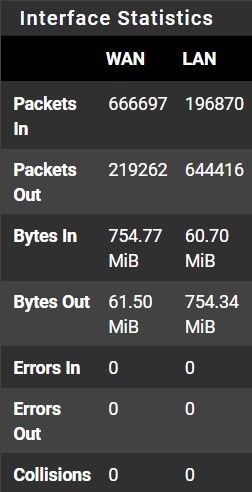
MTU: default values: 1500 bytes.
[23.09.1-RELEASE][admin@pfSense.home.arpa]/root: ifconfig | grep mtu
mvneta0: flags=1008a43<UP,BROADCAST,RUNNING,ALLMULTI,SIMPLEX,MULTICAST,LOWER_UP> metric 0 mtu 1500
mvneta1: flags=1008a43<UP,BROADCAST,RUNNING,ALLMULTI,SIMPLEX,MULTICAST,LOWER_UP> metric 0 mtu 1500
enc0: flags=0 metric 0 mtu 1536
lo0: flags=1008049<UP,LOOPBACK,RUNNING,MULTICAST,LOWER_UP> metric 0 mtu 16384
pflog0: flags=100<PROMISC> metric 0 mtu 33152
pfsync0: flags=0 metric 0 mtu 1500
mvneta1.30: flags=1008843<UP,BROADCAST,RUNNING,SIMPLEX,MULTICAST,LOWER_UP> metric 0 mtu 1500
mvneta1.11: flags=1008843<UP,BROADCAST,RUNNING,SIMPLEX,MULTICAST,LOWER_UP> metric 0 mtu 1500
mvneta1.12: flags=1008843<UP,BROADCAST,RUNNING,SIMPLEX,MULTICAST,LOWER_UP> metric 0 mtu 1500
mvneta1.13: flags=1008843<UP,BROADCAST,RUNNING,SIMPLEX,MULTICAST,LOWER_UP> metric 0 mtu 1500
mvneta1.14: flags=1008843<UP,BROADCAST,RUNNING,SIMPLEX,MULTICAST,LOWER_UP> metric 0 mtu 1500
mvneta1.99: flags=1008843<UP,BROADCAST,RUNNING,SIMPLEX,MULTICAST,LOWER_UP> metric 0 mtu 1500
mvneta1.16: flags=1008843<UP,BROADCAST,RUNNING,SIMPLEX,MULTICAST,LOWER_UP> metric 0 mtu 1500ISP discarded some issues.
When bypass the SG-2100, the issue is resolved.
All tests point to SG issue, but I don't sure what is the RCA of the issue.
Fredi
-
Is the behaviour the same on any of those VLANs?
-
@stephenw10
Yes, same behavior on different Vlans.
I tested Android to Android, IOS to Android and IOS to IOS. Same issue.Fredi
-
Something must have changed. Maybe the app version?
Can you test this behind some other device running pfSense CE to rule out something hardware specific?
If this was breaking whatsapp calls for everyone there would be many, many threads!