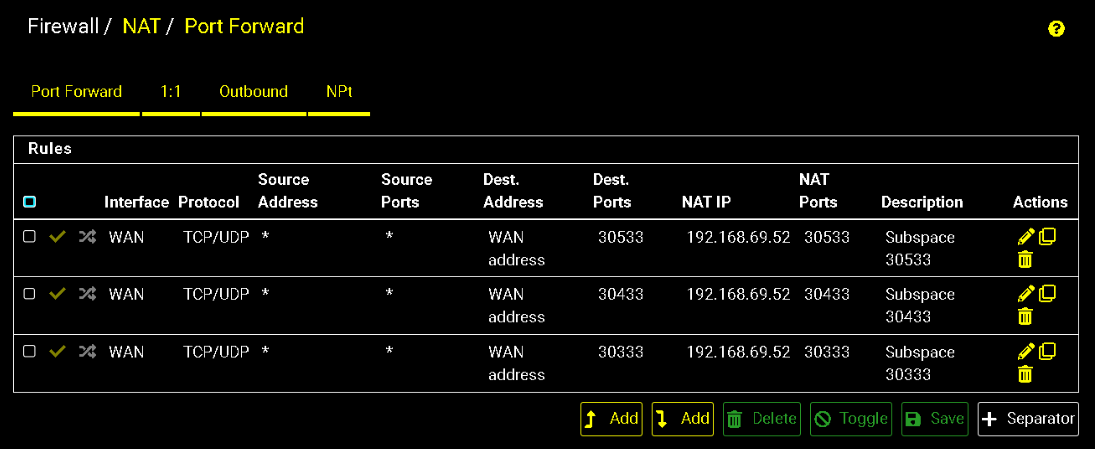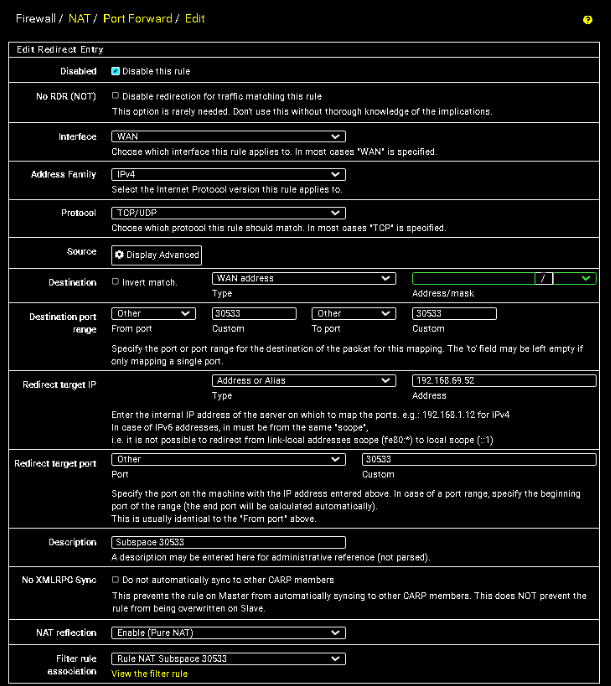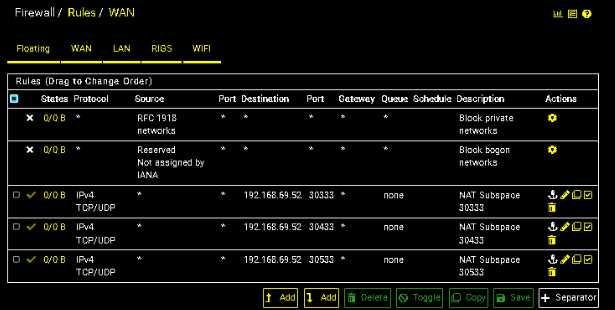Port forward + P2P Service = major network issues
-
Having trouble with a port forward require for use of p2p network.
Network:
-Flat separate independent Lans, on such Lan is called NodeLan which has machines connected on a ethernet hub.
-Rules -> Networks do not talk to each other or pfsense management ip.
-Created NAT (with associated automatic rules) on Wan and to one machine on NodeLan, using "Pure Nat".
-Exactly how Tom does it here: https://www.youtube.com/watch?v=1YDVebJlGbM&t=289sService:
-P2P service that requires 3 ports to be forward (To NodeLan), in 30,000 range.
-The service is https://github.com/subspace/subspace, in particular the farmer and node.
-Which I have setup in Docker, on one machine on NodeLan.
-There is communication required between farmer and node (two docker images), on same machine which is on NodeLan.The Results: When running farmer and node p2p service
- On all my networks the ping to google.com shoots up to 8000+ms
-The internet becomes un-useable
-However CPU usage is only 3% and Ram only 2%
-Bandwidth only 10-30MB/s of 1Gb connection
-However, Iperf between Lans remains ~900Mb/s seems unaffected, between all network combinations.
-Also, tried downloading linux mint from web, gets full speed download on all networks
-When checking firewall logs, appears firewall is blocking a lot of connections perhaps ones that should pass.
Question 1: Could it be something to do with Hybrid Outbound Nat as suggested here: https://www.reddit.com/r/PFSENSE/comments/i2qb0z/help_p2p/
Question 2:
I cant figure out what is wrong here or why the rest of the network, independent Lans are unable to access the internet while that P2P service is running. Appears that others are able to these service without issue, so it may be isolated to some misconfiguration to my pfSense setup.How can I get this p2p port forward working correctly, where do I start, and what additional information may I share in here so that others may better understand how to provide advice?
Please & Thx !
- On all my networks the ping to google.com shoots up to 8000+ms
-
Before anyone points this out, the rules have been turned off temporarily hence the light check marks, while testing the rules below are active.