Intel 82599ES; GPON SFP module not working
-
@milindhvijay said in Intel 82599ES; GPON SFP module not working:
this module only negotiates at either 1G or 2.5G
Actually negotiate or use a fixed speed? If it's fixed the NIC won't link to it if it's set to auto.
-
This is what I have set it to:
To change the link mode use this command: # /etc/scripts/flash get LAN_SDS_MODE LAN_SDS_MODE=0 # /etc/scripts/flash set LAN_SDS_MODE 1 Value cat /proc/kmsg Mode Behavior 1 <4>change mode to 1(Fiber 1G) FIBER 1GbaseX with auto-neg on -
Hmm, and that's definitely the SFP side of the module?
How are you accessing that, in the media converter?
-
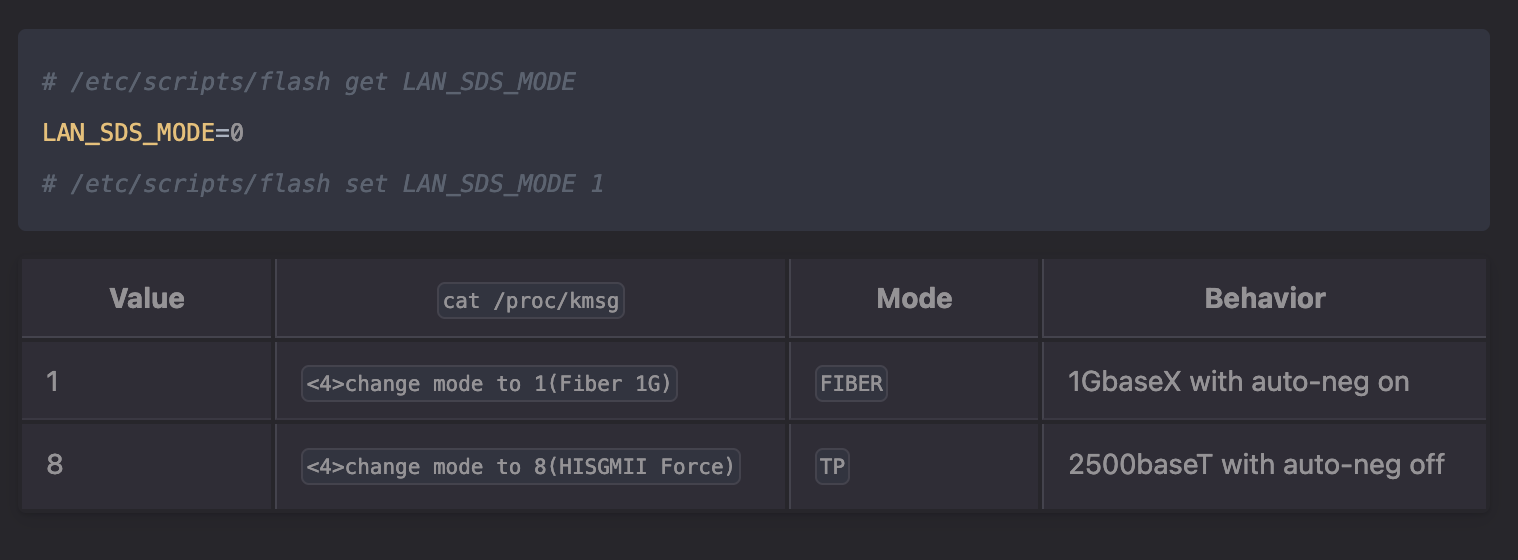
Yes, currently sfp connected to a 1G media converter-> connected with rj-45 to pfsense. Parameter (LAN_SDS_MODE=1) set via telnet.
-
Hmm, yet neither module presents as 1G capable in the NIC. Auto-only.
When you boot with the module inserted does it show any errors in the boot log?
-
ix0: <Intel(R) X520 82599ES (SFI/SFP+)> port 0x3020-0x303f mem 0x50c20000-0x50c3ffff,0x50c44000-0x50c47fff at device 0.0 on pci6 ix0: Using 2048 TX descriptors and 2048 RX descriptors ix0: Using 4 RX queues 4 TX queues ix0: Using MSI-X interrupts with 5 vectors ix0: allocated for 4 queues ix0: allocated for 4 rx queues ix0: Ethernet address: d4:20:00:b1:2b:3d ix0: PCI Express Bus: Speed 5.0GT/s Unknown ix0: eTrack 0x800003de PHY FW V65535 ix0: netmap queues/slots: TX 4/2048, RX 4/2048 -
Hmm, no error there. There's not really much that can be set for those NICs beyond what you tried already.
Does really only show an active link when the upstream fiber is disconnected?
-
@stephenw10 Yes, only shows active when ISP fiber is disconnected?
Would updating the driver help? If so, how can I do it?
-
I doubt it would make any difference but you could try to either build it yourself or install the kmod port for ixgbe. It may be marginally newer. Finding a version that loads can be challenging though since it has to closely match the kernel.
When the optic is disconnected do both modules show as active?
In that state can you connect to their cli through pfSense?
-
No,
Hisense-Leox LXT-010S-Hshows active and power(green) and activity(amber) indication light is constantly ON when optic is disconnected. With optic connected, lights come ON in constant intervals, stays ON for 2-3 seconds and turns OFF. Without optics I am able to get into the admin page and telnet works.HSGQ-XPON-Stickshows no carrier with or without optic. Even the power/activity lights are off always. Never even seen(rxpause, txpause)in interfaces. If I remember right, it always stay onautoselect.I think
HSGQ-XPON-Stickdoes not work because it is a 2.5G stick and AFAIK Intel x520 supports only 1G and 10G. I've tried forcing it to 1G but no luck. -
Indeed only the x550 support N-Base and I think it's only N-BaseT. I don't have one to test with.
You can try setting the advertise speeds to 1G only in the negotiation:
[24.03-DEVELOPMENT][root@8200.stevew.lan]/root: sysctl -d dev.ix.0.advertise_speed dev.ix.0.advertise_speed: Control advertised link speed using these flags: 0x1 - advertise 100M 0x2 - advertise 1G 0x4 - advertise 10G 0x8 - advertise 10M 0x10 - advertise 2.5G 0x20 - advertise 5G 100M and 10M are only supported on certain adapters.That still requires a compatible module though so may not allow it.
-
[2.7.2-RELEASE][admin@Gaia.home]/root: sysctl -d dev.ix.0.advertise_speed dev.ix.0.advertise_speed: Control advertised link speed using these flags: 0x1 - advertise 100M 0x2 - advertise 1G 0x4 - advertise 10G 0x8 - advertise 10M 0x10 - advertise 2.5G 0x20 - advertise 5G 100M and 10M are only supported on certain adapters.How do I set the flag?
-
Like:
[24.03-DEVELOPMENT][root@8200.stevew.lan]/root: sysctl dev.ix.2.advertise_speed=1 dev.ix.2.advertise_speed: 11 -> 1But it has to have a device that supports those speeds. ix2 there is a combo port so it supports 1G, 100M, 10M baseT.
-
[2.7.2-RELEASE][admin@Gaia.home]/root: sysctl dev.ix.0.advertise_speed=1 dev.ix.0.advertise_speed: 0 sysctl: dev.ix.0.advertise_speed=1: Invalid argument -
Mmm, it may not work. You would need to set it to 2 there though. 1 is 100M which is almost certainly not supported on that NIC.
-
Any option would return invalid argument. I tried this a couple days ago.
-
Mmm, I suspected as much. That option depends on the NIC/module combination and it's not seeing anything as valid with that module present.

-
@milindhvijay hey did you figure this out?
having same issue, HSGQ-XPON-Stick shows no carrier, no lights. -
@bunneo Nope
-
@milindhvijay any further fix or progress on this? I'm facing similar issue with my HSGQ/ODI XPON SFP ONU Stick, trying to connect to my pfsense router. Any help is appreciated. Thanks!