auto update
-
Hello is it possible to set pfsense to auto update on a schedule, so it does an automatic auto update at like 3am for example?
-
No, there's nothing included to do that.
You could add a chronjob to do it but it's generally considered a terrible idea.

You almost never want the firewall to upgrade itself without permission.Steve
-
What you can do, is telling pfSense to check for you if updates / upgrades are available.
And if so, have pfSense send you a letter, fax, mail, sms, or whatever you chose s a notification.Before I continue, you can also check this forum ones in a while, or make this page your browsers home page, or just check Youtube for big activity around the search word 'pfSense', or just listen to the radio, or, why not : TV.
Have a look at these - I used the search term "cron update", and you'll get the picture.
I'm, and many others, are using this small PHP script file that sends a mail if a pfSense package, or FreeBSD package, or even pfSense as a whole has an update available.
Btw : never ever auto update a system.
Even world's most common devices like iPhones (also the other ones) do no do this. The actual 'upgrade' has to be user (== human) initiated. I understand you never figured out why this is the case.
I'll keep it simple : you are lucky. Keep it that way.If I can find it again, I'll post the video where a Tesla was auto upgrading itself while driving.
You'll get the picture
-
@Gertjan how do you setup the mail feature?, I’m still quite new to Linux so I only know how to setup a basic cronjob using Ubuntu or Debian.
I know it maybe a crime to auto update but sometimes I just don’t have the time to check on my server. So if you could send the instructions for that mail notification that would be great if not I’ll have to use cronjob but I wouldn’t know what to put in it. Thanks again -
@stephenw10 it’s a shame that because I do hardly have time to check on my server. Thanks for your reply. I don’t know whether to try a cronjob
-
@jhmc93 said in auto update:
I don’t know whether to try a cronjob
I cannot recommend it.
You could just subscribe to our news letter to get updates: https://www.netgate.com/resources/newsletters
Or our RSS feed etc.
-
@jhmc93 said in auto update:
So if you could send the instructions
You've looked at : Have a look at these ? ( the very first thread )
3 steps :
Install the pfSense cron package.
Create the cron entry.
Create the file to be executed in the /root/ folder.
Done. -
@Gertjan I had a look at the link found here: https://forum.netgate.com/post/948720
That you sent.
Where do u place your email for the notifications?
Regards -
@jhmc93 said in auto update:
Where do u place your email for the notifications?
The scripts makes use of the 'smtp' ( email
 ), for emails notifications from pfSense to work, you have to it set up first : here : example of a 'gmail' mail account :
), for emails notifications from pfSense to work, you have to it set up first : here : example of a 'gmail' mail account :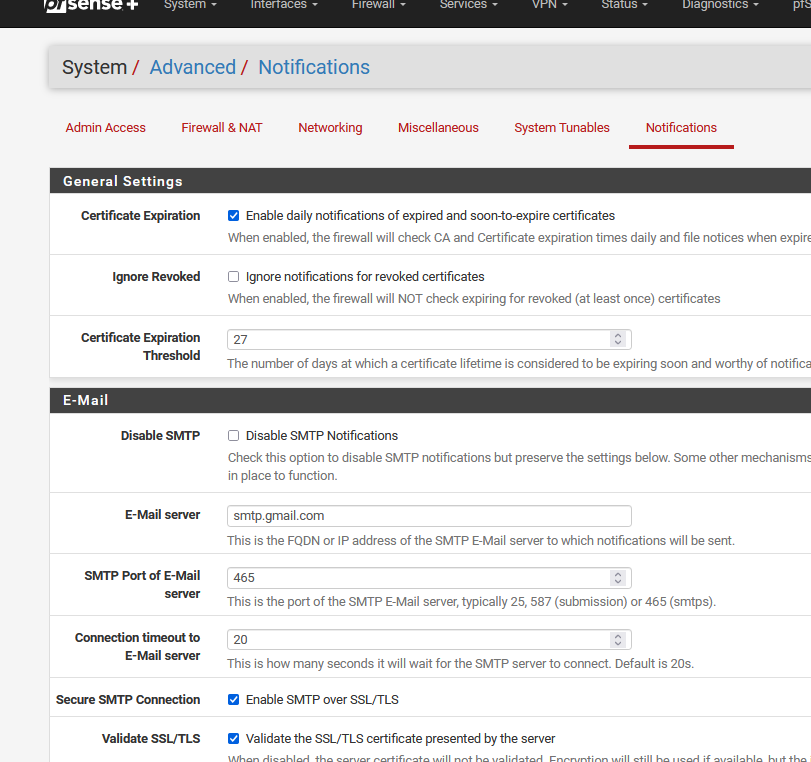
This is also the place where you also specify the destination mail, typically your own gmail mail account.