DNS 8000+ms, troubleshooting help
-
@johnpoz Sure will run a longer sniff and will try to connect to some websites that will fail.
Any point in sniffing the Wan side or anything else while I am working on this ?
-
@srytryagn not really - you say your devices when turned on are what cause the problem.. So unless when your devices phone home they are doing a volumetric ddosing attack against your wan? The traffic has to go through your lan to get anywhere.
Guess that is a possibility, and if all the traffic was just dropped it wouldn't show really on pfsense as anything.. But your internet could become crazy slow..
I guess if your connecting to some sort of swarm or something - and you get bombed from 100s or thousands of devices trying to talk to your wan? And they are bombing you with large UDP packets or something?
Couldn't hurt to see normal taffic flow on your wan, and then sniff after you turn on your stuff and you say stuff fails/slow, etc.
-
If that is the case then DNS and/or ping response from pfSense itself to something external would also be affected. I think we asked about that but I may have missed the reply.
-
This post is deleted! -
@johnpoz pcap enclosed w/ couple of attemtps at reaching out to websites (they all failed). extralongpcap_anon.zip
Please let me know what mapping IPs/descriptions are helpful to know if at all.
-
@stephenw10 Can I ping from the console in web gui to test that ?
-
In the gui use Diag > Ping or Diag > DNS Lookup.
But better to test from the CLI via SSH if you can.
-
@srytryagn you can also dump the data from the file.. Just really need the headers and such.. but just to split it up to post if you have no where else to host it.. splitcap comes to mind.. https://www.netresec.com/?page=SplitCap
You should also be able to just zip it and split it up that way, 7z can do that really easy.. There is also a truncate option in that wrangler, which can cut out the data of large packets, we just really need to see the headers.
I just did a quick pcap of wan traffic and fired off a speedtest to make sure it was big.. 226MB, after truncated it down to 18MB.. so something like that could maybe shrink your 7MB file down to size to be able to upload.
-
@johnpoz I deleted post asking about split, it shrunk in wrangler and I posted it above.
-
@srytryagn ok what is this? 192.168.226.58 trying to talk to stuff and getting told that port is not reachable, etc.
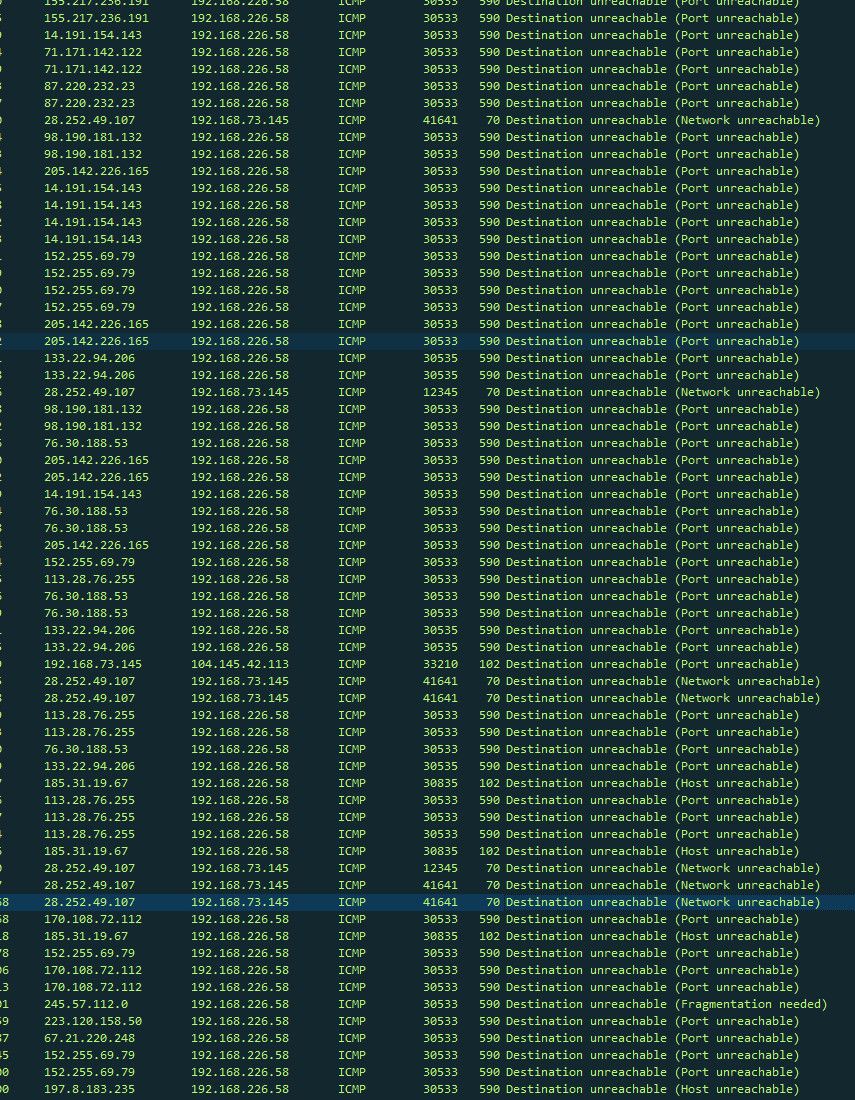
Where exactly did you sniff this - on the lan interface where your bad guys are? On pfsense.
So for example in this session.. I see that a syn,ack was sent to
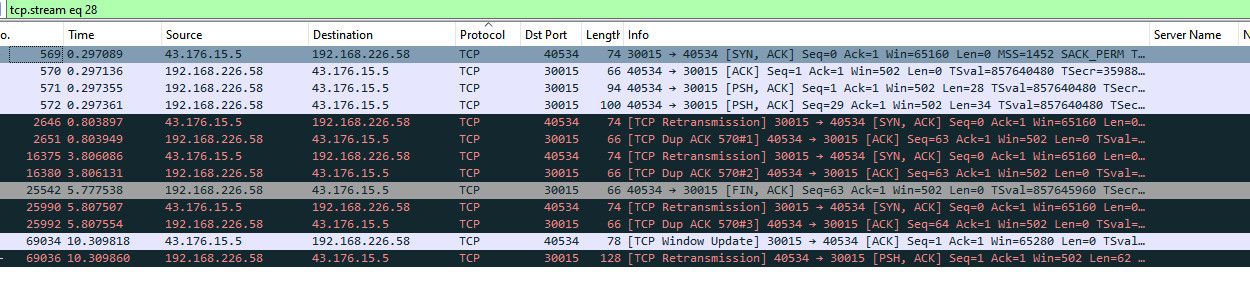
that 226.58 then you gavve what looks like answers back, but then see that seq=29.. that makes no sense they should be in order.. And clearly that 43.x guy never got answer because he is retrans his syn,ack..
Where exactly was this sniff taken? On pfsense interface?
edit: what exactly are you trying to run - is this something I could try and duplicate?
-
@johnpoz
Yes on PC on network 2 running both Apps.
Pcap is taken from within pfsense webgui (pointed to problematic Lan).
ICMP is me pining google.com from that same pc.I really appreciate your willingness to run it on your end and would happily walk you though how to do that. You will need a wallet address (or donation address), and a partition NVME or SSD with about 200Gb free to run the node and farmer.
How do want to proceed ?
-
@srytryagn have like 600GB free on my nmve drive, and like 850GB on my 1TB scratch SSD..
What coin is this? Prob not run it long enough to do anything of worth.. But could I just donate to your wallet?
Do you have a link to setup/guide - I am really curious on what the connection is suppose to do actually, etc. And also see if it takes down my network ;)
On a side note - do you have checksums and offloading enabled?
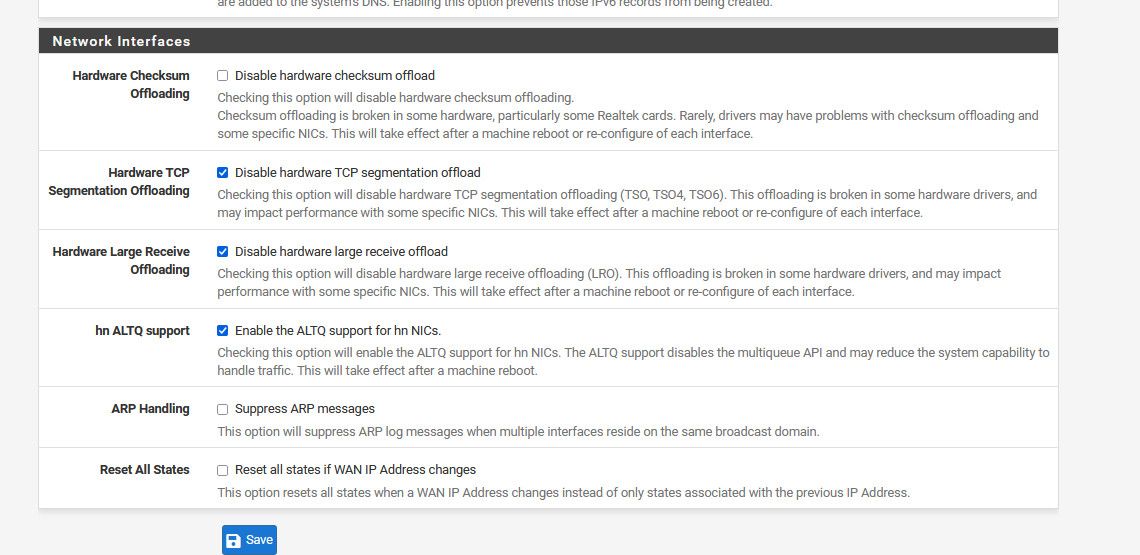
Under advanced networking, what specific nics do you have? Are they realtek?
-
@johnpoz Will keep this thread to pfsense/networking information for others. Will share info DM.
-
@johnpoz opened dm/room with you, please check.
-
@srytryagn saw your chat - so what about these settings for your offloading?
-
@johnpoz Which ones need to be enabled in pfgui?
{Running intel quad port NIC, well capable for offload. } -
@srytryagn I would still try disabling them.. Its not going to make it worse.. There have been known issues with offloading. Do what I have set in my picture.
You will need to reboot pfsense.. if I find some time tmrw will go through the setup, if not will try over the weekend.. But there is a lot of football on this weekend ;)
-
@johnpoz I have tried configuring hwoffloading as you mentioned, rebooted, and ... same thing, network dead when running apps.
-
@srytryagn I have a bunch of stuff going on with real work today.. But I looked at it does seem pretty easy to setup.. Prob do it tmrw before the games start ;)
-
@johnpoz Thought to mention that I am running a pppoe connection from my ISP.
Could this be a factor or some setting that is amiss?