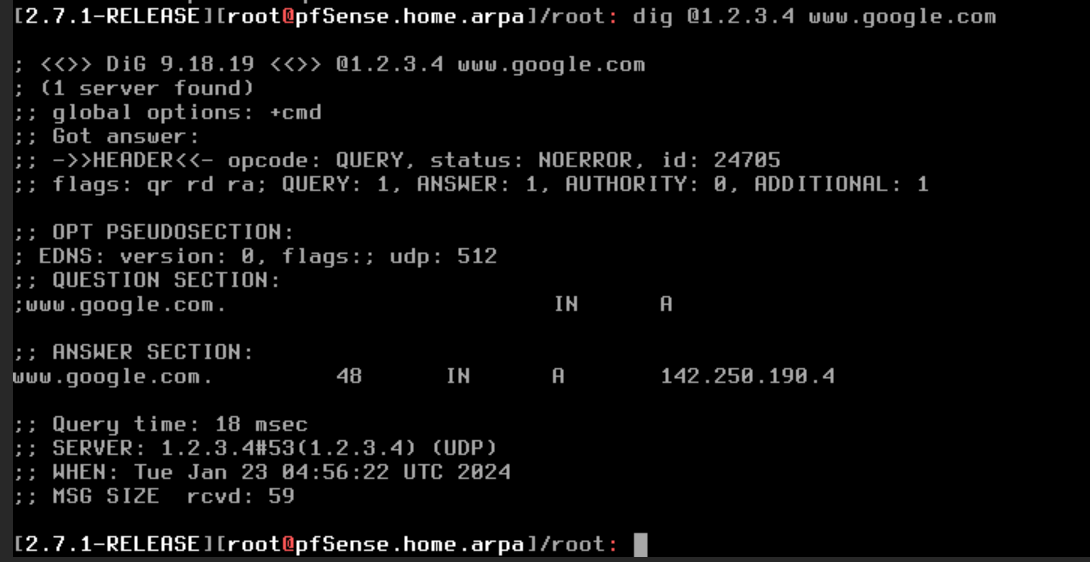No internet on LAN
-
@johnpoz
set DNSSEC to disabled first, then I set DNS outbound network interface to LAN and I was able to watch youtube
I then re-enabled DNSSEC and websites no longer work. I woujld like to have DNSSEC set up given my unsecure building settings... -
@rakya dnssec should work out of the box.. could you do a simple test
on pfsense do
dig @1.2.3.4 www.google.com
This should not answer, if it does your dns is being intercepted..
1.2.3.4 should not answer for dns.. If it does then something is intercepting/redirecting your dns.
[23.09.1-RELEASE][admin@sg4860.home.arpa]/: dig @1.2.3.4 www.google.com ;; communications error to 1.2.3.4#53: timed out ;; communications error to 1.2.3.4#53: timed out ;; communications error to 1.2.3.4#53: timed out ; <<>> DiG 9.18.16 <<>> @1.2.3.4 www.google.com ; (1 server found) ;; global options: +cmd ;; no servers could be reached [23.09.1-RELEASE][admin@sg4860.home.arpa]/:But here for example on a client where I redirect dns..
$ dig @1.2.3.4 www.google.com ; <<>> DiG 9.16.45 <<>> @1.2.3.4 www.google.com ; (1 server found) ;; global options: +cmd ;; Got answer: ;; ->>HEADER<<- opcode: QUERY, status: NOERROR, id: 6040 ;; flags: qr rd ra; QUERY: 1, ANSWER: 1, AUTHORITY: 0, ADDITIONAL: 1 ;; OPT PSEUDOSECTION: ; EDNS: version: 0, flags:; udp: 1232 ;; QUESTION SECTION: ;www.google.com. IN A ;; ANSWER SECTION: www.google.com. 30 IN A 142.250.190.100 ;; Query time: 4 msec ;; SERVER: 1.2.3.4#53(1.2.3.4) ;; WHEN: Mon Jan 22 22:38:31 Central Standard Time 2024 ;; MSG SIZE rcvd: 59 -
@rakya I’ve lost track, are you forwarding? If you are, DNSSEC is expected to cause problems. If not it should just work.
Note DNSSEC is not encryption.
-
-
@rakya well clearly something upstream is intercepting/redirecting your dns.. That is clear if you got an answer from 1.2.3.4..
1.2.3.4 is not nameserver for anything - it wouldn't answer.. If your getting an answer something upstream is redirecting your dns.. Do you have some router in front of pfsense?
Where you saw the answer from 1.2.3.4 was my on purpose redirection of to my dns server.
https://docs.netgate.com/pfsense/en/latest/recipes/dns-redirect.html
If on pfsense you did a query to 1.2.3.4 and got an answer something up stream of pfsense is redirecting your dns. And would for sure explain why dnssec fails..
edit
There are a few other ways to validate redirection/interception.. If you query 1.2.3.4 and get an answer, that is really a smoking gun.here is another example of dns being redirect.. See how top one gives an answer, but bottom doesn't
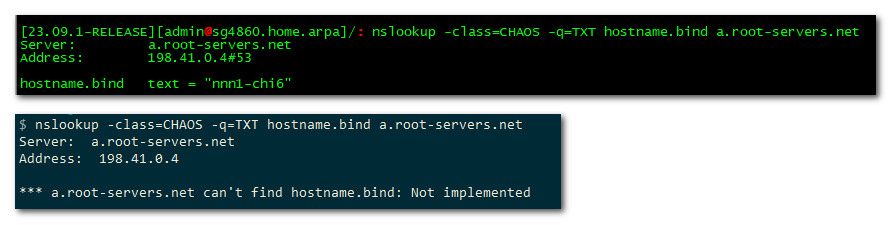
if your being redirect that will normally fail..
Another way is aa flag being missing when you do a directed query to authoritative ns..
-
Aha! Well that's not great. I suspected it might be something like that since the DNS passed by DHCP to pfSense was working.
You could try forwarding and using DNSoverTLS (DoT) which may not be blocked.
Or resolve directly over a VPN.
Or call the ISP and ask them why they are intercepting DNS queries.
-
@stephenw10 we sure its ISP... he has 192.168.1 on the wan? This points to some nat router in front.. ISP wouldn't normally use that range.. They would cgnat it..
edit: btw a few other ways to spot interception/redirection - response time doesn't make sense.. query some ns that is far away and you get response way faster than is possible. Or query an authoritative NS directly and not get the full ttl.
And yeah dnssec failure across the board to any domain - suggests interception as well. 1 domain failing, maybe they have dnssec misconfigured, or its been messed with specific. But all failing - something is up..
But a directed query to some IP you know for a fact doesn't do dns, and you get a response - this is clear smoking gun.
edit2: here is perfect example.. Doing a query directly for ns of top site in china, very far away from me..
[23.09.1-RELEASE][admin@sg4860.home.arpa]/: dig @110.242.68.134 baidu.com ; <<>> DiG 9.18.16 <<>> @110.242.68.134 baidu.com ; (1 server found) ;; global options: +cmd ;; Got answer: ;; ->>HEADER<<- opcode: QUERY, status: NOERROR, id: 2295 ;; flags: qr aa rd; QUERY: 1, ANSWER: 2, AUTHORITY: 5, ADDITIONAL: 10 ;; WARNING: recursion requested but not available ;; OPT PSEUDOSECTION: ; EDNS: version: 0, flags:; udp: 1232 ; COOKIE: 3f28202a8e4040370100000065afc47fc3073eb24d195f85 (good) ;; QUESTION SECTION: ;baidu.com. IN A ;; ANSWER SECTION: baidu.com. 600 IN A 110.242.68.66 baidu.com. 600 IN A 39.156.66.10 ;; AUTHORITY SECTION: baidu.com. 86400 IN NS ns3.baidu.com. baidu.com. 86400 IN NS ns2.baidu.com. baidu.com. 86400 IN NS ns4.baidu.com. baidu.com. 86400 IN NS dns.baidu.com. baidu.com. 86400 IN NS ns7.baidu.com. ;; ADDITIONAL SECTION: dns.baidu.com. 600 IN A 110.242.68.134 ns2.baidu.com. 86400 IN A 220.181.33.31 ns3.baidu.com. 86400 IN A 36.155.132.78 ns3.baidu.com. 86400 IN A 153.3.238.93 ns4.baidu.com. 86400 IN A 14.215.178.80 ns4.baidu.com. 86400 IN A 111.45.3.226 ns7.baidu.com. 86400 IN A 180.76.76.92 ns7.baidu.com. 86400 IN AAAA 240e:bf:b801:1002:0:ff:b024:26de ns7.baidu.com. 86400 IN AAAA 240e:940:603:4:0:ff:b01b:589a ;; Query time: 264 msec ;; SERVER: 110.242.68.134#53(110.242.68.134) (UDP) ;; WHEN: Tue Jan 23 07:51:59 CST 2024 ;; MSG SIZE rcvd: 356Notice 200 some ms away, which would make sense if in china and I am in the us.. But check out the ttls, and response time from my redirected test.
$ dig @110.242.68.134 baidu.com ; <<>> DiG 9.16.45 <<>> @110.242.68.134 baidu.com ; (1 server found) ;; global options: +cmd ;; Got answer: ;; ->>HEADER<<- opcode: QUERY, status: NOERROR, id: 7171 ;; flags: qr rd ra; QUERY: 1, ANSWER: 2, AUTHORITY: 0, ADDITIONAL: 1 ;; OPT PSEUDOSECTION: ; EDNS: version: 0, flags:; udp: 1232 ;; QUESTION SECTION: ;baidu.com. IN A ;; ANSWER SECTION: baidu.com. 3596 IN A 110.242.68.66 baidu.com. 3596 IN A 39.156.66.10 ;; Query time: 10 msec ;; SERVER: 110.242.68.134#53(110.242.68.134) ;; WHEN: Tue Jan 23 07:54:24 Central Standard Time 2024 ;; MSG SIZE rcvd: 70You might have to do the query a couple of times, first one might have long time - if where your being redirected too had resolve it.. But notice hey where is all the extra info got when did a directed query.. 10 ms to ns in china? The ttl is counting down - that doesn't happen if directly query authoritative ns for a domain.
You might also notice the aa missing in the query that was redirected by me.. There are many ways to spot when dns is being messed with.. Which is why I normally recommend if you don't want something using another dns just to block vs redirect. This way the end user will know right away.. Vs maybe not knowing that their dns is being redirected.
-
@johnpoz it could be my buildings' router that is blocking the DNS queries. Right now I have 3 networks going on. The buildings'LAN/wifi, my unifi router/switch/WAP, and this pfSense VM. the last two are using the buildings' LAN as their WAN, and both have 192.168.0|1 subnet masks
I won't have time today to do the above tests, but will definitely get to it tomorrow. I would also like to maintain DNSSEC and as many defaults as possible before doing my own exploration with subnets and plugins.
Thank you all for your help so far!
-
@rakya well not so much "blocking" they are redirecting to something that is for sure.. For dnssec to function correctly you need to be talking directly to the authoritative name servers for a domain, to validate.. If your being redirected that doesn't function correctly.. Also why dnssec makes no sense when you forward.. While you might not get dnssec validation failing all the time, it quite possible it will fail because of the nature of how dnssec works when you forward.. It is pointless to try and do dnssec when you forward.
If your dns is being redirected, dnssec is not going to function correctly.. To get around the redirection, you could do dns over tls, dnssec will be done to where you forward to in this case.. When you forward, where you forward too either does dnssec, or they don't you asking unbound to directly do dnssec if fowarding is not a valid setup.
You could route your resolving via vpn.. If that is the case then you could do dnssec.
-
Yeah I was assuming the 'building' is the provider in this case.
-
@stephenw10 ah ok.. It might be done on accident, its possible just some default function of the router being used at the location. Or it could be done with purpose? If isp is doing it, I would get with the isp and ask for why.. And if can not get a valid answer, and have them turn that off for you - I would be searching for a different ISP to be honest.
If the building has it enabled, ask them to disable that feature - at least for your connection. It is possible the building is trying to do a good thing and have the router cache dns for its users.. And doesn't really understand the implications of redirection of dns.. And had turned on dns redirection in the router not understanding exactly what that meant.
-
@johnpoz Just to hop in, it may not be malicious in intent…we thought about it briefly for our building, to forward to a DNS filter, but decided it wasn’t worth any potential confusion/hassle (from anyone who knew what they were doing).
-
@SteveITS completely agree, it could be an attempt at helping without understanding the full implications.. Completely agree.
-
@johnpoz @stephenw10
so the building/landlord has a commercial/business grade subscription with my ISP (Spectrum, the local monopoly). And the buildings' wifi setup is very bare bones, they don't give seperate SSID per unit, they have 1 wireless network for everyone. (That's were I was able to sniff packets belonging to my neighbors using Wireshark --just for testing purposes)
that's what prompted the need to get more into network management. And eventually find pfSense and vyos
I'm going to have a very hard time convincing my landlords to ask spectrum about these settings which neither the landlord nor I understand well enough to speak intelligently without use of a forum, and there's not much (really any) alternative isps in the area. -
@rakya You had written it was wired, in your OP... To use wireless you'd want to use your own access point and put it behind your pfSense.
I doubt Spectrum is blocking DNS...more likely the building.
If you connect to the building Wi-Fi, or plug in to the wall, then find out what DNS servers are used (e.g. run "ipconfig /all" at a Windows command line) and then forward pfSense to that.
Services/DNS Resolver:
uncheck "Enable DNSSEC Support"
check "Enable Forwarding Mode"System/General Setup:
add the above DNS server IP(s). one should suffice for testing. -
@SteveITS said in No internet on LAN:
I doubt Spectrum is blocking DNS...more likely the building.
Completely agree - its most likely a checkbox on the router in the building provided by the carrier.. I find it almost impossible to imagine a business line would be blocking dns.
quick google finds this
https://cleanbrowsing.org/help/docs/disable-spectrum-securityedge/
Security Edge will hijack your DNS and force your network to use the Spectrum DNS provider.
-
@johnpoz said in No internet on LAN:
Security Edge will hijack your DNS and force your network to use the Spectrum DNS provider.

-
@SteveITS
So i found my buildings' dns server address (its in the same address space as my WAN address, does that confirm that I have created a subnet off my buildings LAN?), but pfsense didn't ask for it when I enabled DNS forwarding mode, as you prescribed.Initially I checked the box right under it too for "Use SSL/TLS for outgoing DNS Queries to Forwarding Servers" but that made things not work (even though I was still able to ping google while it was on) so I removed it an everything still seems to work.
I had a question about why I should do this:
Am I banking on the upstream DNS having DNSSEC enabled? I was getting a working internet connection without it enabled, what is the point of doing the forward? -
@rakya maybe your not understanding what is going on - they are intercepting your dns, doesn't matter where you point to or forward too.. They intercept and send it to wherever they are sending it too.
Remember when you did the directed query towards 1.2.3.4, that address does not answer dns.. That you got an answer is a smoking gun that they are intercepting your dns. Be it malevolent or benevolent is the only question.. My guess it is benevolent, and either done without knowing, or on purpose trying to help.
See my above post about the setting that can be done on the spectrum routers to do that. I would bet a large sum of money that is what is going on.
Yes normally when you forward, they either do dnssec or they don't the fact that you trust them enough to forward to them would assume trust of them doing dnssec, if you don't trust them to be doing dnssec correctly, why are you forwarding to them.
-
But they may not intercept DoT on port 853 since that would always break. So if you are forwarding to something that accepts DoT, like 8.8.8.8, I'd expect that to work.